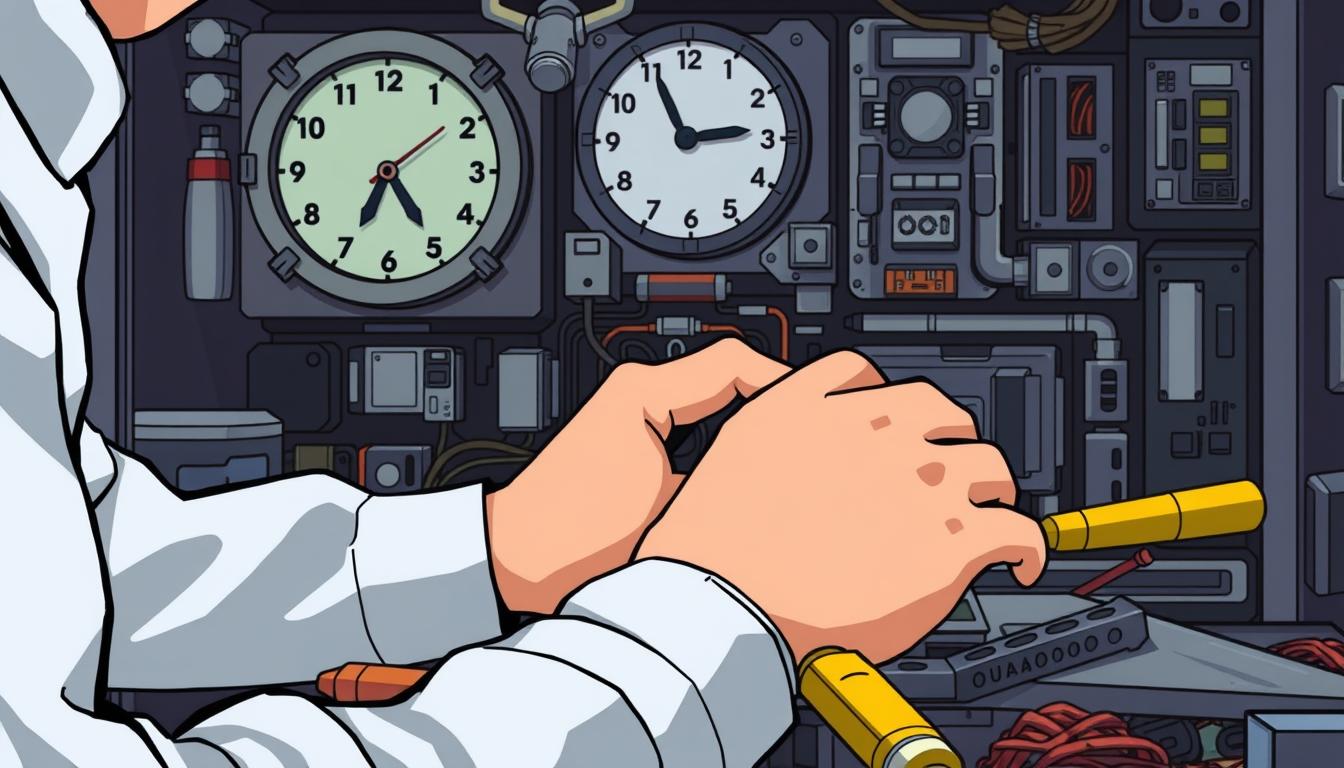Ever wondered how long it takes to fix your computer? The time it takes can change a lot. It depends on the problem, the tech's skill, and if parts are available. Knowing this helps you know what to expect.
Simple problems might take 1 to 3 days to fix. But, bigger issues could take a week. About 70% of people look for the best repair shop before fixing their computer. Also, almost 50% of repairs need the password removed for a good check.
Managing your repair time is about the problem and talking to your tech. This article will cover all you need to know for your next repair.
Key Takeaways
- Average computer repair time varies: 1 to 3 days for software, up to a week for hardware.
- About 5% of repairs may result in data loss due to unforeseen issues.
- 30% of repairs are often covered by warranty, depending on terms.
- 70% of users conduct research to find reputable repair providers.
- Nearly 50% of repairs require password removal for proper diagnostics.
- Communication with your technician is key to understanding timelines.
Understanding Common Computer Problems
Knowing common computer problems is key to fixing them faster. Users deal with many hardware and software issues. Fixing these can greatly affect how long repairs take.
Common Hardware Issues
Hardware problems can be tricky and might need new parts. Some common issues include:
- Faulty motherboards: These can cause big delays because of the need for checks and possible replacements.
- Screen problems: Laptops often face this issue, making repairs take longer due to part replacements.
- Hard drive failures: These can take a lot of time to fix, especially if data needs to be recovered.
- RAM upgrades: While they improve performance, they can add to the repair time as techs check compatibility and how to install them.
Frequent Software Issues
Software problems, on the other hand, are usually quicker to solve but still need careful checking. Common issues include:
- Virus infections: Scanning for viruses can take a while, especially if there are many threats.
- Driver conflicts: These can slow down your computer and need troubleshooting to fix.
- Operating system errors: System updates can cause problems, so they need quick attention to avoid losing data.
Diagnosing The Problem
Finding out what's wrong with your computer is a crucial step. How long this takes can vary a lot:
- Simple problems might only take a few minutes, but complex ones could take hours.
- Using the Device Manager helps quickly spot hardware problems by showing visual signs.
- Checking connections for peripherals can often solve issues fast, reducing downtime.
- Blue screens, which show critical errors, usually need special troubleshooting to fix and keep your data safe.
Knowing what problems you might face helps you plan and set realistic expectations for repairs.
Factors Affecting Repair Time
Knowing what affects how long it takes to fix a computer is key for those looking for a quick fix. The repair's complexity is a big factor. Other important things include the type of repair, the parts needed, and the technician's skills.
Type Of Repair
The kind of repair needed greatly affects how long it takes. Simple fixes like software updates or driver issues can be done in a few hours. But, if it's a hardware problem or a serious virus, it might take days. Knowing what needs fixing helps guess how long it will take.
Availability Of Parts
Having the right parts on hand is crucial. Common parts are easy to find, so repairs can move quickly. But, if you need rare parts, it can take longer. It's smart to ask about parts before starting any repairs.
Technician Expertise
The technician's skills and experience also play a big role. Good repair shops with skilled techs can fix things faster. Their knowledge helps solve problems quickly and prevents future issues, making the repair worth it.
| Repair Type | Typical Timeframe |
|---|---|
| Software Repairs | Minutes to 1-2 Days |
| Minor Hardware Issues | 1 Full Business Day |
| Complex Hardware Failures | 1-3 Days |
| Parts Replacement (e.g., screens, hard drives) | Depends on part availability |
Quick Fixes And Services
In today's fast world, a broken computer can really slow you down. Luckily, there are many services to fix these problems fast. Knowing about these services helps you pick the right one for your needs, like how quick they can fix your computer.
In-Store Repairs
In-store repairs mean you get help right away. Technicians have all the parts and tools they need to fix common issues fast. Stores like uBreakiFix by Asurion usually fix most problems in one day, making your experience better. Prices are usually between $100 and $300, which is cheaper than buying a new computer.
They also give you a free check-up and tell you how much it will cost upfront. This makes the whole process clear and easy to understand.
On-Site Services
On-site services let you get help without leaving your place. While it might take longer because of travel, it's great for businesses that can't afford to lose time. But, it might take longer than going to a store, depending on the tech's schedule and how far they have to travel.
Remote Assistance
Remote assistance is perfect for fixing software problems. You can get help right away without having to wait for someone to come to you. It's great for fixing software issues and removing viruses fast. Many companies offer this service, helping to fix your computer problems quickly.
Typical Timeframes For Common Repairs
Knowing how long repairs take helps set realistic expectations. It lets users plan better. Things like how complex the repair is, the tech's skill, and part availability all play a role. Here are some details on common repair tasks.
Virus Removal
Virus removal usually takes 1 to 3 hours. It depends on how bad the virus is. The task involves scanning and removing malware, which can take a lot of time. A skilled technician can make it go faster.
Screen Replacement
Replacing a screen takes 2 to 4 hours. The time needed varies with the laptop model and part availability. Some techs work faster if they know the model well and have the parts ready. The time can vary based on these factors.
Hard Drive Upgrades
Upgrading a hard drive can take several hours. This includes backing up data, installing the new drive, and putting data back. Knowing these times helps users decide when to get help.
| Repair Type | Typical Timeframe |
|---|---|
| Virus Removal | 1 to 3 hours |
| Screen Replacement | 2 to 4 hours |
| Hard Drive Upgrades | Several hours |
For more details on repair times and what affects them, check out this link.
How Repair Complexity Impacts Time
The complexity of computer repairs greatly affects how long they take. Knowing the difference between simple and complex repairs helps understand time frames. Simple repairs, like software issues, usually need less time than complex hardware tasks.
Simple Versus Complex Repairs
Simple repairs, like fixing software problems or removing viruses, take about 1 to 3 hours. But, complex repairs, like replacing hardware or recovering data, can take much longer. These tasks need more time for part replacement and detailed troubleshooting.
Diagnosis Time
How long it takes to diagnose a problem is key to repair time. A good diagnosis quickly finds the problem's source, which can shorten repair time. Complex problems need more time for evaluation and planning.
Repair Procedures
Following detailed repair steps is crucial for quality results. For example, installing new programs or reinstalling an operating system can take 2 to 6 hours. Accurate diagnosis and systematic repair steps make the process more efficient.
DIY Repairs: Time And Effectiveness
Many people see DIY repairs as a way to save money on computer problems. But, success depends on many things like the repair type and the tools you have. Knowing about common DIY repairs helps make better choices. Some do it to learn more about their computers, while others want to cut down on repair costs.
Common DIY Repairs
Some common DIY repairs are easy with basic knowledge. These include:
- Software installations and updates
- Clearing temporary files and browser caches
- Running system diagnostics to fix minor glitches
- Malware scans using reputable antivirus software
Many find these tasks boost their computer's performance. Research shows Z% of users do DIY for small issues like software bugs.
Resource Availability
Having the right tools is key for DIY success. C% of DIYers struggle without the right tools, affecting their success. On the other hand, pros have all the tools and knowledge for top-notch repairs. They use real parts and methods for better computer maintenance turnaround.
Risks Of DIY Repairs
DIY repairs come with risks. A big A% of DIY efforts cause more harm, often because of lack of skill. This can lead to more costs and longer wait times. Also, B% of users fear they might void their warranties, which is a big worry.
Going to the pros can avoid these problems. It ensures your privacy and security are kept safe. Plus, it means your computer will last longer and you'll get more value for your money.

| Statistic | Percentage |
|---|---|
| Users who opt for DIY repairs to save costs | X% |
| Users engaging in DIY repairs for understanding components | Y% |
| Users who prefer DIY for minor issues (software glitches) | Z% |
| DIY attempts resulting in further damage | A% |
| Users worried about voiding warranties | B% |
| DIYers facing challenges due to tool access | C% |
Scheduling And Waiting Times
Knowing how IT repair scheduling works is key to understanding waiting times. A good appointment system can make things faster, making customers happier. But, walk-in services can lead to longer waits because they're busier and more unpredictable.
Appointment Process
When you book an appointment, repair shops can plan better. This means techs can get ready for your job, making things quicker. You can pick a time that works for you, making it easier to get your device fixed.
Good scheduling means you get your service on time. It also makes customers happier.
Walk-In Services
Walk-in services are handy but can mean longer waits. Shops might give priority to those who booked ahead. On really busy days, you might wait a lot to get your device checked and fixed.
Backlog Concerns
When there's a lot of demand, wait times can get worse. If there are more requests than techs can handle, things take longer. It's smart to plan ahead, especially during busy times.
For more on how to manage schedules, check out CPU scheduling algorithms. They offer useful insights.
When To Expect Longer Repair Times
In some cases, fixing your computer can take longer than expected. Knowing when this might happen helps you plan better. It's especially useful when dealing with big problems.
Extensive Damage
Severe damage can really slow down repairs. Things like major hardware failures or spills need careful fixing. For example, fixing a MacBook's logic board usually takes about four days.
But, if the damage is really bad, it can take much longer. Some repairs have taken up to 15 days because of delays or the extent of the damage.
Rare Parts
Need for rare parts can also cause delays. Finding these parts can be hard, leading to long waits. Some people have waited over two months for these parts.
This shows how important it is to check if parts are available early. It helps avoid unexpected delays.
Special Requests
Custom or special requests can make repairs take longer. While regular fixes have a set time, special requests can add to the wait. It's good to be ready for delays if you ask for something unique.
Communication With Your Technician
Talking well with your technician is key to a successful computer fix. Talking about how long the repair will take and any issues helps keep things clear. Knowing what to expect makes you feel better and less worried.
Discussing Timelines
When you first talk to the technician, it's important to discuss how long it will take. This helps both of you understand how long the fix will take. You should ask about how long it will take to fix your problem.
Technicians can also tell you if anything might make the fix take longer. This could be if parts are hard to get or if there are unexpected problems.
Setting Realistic Expectations
It's good to know what to expect when getting your computer fixed. Sometimes fixes can be quick, but other times they might take longer. This could be because the problem is complex or the technician is very busy.
Talking openly with your technician about these things helps build trust. It makes sure both of you understand what's going on.
Follow-Up Options
It's a good idea to keep in touch after the initial fix. Technicians should keep you updated on how your device is doing. This keeps you informed and confident in your technician's work.
Knowing you can follow up helps you feel important and cared for. It makes sure the repair goes smoothly and you're happy with the service.

For more tips on talking with your technician, check out this useful resource.
Tips To Expedite The Repair Process
To make repairs faster, follow some key tips. Clear communication and proper documentation are crucial. They help technicians work more efficiently.
Clear Problem Description
When you call your technician, describe the problem clearly. This helps them diagnose issues quickly. Mention any error messages and the issue's history.
Gather Necessary Documents
Have all important documents ready. This includes warranties, repair records, and service contracts. It makes the repair process smoother and faster.
Maintaining Your Device
Regular maintenance is key to fewer repairs. Keep software updated and run virus scans. Proper care of hardware also helps. This way, your device lasts longer, and repairs are less frequent.
Emergency Repairs: How Fast Can They Go?
Emergency repairs can cut down on downtime when unexpected tech issues pop up. Customers with urgent problems have several fast solutions, like same-day services. Local computer repair shops are great at quick fixes thanks to their strong community ties and focus on customer happiness.
Same-Day Service Options
Many local repair shops offer same-day services for urgent needs. These quick fixes help customers get back to their day without much delay. It's smart to ask about their availability and what they can fix fast before choosing a service.
Cost Implications
Emergency repairs might be convenient, but they can cost more. The extra charge for same-day service shows the urgency and quick action needed. Customers should think about their budget and how urgent their repair needs are before deciding.
Availability Of Technicians
Having technicians ready is key for fast emergency repairs. Finding help right away can be tough, especially during busy times. Getting tips from friends or checking online reviews can help find reliable, quick services. Certified techs from trusted organizations ensure customers get top-notch, efficient service.
Post-Repair Follow Up
After the repair is done, it's key to follow up to ensure you're happy with the service. If your computer had small issues fixed quickly or bigger problems took longer, checking the repair quality is important. A quick test and looking at the invoice can show if the repairs were up to your standards.
Checking The Repair Quality
When you get your device back, check how it works. If it had big repairs, like after a virus, test it carefully. A good follow-up helps spot problems early and makes you happy with the service. The repairs should fix the issues you had without causing new ones soon.
Warranty Considerations
Knowing about your repair warranty is also important. Good repair services offer warranties on their work. Make sure you know what's covered to protect against future problems. If you see any issues right after, contact the support as your warranty says.
Feedback And Reviews
Sharing your experience through feedback and reviews helps others make better choices. Good comments show the quality of the service. Companies also value your input to improve their services. Your feedback helps the community understand computer repair better.
FAQ
How long do most computer repairs take?
Computer repairs can take different amounts of time. Hardware fixes might take a few hours to a few days. Software problems usually get fixed in 1 to 3 hours.
The time needed depends on the problem's complexity, part availability, and the technician's skill.
What are common hardware issues that affect repair time?
Common hardware problems include hard drive failures, motherboard issues, and screen issues. These often need more time because they might require part replacement and are complex to fix.
Depending on the issue, repairs can take from a few hours to several days.
How does the availability of parts impact the PC fix timeframe?
The availability of parts is key in determining repair time. If parts are easy to find, repairs can be done faster. But, if parts are rare or need to be ordered, repairs take longer.
What types of services offer quick fixes for computer issues?
Quick fixes are available through in-store repairs, on-site services, and remote help. In-store repairs are the quickest because parts are readily available. Remote help can fix software issues fast. On-site services might take longer due to travel and setup.
What is the typical timeframe for common repair tasks like virus removal?
The time for common repairs varies. Virus removal takes 1 to 3 hours. Screen replacements take 2 to 4 hours, depending on the model. Hard drive upgrades can take several hours, especially when moving data.
How does the complexity of a repair impact its duration?
The complexity of a repair greatly affects its duration. Simple tasks like software updates are quick. But complex issues like data recovery or detailed diagnostics take longer.
Accurate diagnosis saves time by fixing the root cause.
What risks are associated with DIY repairs?
DIY repairs, like software installations, can save time but come with risks. Limited resources can affect success, and DIY attempts might worsen problems or void warranties. It's safer to get professional help for complex issues.
How can scheduling an appointment impact repair times?
Scheduling repairs efficiently can make the process faster. Walk-in services might have longer wait times due to more customers. Plan repairs during off-peak times to avoid delays.
What scenarios lead to longer-than-expected repair times?
Extensive damage, like severe hardware failures or liquid spills, often requires more time. Rare parts or special requests, like custom installations, also complicate and extend repairs.
Why is communication important during the repair process?
Good communication is crucial for managing repair times. Discussing timelines and providing updates keeps customers informed and reduces anxiety. It sets realistic expectations and builds trust.
What tips can help expedite the repair process?
To speed up repairs, describe the problem clearly and gather necessary documents. Regular maintenance can also reduce future repairs, saving time.
Are same-day service options available for emergency repairs?
Yes, some services offer same-day help for emergencies, but it might cost more. Availability and peak times can affect getting immediate help.
What should customers check after repairs are completed?
After repairs, check the service quality to ensure satisfaction. Knowing about warranties protects against future problems. Feedback through reviews helps improve services for everyone.