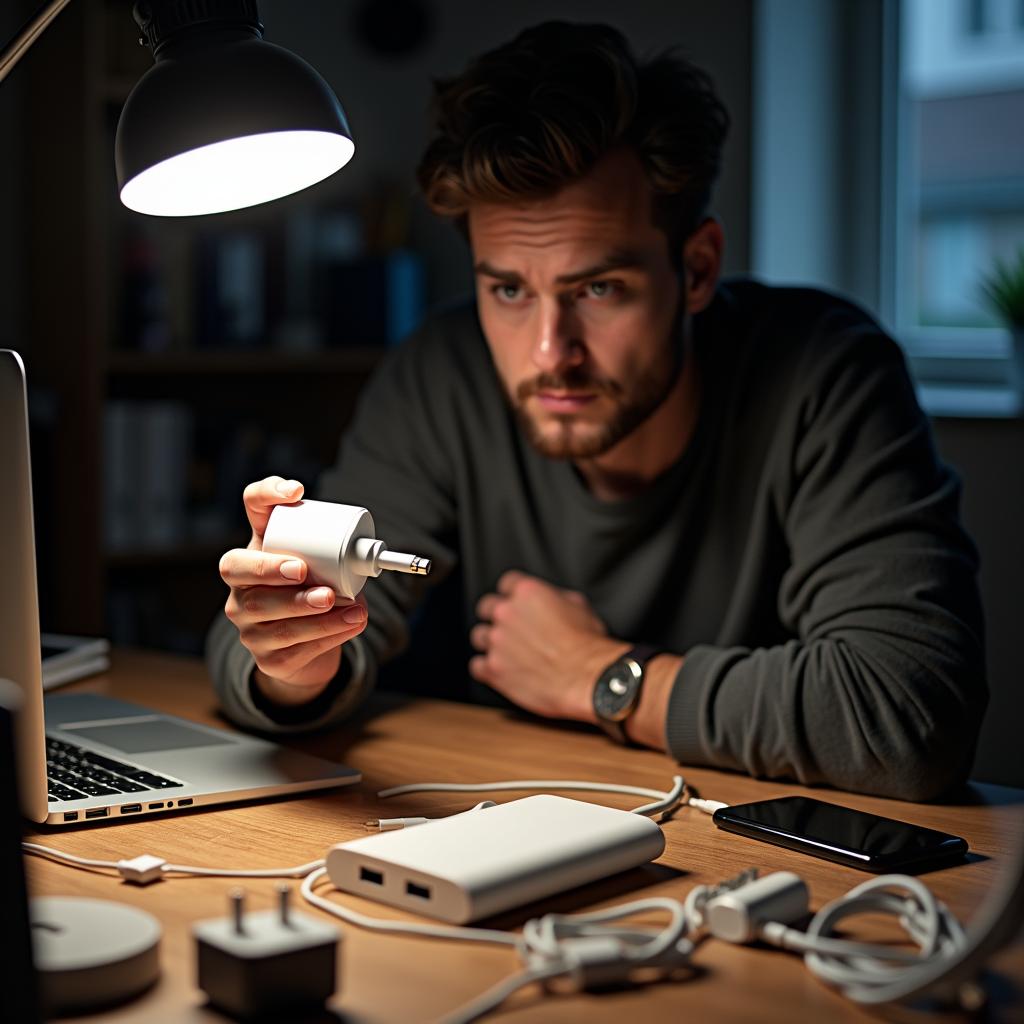Introduction
Finding the correct charger for your laptop is essential to ensuring your device functions properly and charges safely. Using an incompatible charger can cause damage to your laptop’s battery, slow down charging, or even lead to hardware malfunctions. Whether you’ve lost your original charger, need a replacement, or are looking for a spare, knowing how to find the right charger for your laptop is crucial. In this blog, we’ll explore different ways to find the correct charger, important factors to consider, and how Phone Repair & More can assist in sourcing the right charger for your device.
Table Of Contents
- How Do I Find The Correct Charger For My Laptop?
- Important Factors To Consider When Choosing A Charger
- Phone Repair & More: Expert Help In Finding The Right Laptop Charger
- How To Identify Your Laptop’s Charger Specifications
- Frequently Asked Questions (FAQs)
- Conclusion: Finding The Right Charger For Your Laptop
How Do I Find The Correct Charger For My Laptop?
Check Your Laptop’s Model Number
One of the first steps in finding the right charger for your laptop is to identify its model number. The model number is usually located on a sticker on the bottom of the laptop or on the original box. Once you know the exact model, you can search for chargers that are specifically designed for that model. This is especially important if you’re looking for an original replacement charger from the manufacturer.
Look For The Original Charger
If possible, it’s always best to purchase the original charger designed for your laptop by the manufacturer. Brands like Dell, HP, Lenovo, Toshiba, and Apple all produce original chargers that are tailored to each model. These chargers are guaranteed to have the correct voltage and wattage for your laptop, ensuring safe and efficient charging. You can find original chargers on the manufacturer’s website or at authorized retailers.
Consider A Universal Charger
If finding the original charger is difficult or you need a more flexible solution, a universal charger may be the answer. Universal chargers come with multiple interchangeable tips that can fit a wide variety of laptops. These chargers are especially useful if you own more than one laptop from different brands. However, it’s crucial to ensure that the universal charger provides the correct voltage and wattage to avoid damaging your device.
Readers Also Liked: Can The Wrong Charger Ruin Your Laptop?
Important Factors To Consider When Choosing A Charger
Voltage And Wattage
When choosing a charger, it’s important to match the voltage and wattage to your laptop’s requirements. The voltage must be an exact match, while the wattage can be higher but not lower. You can usually find this information on the original charger or in your laptop’s user manual. If you use a charger with the wrong voltage or wattage, it can cause the battery to malfunction or even damage your laptop.
Connector Type
Another key factor to consider is the connector type. Different laptop brands use different types of charging connectors, including barrel connectors, USB-C, or proprietary connectors. Make sure the charger you choose has the correct connector that fits securely into your laptop’s charging port.
Quality And Safety
It’s essential to choose a high-quality charger that meets safety standards. Cheap, low-quality chargers may not be designed with the proper safeguards and could overheat or cause electrical issues. Opt for chargers that come with safety certifications, such as CE, UL, or FCC, to ensure that they meet safety regulations.
Recommended: Can I Use A Regular USB-C Charger For My Laptop?
Phone Repair & More: Expert Help In Finding The Right Laptop Charger
Professional Charger Replacement Services
If you’re having trouble finding the right charger for your laptop, Phone Repair & More offers professional assistance in sourcing compatible chargers. Whether you need an original charger from the manufacturer or a reliable third-party option, their team can help you find the right charger for your laptop model.
Ensuring Compatibility
At Phone Repair & More, their technicians ensure that the chargers they recommend are fully compatible with your laptop’s voltage, wattage, and connector type. This helps prevent potential damage to your laptop and ensures that it charges efficiently and safely.
How To Identify Your Laptop’s Charger Specifications
Check The Original Charger Label
If you still have your original charger, check the label for important specifications like voltage (V), amperage (A), and wattage (W). These numbers will help you find a compatible replacement charger.
Look At The User Manual
Your laptop’s user manual should include details about the charger’s power requirements. If you’ve misplaced the manual, you can often find the information on the manufacturer’s website.
Search Online
Once you know your laptop’s model number, you can search online for the correct charger. Many retailers and websites list compatible chargers by laptop brand and model, making it easy to find the right one.
Frequently Asked Questions (FAQs)
Can I Use A Universal Charger For My Laptop?
Yes, you can use a universal charger as long as it provides the correct voltage, wattage, and has the right connector for your laptop.
Can Phone Repair & More Help Me Find A Replacement Charger?
Yes, Phone Repair & More can assist you in finding a compatible charger for your laptop, whether it’s an original or third-party replacement.
What Happens If I Use The Wrong Charger For My Laptop?
Using the wrong charger can damage your laptop’s battery or internal components. Always ensure that the charger matches your laptop’s voltage and wattage requirements.
Charger & Laptop Repair Store Near Me
Finding the correct charger for your laptop is essential to ensure safe and efficient charging. By checking your laptop’s model number, identifying the voltage and wattage, and selecting the correct connector type, you can find a compatible charger. For professional help, Phone Repair & More offers expert services to help you source the right charger, ensuring your laptop stays powered up and protected from potential damage.