Ever thought about what makes your MacBook last so long? Many fans of MacBooks talk about their long life, but there’s more to it. It’s about the mix of good hardware, ongoing software updates, and how you use it. This guide will show you how to make your MacBook last longer than expected.
Key Takeaways
- Most MacBooks last a minimum of five years, often extending to seven or eight.
- Even after official support ends, MacBooks remain functional for many users.
- Many components are non-serviceable, complicating repairs and upgrades.
- MacBooks are categorized as vintage after five years and obsolete after seven.
- macOS supports older MacBooks for around six years after purchase.
- Battery life significantly affects longevity, with replacements often needed after 1,000 cycles.
Factors Affecting MacBook Lifespan
To understand how long a MacBook lasts, we need to look at several important factors. These factors greatly affect Apple laptop lifespan and MacBook performance over time. We’ll see how hardware quality, software updates, and how we use our MacBooks impact their durability.
Hardware Quality
Apple is known for making high-quality hardware, which is key to MacBook durability. The materials in MacBooks are made to last, often over ten years. But, doing lots of video editing or gaming can make them wear out faster.
Users who use their MacBooks for heavy tasks might see their devices degrade quicker. On the other hand, those who use them for simple tasks might find them lasting longer.
Software Updates
Keeping your MacBook updated is vital for its lifespan. Apple supports macOS with updates for about seven years. These updates bring important security patches and new features.
When a MacBook is no longer supported, it becomes more vulnerable to security threats. Getting updates on time can help your MacBook last longer.
Usage Patterns
How we use our MacBooks greatly affects how long they last. Light users might see their MacBooks last up to a decade. But, those who use demanding apps might notice their performance drop over time.
Things like how we manage our battery, what apps we use, and how often we maintain our MacBook can all affect its performance and lifespan. Knowing how we use our MacBook can help us make better choices about maintenance and upgrades.
| Factor | Impact on Lifespan |
|---|---|
| Hardware Quality | High-quality materials lead to greater longevity but can wear down quickly under heavy use. |
| Software Updates | Essential for security; lack of updates can shorten lifespan due to increased risks. |
| Usage Patterns | Light users can achieve maximum lifespan, while heavy users may experience faster degradation. |
Average Lifespan Of Different Models
The lifespan of a MacBook varies by model. Knowing these differences helps plan for future upgrades. It ensures a good experience with your MacBook. Here’s a look at the lifespans of popular models.
MacBook Air
The MacBook Air lasts about 5 to 7 years. This is based on its value and tech advancements. After seven years, it’s hard to install new macOS versions. Apple considers Macs obsolete around then, making them less compatible with new software.
MacBook Pro
The MacBook Pro can last 7 to 10 years. It’s built to last with advanced components. A 2023 MacBook Pro might get macOS updates until 2030. This makes it a good choice for those needing long-lasting performance.
Older Models
Older MacBooks, especially those before 2017, may not work with the latest software. Newer models like the M2 or M3 MacBook Air also affect older ones’ value. It’s important to think about when to replace older models, as they might need an upgrade sooner.
https://www.youtube.com/watch?v=ZqHqUiE4Z70
| Model | Estimated Lifespan | Factors Affecting Lifespan |
|---|---|---|
| MacBook Air | 5-7 years | Usage intensity, battery care |
| MacBook Pro | 7-10 years | Hardware quality, software updates |
| Older Models | Varies | Compatibility issues, age |
Signs Your MacBook Is Aging
Knowing when your MacBook is getting old is key to keeping it running well. You might see signs that it’s not as fast as it used to be. Watching for these signs can help you know when to get it fixed or upgraded.
Slow Performance
Slow performance is a big red flag. You might find apps lagging, slow responses, or freezing often. This means your MacBook might not handle new software well anymore. If everyday tasks are taking too long, it’s time to check your setup.
Battery Issues
Battery issues are another common problem. Look out for batteries that charge slowly or shut down unexpectedly. If your battery’s capacity is less than 80% of what it used to be, it’s time for a new one. Keeping an eye on your battery health can prevent sudden shutdowns during important moments.
Physical Wear
Physical damage is a clear sign of aging too. You might see scratches, loose parts, or a broken keyboard. Such issues can make using your MacBook hard and might mean you need professional help. While regular care can help, sometimes it’s better to replace your MacBook.
| Signs | Indicators | Recommended Action |
|---|---|---|
| Slow Performance | Lagging applications, frequent freezes | Check hardware specs, consider upgrades |
| Battery Issues | Reduced charge time, unexpected shutdowns | Replace the battery if below 80% capacity |
| Physical Wear | Scratches, loose hinges, keyboard problems | Seek MacBook computer repair or consider replacement |
Maintaining Your MacBook For Longevity
To keep your MacBook running smoothly for years, regular maintenance is key. Certain habits can extend its life and boost its performance. By following some simple steps, you can make your MacBook last longer and work better.
Regular Software Updates
Staying current with software updates is vital for your MacBook’s security and performance. These updates fix bugs and add new features. For more tips on keeping your software in top shape, check out the official Asurion guide.
Proper Charging Practices
Looking after your MacBook’s battery is crucial for its longevity. Try to avoid letting it fully discharge or overcharge. Unplugging it occasionally helps keep the battery healthy. You can check the battery’s health by looking at the cycle count in System Information.
Cleaning And Care
Cleaning your MacBook regularly is essential for its longevity. Dust and dirt can cause it to overheat and fail. Make sure to clean the keyboard and ports to keep things cool. Also, organizing your files can speed up your MacBook. For expert advice on caring for your MacBook, consider seeking professional help.
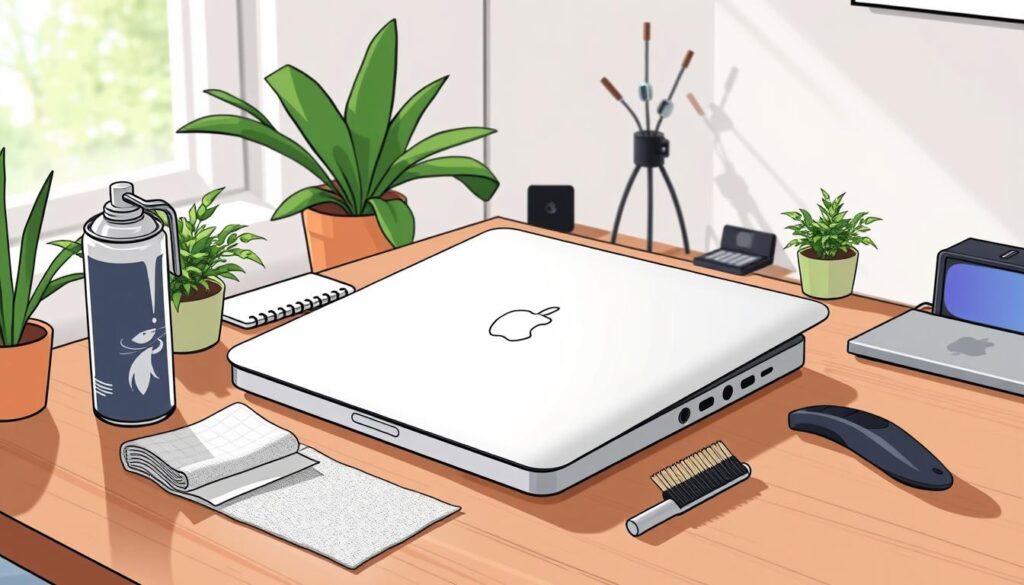
Upgrading Components For Extended Use
As MacBooks get older, they might not perform as well. Upgrading certain parts can make them last longer and work better. This way, users can keep their MacBooks running smoothly for years.
RAM Upgrades
Adding more RAM to a MacBook can make it run faster. It’s great for people who use many apps at once. This upgrade is key for those who need their MacBooks for work or school.
More RAM means your MacBook can handle more tasks without slowing down. It helps your device last longer, so you can use it for more years.
SSD Upgrades
Switching to a faster SSD can make your MacBook much quicker. It makes starting up your computer and opening apps faster. It’s especially important as new versions of macOS come out.
By getting a better SSD, you can make your MacBook feel new again. This upgrade helps your device stay in top shape, even after lots of use.
Upgrading your MacBook is smart if you use it a lot. It keeps your device running well for work or personal projects. This shows how good care can make your MacBook last longer.
If you want to make your MacBook last longer, check out this discussion forum. It has tips and stories from other users.
Battery Replacement: When And Why
Keeping your MacBook battery life in top shape is key for your device’s performance. Batteries naturally wear out, affecting their power and efficiency. Knowing when to replace your battery can extend your MacBook’s life and keep it durability. Learning the signs that show it’s time for a new battery can make your MacBook experience better.
Signs You Need A New Battery
There are clear signs your MacBook’s battery might need to be replaced. Look out for:
- Decreased charge retention: If your battery drains fast even after a full charge, it’s a sign of wear.
- Unexpected shutdowns: If your MacBook shuts down without warning, it could mean the battery is failing.
- Physical swelling: If the battery bulges, it’s a serious problem and can be dangerous.
If you notice any of these signs, it’s time to think about your next steps. Getting a professional MacBook computer repair service can help you decide.
Replacement Options
When it’s time for a new battery, you have a few options. You can choose:
- OEM batteries from Apple, which are guaranteed to work well and last long.
- Third-party batteries, like those from Lappy Maker, which come with a one-year warranty and are more affordable.
Think about what’s important to you. OEM batteries offer great support but cost more. If you’re looking to save money, third-party batteries can be a good choice. Just be aware of the warranty during MacBook computer repair.
For more advice on battery replacement, check out this Apple support thread.
Understanding AppleCare And Warranty
The AppleCare plan is key for MacBook owners. It offers coverage that can extend your device’s life. Knowing what this warranty includes helps users protect their investment. AppleCare+ adds more value by covering many potential issues.
Coverage Details
AppleCare+ gives global repair coverage, including parts and labor from authorized techs worldwide. It has several important features:
- Unlimited incidents of accidental damage protection, with a $99 fee for screen or external damage, and $299 for other damage.
- Battery service for batteries with less than 80% capacity.
- Multiple service options, like mail-in repairs for laptops and onsite for desktops.
- Direct access to Apple experts for help on macOS and iCloud.
How It Affects Lifespan
AppleCare’s impact on a MacBook’s lifespan depends on timely use. With AppleCare+, any MacBook computer repair is handled quickly. This ensures your device works well for years.
The coverage lasts up to three years from purchase. This proactive maintenance can prevent long-term problems and improve your MacBook’s performance.
Choosing AppleCare+ can save you money and make owning a MacBook easier. It’s a crucial part of the MacBook experience.
Comparing MacBooks To Other Laptops
When we look at MacBook durability, we see big differences from other laptops. MacBooks are known for their top-notch build quality. They often last longer than many Windows laptops. People say Macs perform better than Windows machines.
Windows Laptops
Windows laptops vary a lot in quality and lifespan. This is because of the many makers and parts used. Some models have great hardware, but many don’t match Apple’s durability.
MacBooks keep their value better over time. This is thanks to their high-quality materials and design. Windows laptops offer more choices in design and specs. They can handle gaming and multitasking better.
Chromebooks
Chromebooks are cheaper and good for simple tasks. But they can’t match MacBooks in durability and features. They have limited hardware and can’t run as many apps as Apple laptops.
For serious work and creative tasks, MacBooks are better. They have powerful hardware and are optimized for performance. They now use Apple Silicon ARM chips, making them more efficient and lasting longer on battery.

| Feature | MacBooks | Windows Laptops | Chromebooks |
|---|---|---|---|
| Build Quality | Superior | Varies widely | Basic |
| Value Retention | High | Moderate | Low |
| Performance Longevity | Excellent | Variable | Limited |
| User Complaints | Low | High | Moderate |
| Hardware Upgradeability | None | Yes | None |
The points mentioned show why Apple laptops last longer and perform better. Investing in a Mac is wise for those who value durability, reliability, and top features.
Common Myths About MacBook Lifespan
MacBooks are known for being reliable, but many myths confuse people about their lifespan and repairability. These myths make it hard to understand how long a MacBook will last and how to keep it running well. It’s important to clear up these misunderstandings.
“MacBooks Never Break Down”
This myth ignores the fact that even high-quality MacBooks can fail over time. This can happen due to wear and tear or accidents. Using a MacBook a lot, especially for demanding tasks, can also cause problems.
It’s crucial to remember that even a well-cared-for MacBook might need repairs sometimes. This shows why it’s key to be aware of potential issues early on.
“You Can’t Upgrade A MacBook”
Many think you can’t upgrade a MacBook, but that’s not true for all models. Some MacBooks can have their RAM and SSD upgraded. This can make your MacBook run better and last longer.
Getting help from a good MacBook repair service can help you figure out the best upgrades for your device.
Environmental Impact On Lifespan
Knowing what affects your MacBook’s lifespan is key. Things like heat, humidity, dust, and airflow play big roles. They can help keep your MacBook running well for longer.
Heat And Humidity
Too much heat can damage your MacBook’s parts. High humidity makes things worse, speeding up wear and tear. Keeping your MacBook in a cool, dry place helps it last longer.
Dust And Airflow
Dust can block air and cause your MacBook to overheat. Good airflow is essential for keeping it cool. Cleaning out dust regularly can help your MacBook last longer. This also reduces the need for new devices, cutting down on waste.
| Environmental Factor | Impact on MacBook Longevity | Recommended Actions |
|---|---|---|
| Heat | Can lead to hardware damage | Keep in a cool environment |
| Humidity | Increases risk of corrosion | Avoid high humidity areas |
| Dust | Obstructs airflow | Regular cleaning |
| Airflow | Reduces cooling efficiency | Position for optimal ventilation |
Conclusion: Maximizing Your MacBook’s Lifespan
Knowing how long a MacBook lasts is key for users and buyers. On average, a MacBook can last 5 to 7 years. This depends on how well you take care of it and how you use it.
Keeping your MacBook updated and using good storage can make it last longer. This means your Apple laptop can work well for many years.
Looking after your MacBook is important. Upgrading RAM or using external storage can keep it running smoothly. Also, watching for signs of wear can help you decide when to replace or upgrade. This way, you get the most out of your device and keep your tech life sustainable.
In summary, taking good care of your MacBook and knowing Apple’s support can make a big difference. With the right steps, your MacBook can keep working great for a long time. This shows that with dedication and knowledge, a MacBook can be a reliable friend for years.






















