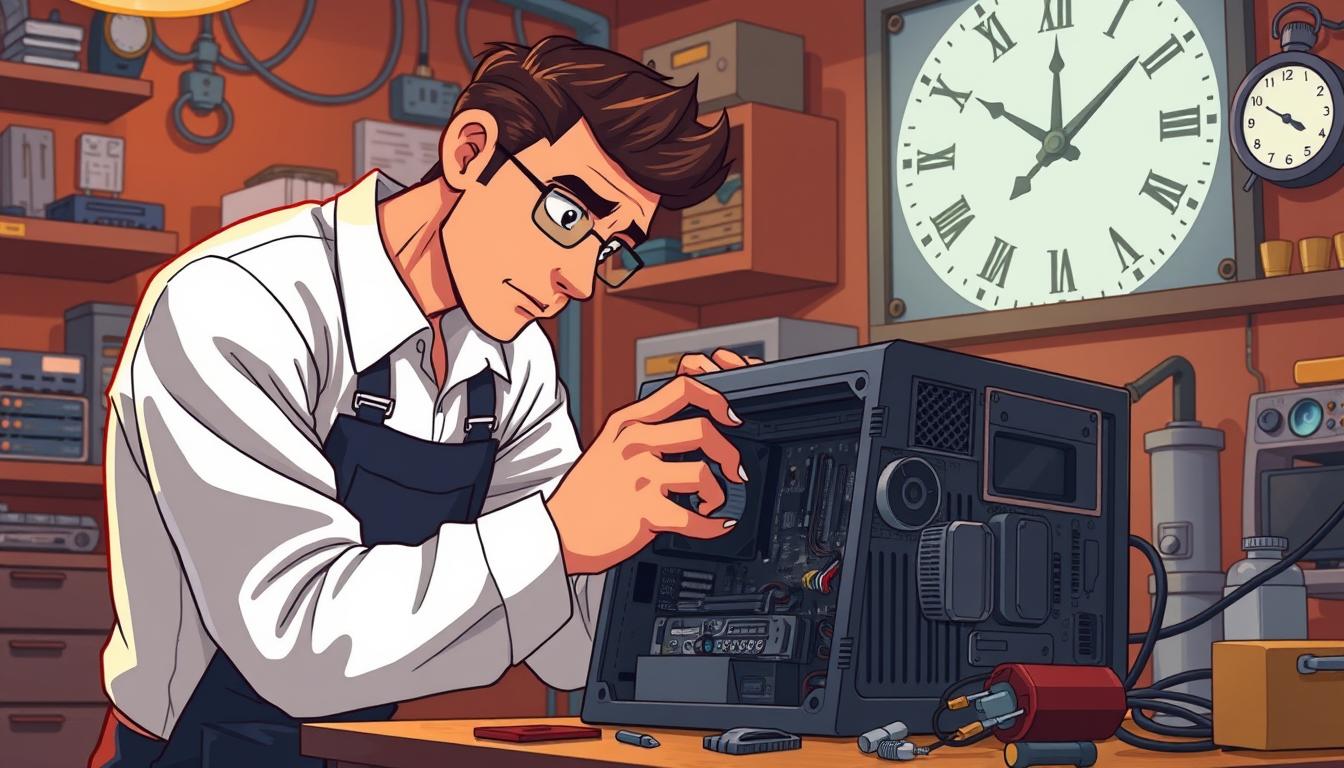Ever wondered why some PC fixes take hours, while others take weeks? The answer lies in several factors that can surprise us. Simple problems might be fixed quickly, but complex ones can cause big delays. Knowing what affects repair time helps us understand what to expect and make better choices.
Key Takeaways
- Minor issues can often be resolved in a few hours.
- Complex problems may require several days for diagnosis and repair.
- Availability of spare parts significantly affects repair duration.
- Reputable repair centers tend to have faster turnaround times.
- Preventive measures during repairs can enhance your PC’s performance.
- Technical issues may vary widely in repair time from hours to days.
- Standard repair timeframes generally suggest a maximum wait of around 72 hours.
Understanding Common PC Issues
It’s key to know the types of PC problems to fix them well. Issues usually fall into two groups: hardware and software. Knowing the difference helps spot when repairs are needed.
Hardware Vs. Software Problems
Hardware troubles come from bad parts, like:
- Hard drives failing
- Memory (RAM) issues
- Motherboard malfunctions
Software problems, however, come from:
- Corrupted files
- Malware infections
- Outdated drivers
Fixing hardware problems takes longer because you need new parts. Software issues can be fixed faster if you know what’s wrong.
Signs Your PC Needs Repair
Knowing when your PC needs fixing can stop bigger problems. Watch for signs like:
- Slow performance, which can hinder productivity
- Frequent crashes or freezes that disrupt usage
- Unusual error messages that suggest serious issues
If you see these signs, act fast. Ignoring them can lead to bigger problems, hurting your device’s performance and use.
Time Factors Influencing Repair Duration
The time it takes to fix a PC can vary a lot. Knowing what affects this time helps set realistic expectations. Whether the problem is with hardware or software is key. Hardware issues often take longer, especially if parts are hard to find. Software problems usually get fixed faster.
Type Of Repair Needed
The kind of repair needed greatly impacts how long it takes. Simple software fixes can be done in a few hours. For example, removing viruses or bloatware is quicker than restoring an operating system. But, hardware problems take longer, especially if a part needs to be replaced.
- Software repairs: Typically around 1-3 hours
- Hardware repairs: Often ranges from 2-24 hours, depending on the part
Availability Of Parts
How quickly parts can be found is also important. Common parts like RAM or power supplies are usually easy to get. But, rare or specialized parts can take longer to find. Waiting for these parts can add weeks to the repair time.
| Part Type | Availability | Estimated Wait Time |
|---|---|---|
| Common Components | Typically in stock | 1-3 days |
| Specialized Parts | Limited availability | 5-10 days |
| Obsolete Components | Very rare | 1-3 weeks |
In summary, knowing the type of repair and part availability helps estimate repair time. This knowledge helps plan better and avoid surprises when your PC needs fixing.
Average Repair Times For Different Issues
Knowing how long it takes to fix different computer problems is key. The time needed can change a lot. It depends on the problem, how hard it is to fix, and what parts are needed. Here’s a look at common issues and how long they take to fix.
Virus Removal
The time to remove a virus usually ranges from 1 to 3 hours. This depends on how bad the virus is and how fast the tech can fix it. Some tough viruses might need more time to diagnose and remove.
Hardware Replacement
Replacing hardware can take a lot of time. Simple jobs like adding a RAM stick might only take an hour. But, fixing a motherboard or soldering parts can take from 1 day to several days. The time needed depends on getting the right parts and doing tests to make sure everything works right.
Software Installation
Installing software usually takes about an hour. But, if the software is complex or needs extra parts, it can take longer. Different software might need extra steps to work right, which can add to the time needed.
| Issue | Average Repair Time |
|---|---|
| Virus Removal | 1 to 3 hours |
| Hardware Replacement | 1 hour to several days |
| Software Installation | About 1 hour |
For more info on whether to fix your computer, check out this resource.
Repair Options: DIY Vs. Professional
Users often face a choice between DIY repairs and professional services for computer issues. Each option has its own pros and cons. These can depend on what you need and your situation.
Benefits Of DIY Repairs
DIY repairs are good for minor computer problems. They can save you money. You can buy cheap parts or use free software online.
Doing repairs yourself can also improve your tech skills. It helps you understand computers better.
When To Hire A Professional
For complex issues, it’s best to hire a pro. They have the expertise and experience to fix many problems. They work fast, so you can get back to using your device quickly.
Many repair services also offer warranties. This means they’ll fix any future problems for free.
For big hardware or software issues, experts are needed. They can stop bigger problems from happening. This can make your computer last longer.
For businesses that can’t stop working, pros are essential. They ensure your computer keeps running smoothly.

Preparing Your PC For Repair
Getting your PC ready for repair is key to a smooth process. You should back up important data and document the issues you’ve seen. These steps help prevent data loss and help techs find problems fast.
Backing Up Important Data
Backing up your data is crucial before you send your PC for repairs. System failures can cause data loss, so it’s important to save your files. Use Windows backup tools or third-party software to protect your documents and photos.
Here’s how to do it:
- Find the files and folders you need to back up.
- Choose a safe place to store them, like an external hard drive or cloud service.
- Set up regular backups to keep your data up to date.
Documenting Issues
Writing down your PC’s problems helps repair techs understand what’s going on. You should:
- Write down any error messages you see.
- Record the symptoms you notice, like slow performance or crashes.
- Keep track of any recent changes to your hardware or software.
| Task | Description | Recommended Tools |
|---|---|---|
| Backing Up Data | Secure essential files to prevent data loss during repairs | External drives, Cloud Storage, Windows Backup |
| Documenting Issues | Record error messages and symptoms for technician reference | Notebook, Digital Note-taking Apps |
Warranty And Repair Timeframes
Knowing how long repairs take under warranty can make a big difference. Warranties usually get repairs done faster, which means less waiting for you. Authorized repair centers are key to getting parts and skilled help quickly.
Impact Of Warranty On Repair Speed
Devices with warranties get fixed quicker. For example, in-warranty repairs are done and sent out in 3 business days after they arrive. This fast service is also true for standard replacements. But, repairs without a warranty can take longer, sometimes up to 5 business days for brands like Razer laptops. Knowing these warranty repair timeframes helps you plan better and shows why keeping coverage is good.
Finding Authorized Repair Centers
Finding an authorized repair center is crucial for the best service. These places have original parts and certified techs who follow warranty rules. Using authorized services keeps your warranty benefits, making repairs smoother. You can also get extended warranties for more support and service. Many IT services stress the value of good warranty plans, especially for important devices like servers.
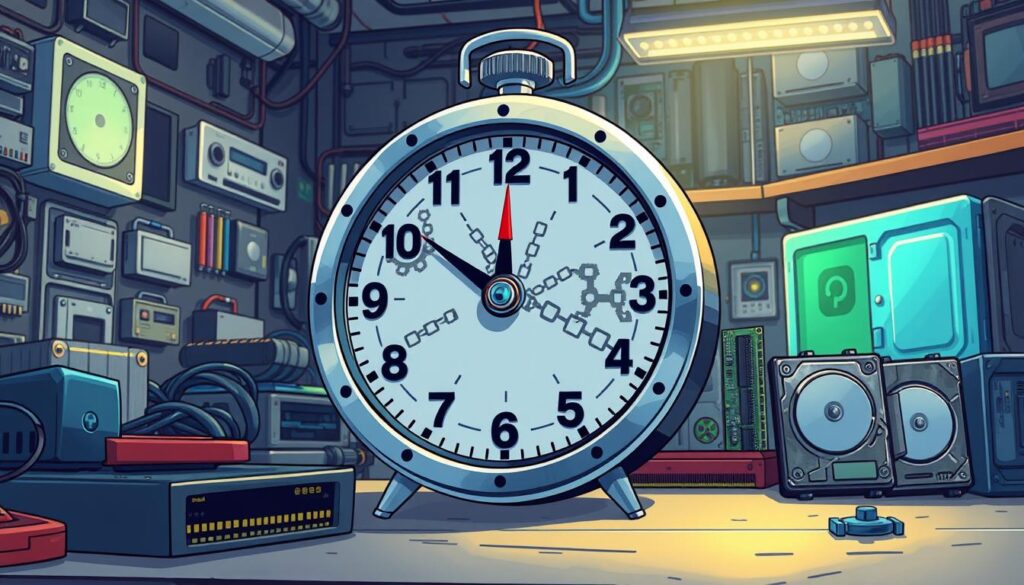
Communication With Repair Technicians
Talking well with repair techs is key for a smooth fix. Setting clear goals at the start helps solve any worries about the service, how long it will take, and the cost. Asking the right questions helps understand the fix process and repair costs, helping you make smart choices about your PC repairs.
Asking The Right Questions
When talking to techs, ask about these:
- What specific issues does my PC have?
- What are the estimated costs involved?
- How long will the repairs take?
- Are there any additional fees I should be aware of?
- What follow-up services are offered after the repair?
These questions help you talk better with techs and make sure you both are on the same page. Techs who explain things clearly build trust and help you understand the repair costs better.
Understanding Repair Estimates
Repair estimates show costs and times, making things clear for you. Each estimate usually has:
| Service Type | Estimated Cost | Timeframe |
|---|---|---|
| Virus/Malware Removal | $100 – $250 | 1 – 3 hours |
| Hardware Replacement | $150 – $600 | 2 – 5 days |
| Data Recovery | $200 – $1,000 | 3 – 7 days |
Knowing what each part of the repair estimate means helps you decide. Techs might charge by the hour or a flat fee for certain services. It’s important to pick a tech who talks clearly and gives honest opinions on what needs fixing.
Utilizing Remote Repair Services
Remote repair services are now a common way to fix computer problems. They are great for software issues, which are the most common. The quick and easy nature of remote repairs makes fixing problems simpler.
Pros And Cons Of Remote Repairs
Remote repair services have their good points and not-so-good points:
- Convenience: You can get help right away through the internet.
- Cost-effective: You save money on travel and setup costs, which can lower the price you pay.
- Fast solutions: Small problems can be fixed in 30 minutes or less. Bigger issues usually take about an hour.
- Security measures: Good providers use secure connections to keep your data safe and private.
- Limitations: Some physical problems need someone to be there in person, which remote services can’t do.
Typical Timeframes For Remote Services
The time it takes for remote repairs depends on the problem:
| Type Of Issue | Estimated Timeframe |
|---|---|
| Simple Fix (e.g., software troubleshooting) | 30 minutes or less |
| Moderate Issue (e.g., virus removal) | 1 hour |
| Complex Problem (e.g., network connectivity) | 1 hour or longer |
Companies like Nerds On Call offer good deals. They have a flat fee for repairs and a free check-up. This makes remote repairs a good option for quick and effective fixes.
Impact Of Repair Complexity On Time
The complexity of a repair greatly affects how long it takes to fix PC issues. Simple repairs can be done quickly, while major overhauls take longer. Knowing this helps users plan better and set realistic expectations.
Simple Fixes Vs. Major Overhauls
Simple fixes, like virus removal, usually take 30 to 60 minutes. Most users can handle these without needing a lot of technical knowledge. However, major overhauls, which include big hardware changes or system reconfigurations, can take days. This is especially true if parts need to be ordered or if detailed diagnostic tests are needed.
Diagnostic Procedures
Good diagnostic procedures are key to figuring out how complex a repair is. Identifying problems early can make repairs faster. For example, making a Windows install ISO is quick, taking just a few minutes. Automatic repair on systems like Windows 11 can fix minor issues in 15 to 30 minutes. But, complex problems can take hours to solve.
| Repair Type | Time Required |
|---|---|
| Simple Fixes | 30-60 minutes |
| Virus Removal | 1 hour |
| Hardware Replacement | Several days |
| Automatic Repair (Simple Issues) | 15-30 minutes |
| Automatic Repair (Complex Issues) | 1+ hours |
| Clean Install of Windows 11 | 20-40 minutes |
Post-Repair Tips For Your PC
After your computer is fixed, it’s key to do post-repair checks and maintenance. This keeps your PC running smoothly. Watching for problems early helps keep your computer in top shape.
Regular care makes your device last longer and work better. It also makes using your computer more enjoyable.
Checking For Recurring Issues
After repairs, check your computer for ongoing problems. Look at:
- Hardware functionality
- Software performance
- Network connectivity
- Battery health
- Peripheral devices like keyboard and mouse
Keep track of any odd behaviors. This info is useful if you need more help later. Always run virus scans and keep your antivirus software up to date to stay safe.
Maintaining Your PC To Avoid Future Repairs
Keeping your PC in good shape helps it last longer and avoids repairs. Focus on:
- Backing up important data using cloud services like Dropbox, Google Drive, or OneDrive
- Cleaning the computer casing and components to avoid dust buildup
- Removing unnecessary software to free up hard drive space
- Regularly updating system software and applications
Setting a schedule for these tasks helps your PC run better. These steps keep your system stable and your experience smooth. Use a checklist to stay organized with your maintenance.
| Maintenance Task | Frequency | Tools |
|---|---|---|
| Data Backup | Weekly | Cloud Service or External Hard Drive |
| Virus Scan | Monthly | Antivirus Software |
| System Cleanup | Every 3 Months | Disk Cleanup Utility |
| Software Update | As Needed | Windows Update Utility |
Conclusion: Planning For PC Repairs
Planning for PC repairs means knowing repairs can take different times. It’s important to set realistic times for repairs. This helps you feel ready and satisfied with the repair process.
Being informed helps you stay calm. This is key when repair times are not always clear.
Setting Realistic Expectations
Knowing repair costs helps you plan. For example, virus removal costs $50 to $100. General repairs can cost $100 to $300.
Think about the repair type and if it’s for a laptop or desktop. This helps match your expectations with reality. It makes talking to technicians easier and boosts your confidence.
Keeping Track Of Repair Timeline
Keeping a record of repair timelines is key. Write down start dates, progress, and what you expect. This way, you can quickly find important info.
This method keeps you organized and helps you work better with repair pros. They’ll appreciate your clear communication. Planning well can make repairs faster and reduce downtime.