Ever wondered how long your Mac will be away for repairs at Apple service centers? The answer might surprise you. Knowing how repairs work can help you plan better when you send your Mac for service.
Repair times vary a lot. This depends on the problem, parts availability, and where you are. For example, a simple screen fix might take just three days in a busy store. But, more complex repairs could take weeks, especially if parts need to be sent to a depot. We’ll share what you can expect, how to make repairs faster, and ensure a smoother experience.
Key Takeaways
- The average repair time for a MacBook Pro screen replacement is about three days.
- Repairs sent to a depot may take seven to ten days, factoring in shipping times.
- Repairs can be delayed if they coincide with weekends.
- Customers may not receive accurate repair status updates until notified by Apple.
- Backing up your files is essential before submitting a MacBook for service.
- Apple-certified repairs are conducted with genuine Apple parts by qualified technicians.
- Service fees for battery replacements may vary based on warranties and AppleCare+ coverage.
Understanding Apple’s Repair Process
Apple’s Mac repair process is designed to make things easier for customers. It follows a step-by-step approach to fix Mac hardware issues. Knowing these steps helps understand how Apple service centers work.
Step-By-Step Overview
The repair starts with a check-in to record concerns. Then, diagnostics are done to find hidden problems. After that, repair options are discussed, from hardware to software fixes.
This method makes the service more efficient and clear. It keeps customers informed every step of the way.
Initial Diagnostics
Technicians use advanced tools to find the problem’s source during diagnostics. This step is key to fixing Mac hardware issues right. They test different parts to make sure everything is checked.
After testing, customers get an update on their device’s condition. They also learn about the recommended repairs.
Repair Options Available
After diagnostics, several repair options are available. Customers can choose from hardware fixes like battery or screen replacements. Or they might prefer software solutions for system issues.
It’s important to know these options to make the best choice. Apple service centers aim to find the perfect solution for each customer.
| Repair Type | Estimated Time | Typical Costs |
|---|---|---|
| Battery Replacement | 1-3 Days | $129 – $199 |
| Screen Repair (MacBook) | 3-5 Days | $199 – $649 |
| Logic Board Repair | 5-7 Days | Varies by model |
Types Of Repairs Offered By Apple
Apple offers many repair services for both hardware and software problems. This ensures quality fixes for Mac and iMac users. Knowing what repairs are available helps predict how long a MacBook repair might take.
Hardware Repair
Users often face Mac hardware issues that need fixing. These can include battery, logic board, and physical damage repairs. The cost varies by model.
Battery replacements cost between $129 to $199. For serious damage, a logic board replacement is needed, which is pricier.
Software Issues
Software problems can be frustrating. These might include OS errors or app issues. Apple uses diagnostics to find and fix these problems quickly.
Fixing software issues usually takes less time than hardware repairs. Apple also provides tools to ensure smooth operation after repairs.
Screen Replacement
Screen damage is common, especially for MacBooks and iMacs. Apple’s screen replacement services are necessary but can be expensive. The cost depends on the model and damage.
Having AppleCare+ can help, as it covers accidental damage with a fee. This improves the user experience after repairs.

| Repair Type | Typical Price Range | Notes |
|---|---|---|
| Battery Replacement | $129 – $199 | Cost varies by model. |
| Logic Board Repair | Varies significantly | Often complex and costly. |
| Screen Replacement | Varies by model | Usually on the higher end; covered under AppleCare+ with fees. |
| Software Repair | Typically lower cost | Quick diagnostics; less time-consuming. |
Factors Influencing Repair Time
The time it takes to fix a Mac can change a lot. Knowing what affects this time helps users guess how long repairs will take. Things like how hard the problem is and if parts are available play big roles.
Complexity Of The Issue
Some problems need a lot of checking and special skills. Harder issues mean longer fixes. For example, easy fixes might take days, but big repairs like replacing the logic board can take weeks.
Availability Of Parts
Having the right parts is key to fixing a Mac fast. If parts are out of stock or need to be shipped, it can slow things down a lot. Checking with Apple service centers can help find parts quicker. Users have seen delays because parts weren’t available, affecting Mac repair costs.
Service Location
Where you get your Mac fixed also matters. Fixes at Apple’s official centers might be faster than others. Getting repairs from outside centers can mean longer waits, especially if it’s sent for special fixes. Some users wish Apple would talk more about when repairs will be done, especially during times like the COVID-19 pandemic. More info on this can be found in a thread discussing users’ experiences here.
| Factor | Description | Impact on Repair Time |
|---|---|---|
| Complexity of Issue | Severity of the problem requiring diagnostics and repair. | Varies significantly; minor issues may take a few days, while complex repairs could take longer. |
| Availability of Parts | Access to necessary components for repairs. | Delays may occur if parts are not in stock. |
| Service Location | Whether the repair is conducted at an Apple store or authorized service center. | External locations may see longer repair times due to shipping delays. |
The Average Repair Time For Different Issues
Knowing how long repairs take is key for device users. The time needed for Mac repairs changes with the problem. Issues like screen fixes, battery swaps, and logic board repairs have their own timelines. These times affect how quickly you can get your iMac or MacBook Pro back.
Screen Or Display Repairs
Fixing screens usually takes 3-7 days. The time can change based on part availability. Sometimes, repairs can be done faster, but part shortages can cause delays.
Battery Replacement
Battery swaps are quicker, taking 1-3 days. This is good for those who use their devices a lot. It shows the value of skilled technicians for iMac and MacBook Pro repairs.
Logic Board Repairs
Logic board fixes are more complex. They can take from a few days to 2 weeks. Some get their devices back in 4 days with parts available. Others wait 2 weeks for parts or due to serial number issues.
Here’s a summary of the average repair times:
| Type of Repair | Average Repair Time |
|---|---|
| Screen Or Display Repairs | 3-7 days |
| Battery Replacement | 1-3 days |
| Logic Board Repairs | 4 days to 2 weeks |
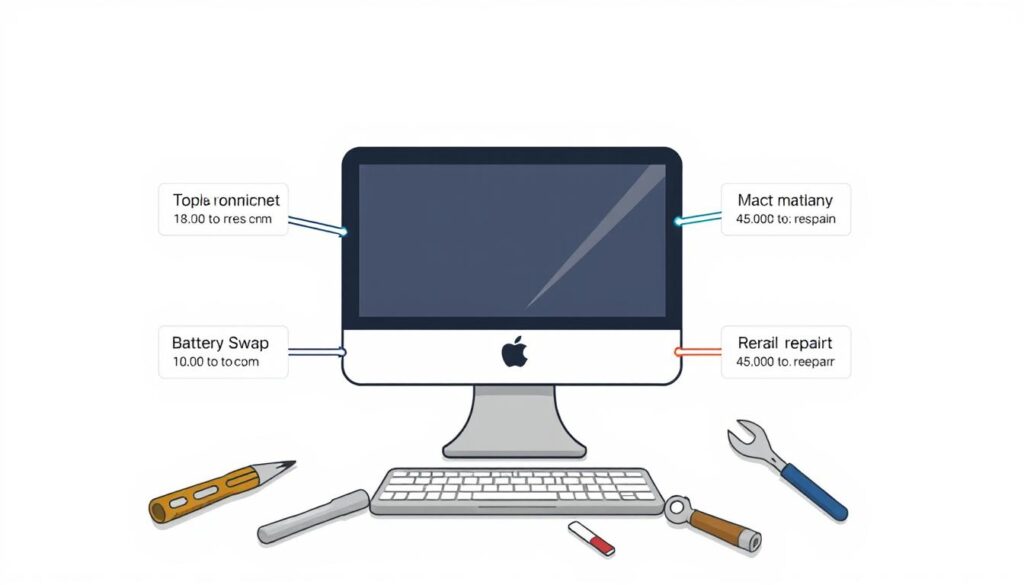
How To Check Repair Status
It’s easy to keep track of your Mac repair through Apple’s platforms. You can use the Apple Support app or check online on the Apple website. Both ways give you updates quickly, making the repair process clear.
Using The Apple Support App
Getting the Apple Support app is a smart move. It lets you stay updated on your repair. Just log in and go to ‘My Support’ to see all your repairs. You’ll get the latest on your device’s status at Apple service centers.
Online Status Tracking
For web users, Apple’s website has a status tracker. Just enter your repair details like the serial number. This tool shows you how your repair is going and when it might be done. It helps you understand your repair timeline better.
Apple Store Vs. Authorized Service Providers
When you need to fix your Mac, you have two main choices: the Apple Store or Apple authorized service providers. Each has its own benefits and drawbacks. These can affect how much you pay and your overall experience.
Pros And Cons Of Each Option
Apple Stores, especially the Genius Bar, offer a smooth experience. They have well-trained staff and the right tools. Customers get:
- Expertise: Technicians are Apple-trained, knowing their products inside out.
- Warranty Support: They handle warranty repairs easily.
- On-Premises Parts: They have parts ready for common fixes.
On the other hand, Apple authorized service providers have their own perks. They include:
- Convenience: They have flexible hours and locations.
- Potentially Lower Costs: They might charge less for some repairs.
- Personalized Service: They often give more personal attention.
But, some providers might charge for checks or not offer loaner devices. Apple, however, sometimes gives loaners through AppleCare+ for repairs.
Average Repair Times Compared
Both options are quick for common fixes like battery or screen swaps. Apple Stores usually fix things on the spot, making it faster. Apple authorized service providers are also quick but might send your device to a central place, making it take longer. Here’s a table showing typical repair times:
| Repair Type | Apple Store Average Time | Authorized Service Providers Average Time |
|---|---|---|
| Battery Replacement | 1-2 Hours | 1-3 Days |
| Screen Replacement | 1-2 Hours | 1-3 Days |
| Logic Board Repair | 3-5 Days | 5-10 Days |
Knowing what each option offers can help you choose wisely. Think about expertise, convenience, and repair times. This will help you pick the best place for your Mac repairs.
Scheduling A Repair Appointment
Having trouble with your Mac? It’s important to know how to book a repair appointment. You can go to an Apple service center or use mail-in services. Both options are easy to follow. Knowing your choices can help speed up the repair.
In-Store Appointments
Want to talk to someone in person? Apple Stores and authorized places like Small Dog Electronics are good choices. Here’s how to book an in-store visit:
- Visit the Apple Support website or use the Apple Support app.
- Select your device and the issue you’re facing.
- Choose an available appointment time at your preferred location.
- Receive a confirmation via email or notification on the app.
Small Dog Electronics has over 25 years of experience. They use genuine Apple parts and fix things fast, usually in 2-7 business days.
Mail-In Services
Can’t make it to a repair site? Mail-in services are a good alternative. Here’s how to start:
- Go to the Apple Support website.
- Choose ‘Mail-In Repair’ option for your device.
- Follow instructions to print a shipping label and packaging guidelines.
- Ship your device as directed and await updates on the progress.
While your Mac is being fixed, you’ll get regular updates. Small Dog Electronics also offers a computer loaner program. This way, you can keep working while your Mac is being repaired.
Warranty And Repair Costs
Knowing about warranty coverage is key for Apple users when they need repairs. AppleCare+ offers a lot of support that can lower repair costs. Looking into Apple’s services helps users figure out the best way to handle repairs.
Understanding AppleCare+ Coverage
AppleCare+ covers accidental damage and extends the warranty for Macs. For $99, users can get their screen or external parts fixed. It also covers the battery and Apple memory, giving users all-around support for repairs.
The global repair coverage in AppleCare+ means users can get help anywhere. Knowing the difference between fixed-term and annual plans helps users make smart choices about warranty coverage.
Out-Of-Warranty Repair Pricing
Without AppleCare+, repairs can be very expensive. A MacBook screen repair can cost over $655. Battery replacements are $129 to $199, and liquid damage repairs can be up to $1,475. This is why many choose AppleCare+ for protection.
Replacing a MacBook Pro keyboard costs between $200 and $500. If your battery is showing signs of needing a replacement, it might be cheaper to get it fixed. Knowing these costs helps users budget for repairs.

| Repair Type | AppleCare+ Cost | Out-of-Warranty Cost |
|---|---|---|
| Screen Repair | $99 service fee | $655 |
| Battery Replacement | Included service | $129-$199 |
| Liquid Damage Repair | N/A | $280-$1,475 |
| Keyboard Replacement (MacBook Pro) | N/A | $200-$500 |
Understanding warranty coverage and repair costs helps users make better choices. It reduces surprises and helps users make informed decisions about their Apple devices.
What To Expect During The Repair Process
When you take your Mac to an Apple service center, knowing what to expect can make things easier. The first step is usually dropping off your device for a diagnostic check. This check can affect how long you have to wait, as some problems need more time to solve.
Apple’s regular updates and clear communication are key to managing your expectations. They help you understand when your Mac will be ready.
Drop-Off And Diagnostic Time
When you drop off your MacBook, the diagnostic time varies. It can take a few hours or a couple of days, depending on the problem. Technicians will check your device carefully to find any issues, like hardware or software problems.
Users have reported repair times ranging from 3 days to 2 months. This can cause frustration for those waiting eagerly for their Macs.
Communication From Apple
Good communication from Apple is crucial during the repair process. Customers often worry about unclear timelines or unexpected delays. If you’re unsure, it’s best to contact Apple directly for updates.
Using Apple support through the provided link can also help. It ensures you stay informed about your device’s status.
| Repair Type | Average Time | Factors Affecting Time |
|---|---|---|
| Screen Replacement | 3-5 days | Parts Availability |
| Battery Replacement | 1-2 days | Diagnostic Complexity |
| Logic Board Repair | 10-15 days | Parts Ordering |
| Express Repair | 1-3 days | Service Demand |
Knowing these details helps you navigate the repair process better. It allows you to make informed choices and get your Mac back faster.
Tips To Speed Up Your Repair Experience
When you’re getting your Mac fixed at Apple service centers, being prepared can make a big difference. Start by preparing your Mac for repair by backing up your data. This protects your important files and lets the repair team work without worrying about losing your data.
Also, regularly doing clean installations and removing software you don’t need can make repairs go smoother.
Prepare Your Mac For Repair
Before you go to the Apple service center, check your Mac for any software issues. This can save you time and make the repair process faster. Also, removing third-party cleanup software can help fix your device and make it easier for the techs to diagnose problems.
Bring Relevant Accessories
Remember to bring relevant accessories to the repair center. Having your charger, cables, and other peripherals ready helps the techs check your device and test it after repairs.
Keep Software Backed Up
Finally, always keep software backed up to avoid problems during repairs. Using Time Machine or other backup options is a good idea. By following these tips to speed up repairs, you can have a quicker and more organized repair experience. This way, you can get back to your daily activities without delays.






















