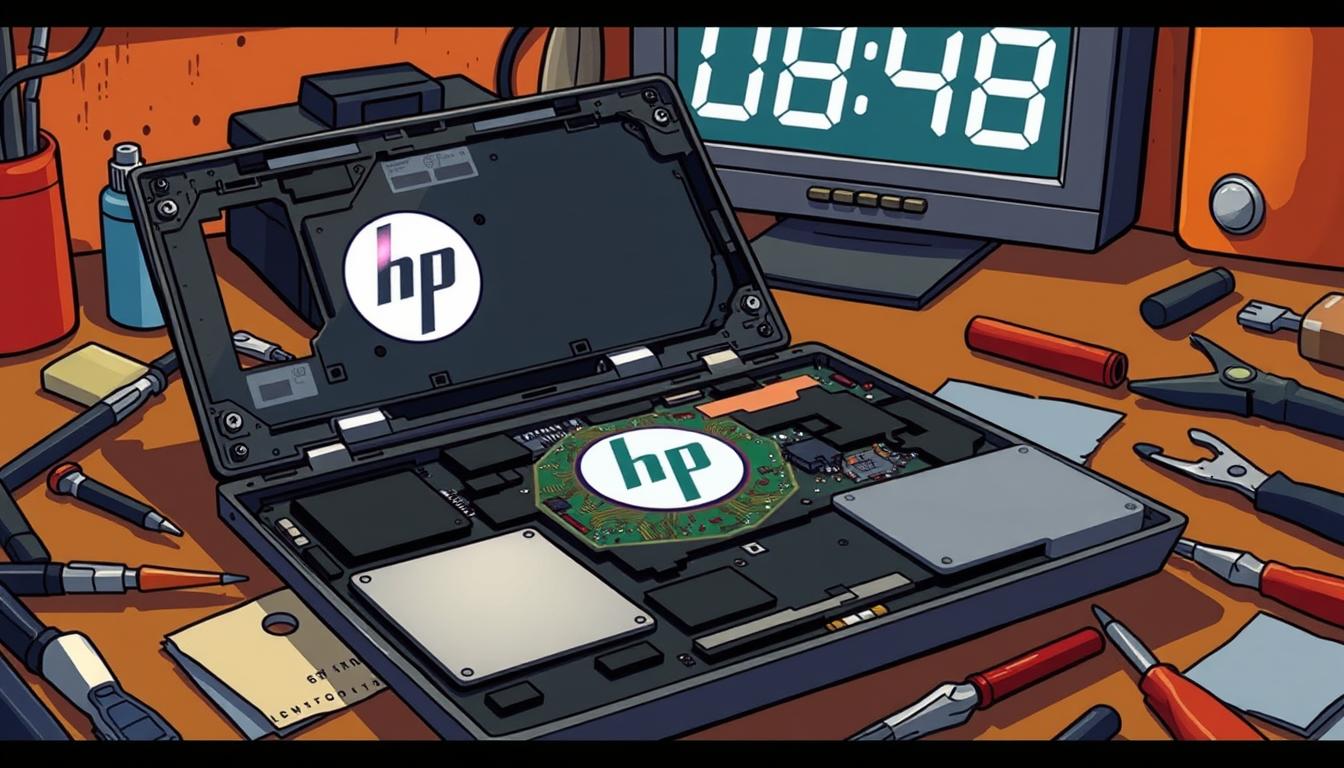Ever wondered why fixing a cracked tablet screen can take so long for some but not others? It’s all about understanding the repair process. The time it takes to fix a screen depends on how bad the damage is and where you get it fixed. Most repair shops aim to fix it fast, sometimes even the same day.
Places like uBreakiFix® by Asurion can fix your screen in just a few hours. This makes customers happy. Also, the cost of fixing your tablet can change your mind about whether to fix or replace it. This article will give you new insights into tablet screen repairs and what to expect when you need it fixed.
Key Takeaways
- Fast repair times can often range from 1 hour to several days.
- Common tablet screen repairs include cracked screens and water damage.
- Availability of parts is a critical factor in determining repair duration.
- DIY repair may save costs but could extend the time for completion.
- Professional service often guarantees a warranty, ensuring customer peace of mind.
Factors Influencing Repair Time
Knowing what affects how long it takes to fix a tablet screen is key. Different things, like the damage type, part availability, and repair method, all play a part. These elements help set realistic expectations for fixing mobile devices.
Type Of Damage
The damage’s severity greatly affects repair time. Small issues, like cracked screens or scratches, usually take 30 minutes to 2 hours to fix. More serious problems, like broken screens or malfunctioning displays, might take 1 to 3 hours.
Water damage is even more complex. It can take a day or longer to fix. Knowing the damage’s extent helps guess how long repairs will take.
Availability Of Parts
Having the right parts is crucial for quick repairs. Brands like Apple, Samsung, and LG often have parts easily available. This leads to faster fixes for common problems.
If parts need to be ordered, repairs can take longer. Knowing about part availability helps understand the repair time better.
Repair Method
Choosing between DIY fixes and professional services changes repair times. Professional services offer reliable fixes with guaranteed quality. They’re best for complex issues and newer models.
DIY fixes might save money but can cause more harm if not done right. They need special tools and knowledge. Thinking about these options helps decide the best repair path.
Common Scenarios For Tablet Screen Repairs
Knowing when your tablet screen needs repair can save time. Issues like cracked screens, water damage, and touchscreen problems are common. Spotting these early helps get a clear idea of repair costs and times.
Cracked Screens
Cracked screens are a big problem for tablet users. Drops or too much pressure can cause damage. Even small cracks can get worse and affect how your tablet works.
Fixing a cracked screen makes your tablet work better. It also stops the problem from getting worse.
Water Damage
Water damage is a big deal because it can harm the screen and inside parts. Moisture can cause big problems that need careful fixing. How long it takes to fix water damage can vary a lot.
Acting fast is key to avoid more damage. This makes quick repair very important.
Touchscreen Malfunctions
Touchscreen issues can be due to hardware or software problems. These can make your screen not work right. Finding the problem early helps fix it faster.
This makes your tablet work better again. It also means you don’t have to wait as long for it to be fixed.

DIY Tablet Screen Repair
Fixing your tablet screen yourself can be tempting if you’re into tech and want to save money. But, it’s important to weigh the pros and cons before you start.
Pros And Cons
Doing the repair yourself can save you a lot of cash. You won’t have to pay for labor like you would with a pro. However, if you mess up, it could cost more and take longer to fix.
Estimated Repair Time
Fixing your tablet screen yourself might take 2 to 4 hours. The time depends on how damaged it is and how good you are at fixing it. Simple fixes might be quicker, but complex ones could take longer.
If you’re not sure you can do it, getting help from pros like uBreakiFix by Asurion can make it faster.
Tools Required
To fix your tablet screen right, you need the right tools. Here’s what you’ll need:
- Screwdriver set
- Plastic prying tools
- Adhesive
- Microfiber cloth
- Heat gun or hair dryer
Having the right tools makes the job easier and faster. If you’re not sure, getting a pro might give you peace of mind.
Professional Repair Services
Choosing between walk-in and mail-in repair services affects your experience. Walk-in services are quicker, with many fixes done the same day. Mail-in services take longer because of shipping, but they’re good for those who can’t visit a shop.
Walk-In Vs. Mail-In Services
Walk-in services mean no waiting for parts, offering quick help. Simple repairs like screen replacements can be done in hours. Mail-in services, however, take five to seven business days. They’re better for those who value convenience over speed.
Average Time For Repair
Repair times for tablets vary by the problem. Simple fixes like screen replacements take 1-2 hours. More complex issues might take longer. Reputable service centers work efficiently to get your device back to you fast.
Cost Considerations
Knowing the repair costs is key. Prices range from $50 to $200 or more, depending on the damage. For example, Samsung Galaxy repairs can cost between $99 and $319. Getting professional help can save money compared to buying a new device. Shops offer competitive prices and warranties to build trust and satisfaction.
| Repair Type | Estimated Time | Price Range |
|---|---|---|
| Screen Replacement | 1 – 2 hours | $50 – $200 |
| Galaxy Z Series Repairs | Varies | $99 – $559 |
| Tablet Diagnostics | Varies | $20 – $50 |
| Battery Replacement | 1 – 2 hours | $60 – $150 |

Manufacturer Repair Services
Manufacturer repair services are a solid choice for fixing tablets. They use authorized service providers, ensuring top-notch repairs. These services follow the manufacturer’s standards, which is key for those worried about warranties. However, the repair time might be longer because of the authorization process.
Authorized Service Providers
Choosing authorized service providers means repairs meet the manufacturer’s specs. Brands like Apple and Samsung have certified technicians in their networks. These experts use the right parts and techniques, protecting your investment and warranty.
Warranty Considerations
It’s important to know about warranties when getting manufacturer repairs. Most warranties don’t cover accidental damage. For example, Apple’s standard warranty covers manufacturing defects for a year. AppleCare+ offers extra benefits, like free battery service if it’s below 80% capacity.
Timeframe For Repairs
The time it takes for repairs can vary a lot. It can be a few days to over a week, depending on parts and shipping. For instance, fixing a cracked screen might be quicker than fixing more serious problems. Knowing this can help you plan, especially if your tablet is still under warranty.
| Service | Average Repair Time | Warranty Coverage | Service Cost |
|---|---|---|---|
| Screen Repair | 1-5 days | Not covered if accidental damage | Varies by model |
| Battery Replacement | Same day to 1 week | Free if under 80% capacity with AppleCare+ | Service fee applies |
| Water Damage Repair | 1-2 weeks | Dependent on policy | Varies |
Popular Tablet Brands Repair Times
Knowing how long it takes to fix different tablet brands can help users get their devices back faster. Understanding the average tablet repair time helps people choose based on how quickly they need their device fixed. This is especially true when looking for mobile device repair services.
Apple iPad
Apple iPads usually need 1-2 hours to get a new screen at authorized places. This quick turnaround makes them a popular choice for those who need their devices fixed fast.
Samsung Galaxy Tab
Samsung Galaxy Tabs have a different story. Because of the parts needed, repairs can take a whole day. People often find this helpful before they send their tablets in for fixing.
Microsoft Surface
Microsoft Surface devices are more complex. They take 3 to 5 days to fix because of their detailed design. Users with Surface tablets should plan ahead to avoid any inconvenience.
| Tablet Brand | Average Repair Time | Common Issues |
|---|---|---|
| Apple iPad | 1-2 hours | Screen replacement, battery issues |
| Samsung Galaxy Tab | Up to 1 day | Screen cracks, water damage |
| Microsoft Surface | 3-5 days | Screen issues, hardware malfunctions |
For more details on repair services, check out iFixScreens. They are known for their quality and quick service. They are a great resource for anyone looking to fix their tablet.
Preparing Your Tablet For Repair
Before you take your tablet for repair, make sure you’ve done some tablet maintenance. This helps avoid losing your data and makes the repair go smoothly. It also keeps your personal info safe and can save you from extra costs later.
Backup Your Data
Backing up your data is key when getting ready for a repair. Each operating system has its own way to do this. For iOS devices, iCloud is a great option. Android users can use Cloud backup services. This way, your files stay safe and easy to get back after the repair.
Remove Accessories
It’s important to take off cases, screen protectors, and personal SIM or Micro SD cards before the repair. This keeps your device safe and lets the techs work better. It’s a big part of getting ready for the repair.
Clean The Device
Cleaning your tablet makes the repair process better. A dirty device can cause extra costs for cleaning. Make sure to clean your tablet well, especially the ports and surfaces. A clean device shows you care about tablet maintenance and helps the tech work more efficiently.
| Step | Action | Importance |
|---|---|---|
| Backup Your Data | Use iCloud or Cloud Backup | Prevent data loss |
| Remove Accessories | Take off cases/SIM & SD cards | Protect personal information |
| Clean The Device | Wipe surfaces and ports | Facilitate efficient repair |
After Repair Care Tips
Proper after repair care is key to keeping your tablet working well for a long time. By following these tips, you can make sure your device runs smoothly. This includes checking the repair, setting up your tablet right, and protecting it from future damage.
Inspecting The Work
After your tablet is fixed, take a close look to see if the repair is up to par. Make sure that:
- There are no visible gaps around the screen.
- The touchscreen responds accurately to touch.
- There are no dead pixels or discoloration on the display.
- All features, such as cameras and speakers, function properly.
Setting Up Your Device
After checking the repair, it’s time to set up your tablet. This might include:
- Restoring your data from a backup using cloud services or direct transfer.
- Installing and updating apps to ensure they run smoothly.
- Adjusting settings according to your preferences.
Good after repair care can make your device work better and feel more like new.
Keeping It Safe
To keep your tablet in top shape, follow these maintenance tips:
- Use a durable case to protect against drops and scratches.
- Avoid exposing the tablet to extreme temperatures or moisture.
- Regularly clean the device with appropriate solutions to prevent dirt accumulation.
By following these steps, you can keep your tablet in great condition. This means it will last longer and work better without needing repairs.

| After Repair Tips | Description |
|---|---|
| Inspecting The Work | Check for gaps, screen responsiveness, and functionality. |
| Setting Up Your Device | Restore data, update apps, adjust settings. |
| Keeping It Safe | Use a case, avoid extreme conditions, clean regularly. |
Common Questions About Tablet Repair
Many users wonder about tablet repairs. They ask if they should fix or replace their devices. Knowing about warranties, when repairs are not an option, and how to maintain devices helps a lot.
How Long Is The Warranty?
Most tablets have a warranty from one to three years. This covers hardware issues but not accidents. To find out what’s covered, check your manual or the manufacturer’s website. A long warranty can give you peace of mind, especially if you need repairs soon.
What If My Tablet Can’t Be Repaired?
Severe damage, like water damage or a broken screen, might mean your tablet can’t be fixed. In such cases, getting a new tablet might be the best option. It’s important to consider your tablet’s age, how well it works, and its condition before deciding.
How To Avoid Future Damage?
To keep your tablet in good shape, follow these tips:
- Use protective cases to avoid screen cracks and other damage.
- Stay away from liquids to prevent water damage.
- Don’t put too much pressure on your tablet when moving it.
- Update your software regularly to avoid viruses, and have a tech ready to help if needed.
- Learn how to handle your tablet to avoid drops and slips.
By following these steps, you can avoid common problems like broken screens or battery issues. Being proactive helps keep your device working well for longer, delaying the need for repairs.
Cost Vs. Time Trade-Offs In Repairs
Choosing to repair or replace a tablet involves looking at costs and time. Knowing when to fix a device can save money and improve satisfaction. We’ll explore the key points about cost and efficient repair methods.
When To Repair Vs. Replace
Many people struggle with the decision to repair or buy a new device. A study found that 44% of Americans might choose a new phone if their screen breaks. This overlooks the savings from fixing it instead.
A phone’s average life is three years, making a fixed device a good option for the rest of its life. With over 50 million cracked screens each year, the cost of repair versus a new phone is a big consideration.
Value Of Professional Help
Getting professional help saves time and ensures quality. Most repairs at specialized stores take less than 45 minutes. Repair prices vary, with an iPhone screen repair costing between $129 and $379, depending on the model.
Using experts not only saves time but also guarantees better results in the long run.
Long-Term Benefits
Repairing a device has long-term advantages. Keeping a device for an extra year can reduce environmental harm, similar to taking 636,000 cars off the road. Older devices might also be cheaper to repair, making it a financially smart choice.
Considering both cost and efficiency leads to choices that are good for your wallet and the planet.
| Device | Average Repair Cost | Repair Time | Replace Cost |
|---|---|---|---|
| iPhone SE 2022 | $129 | 45 minutes | $499+ |
| iPhone 14 Pro Max | $379 | 45 minutes | $1,099+ |
| Samsung Galaxy S20 FE 5G | $149 | 45 minutes | $599+ |
| Galaxy Z Fold 4 | $499 | 45 minutes | $1,799+ |
Conclusion
The time it takes to fix a tablet screen varies a lot. It depends on the damage and the repair method. For example, fixing a broken glass can take 1-2 hours. But, fixing the LCD might take 3-5 hours or even more.
Things like the parts available and the tablet model also affect the repair time. It’s best to talk to experts like Phone Repair & More for a quick and good fix. They use methods that make your tablet work well again and last longer.
Using screen protectors and protective cases can also help your tablet last longer. This means you might not need repairs as often.
If your tablet is broken, don’t worry. Getting it fixed by experts is worth it. You’ll feel better knowing your device is in good hands. Quality repairs by skilled technicians will help your tablet work better for a long time.