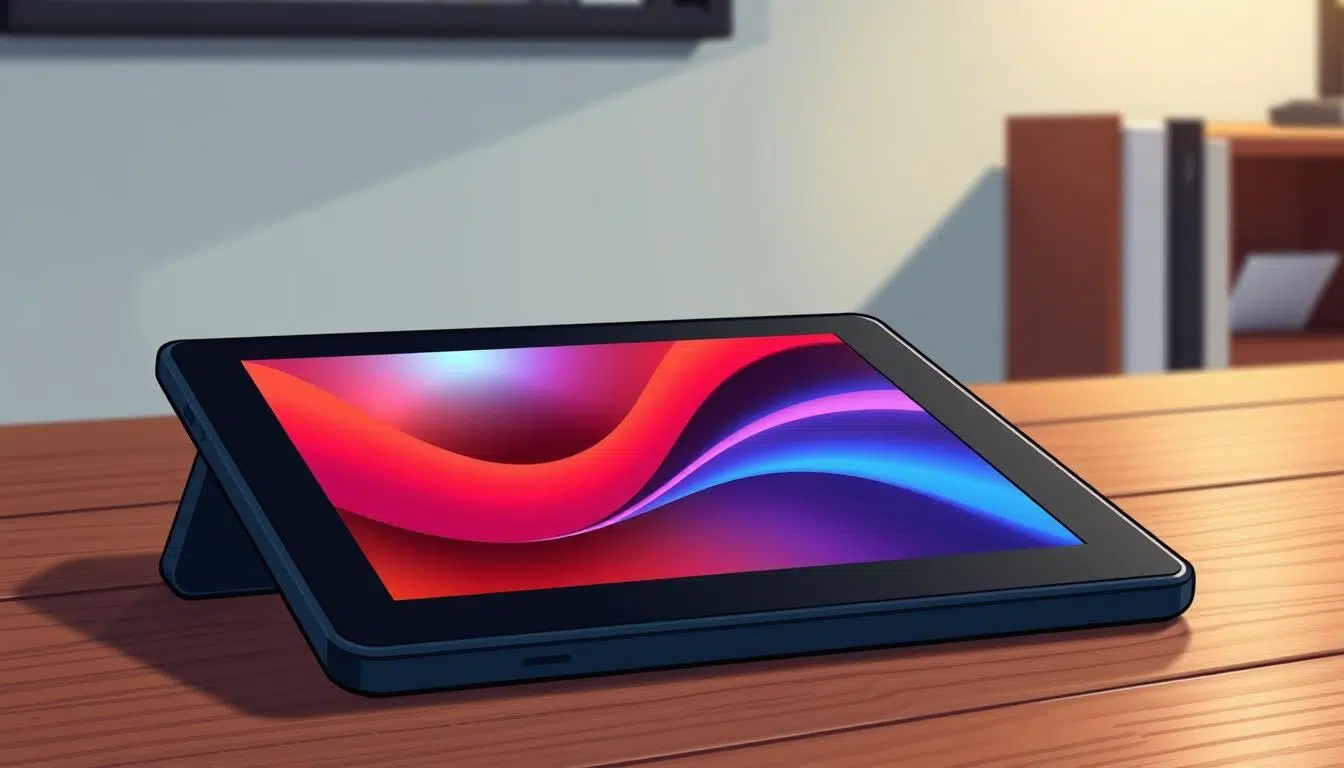Ever thought about how long your Fire tablet will last? These devices are affordable, but knowing their lifespan is key. It helps manage your expectations and keeps them running longer. Amazon’s tech makes Fire tablets durable and functional, lasting up to five years with care.
In this article, we’ll look at what affects a Fire tablet’s lifespan. We’ll also share ways to make it last longer.
Key Takeaways
- The average lifespan of a Fire tablet can range from 4 to 5 years with proper maintenance.
- Various factors, such as usage patterns and software updates, affect the Fire tablet lifespan.
- Regular software updates can significantly contribute to your Fire tablet’s longevity.
- Signs of aging can help you know when it may be time to consider repairs or replacements.
- Comparing repair costs versus purchasing a new device can provide valuable insights as your tablet ages.
Understanding Fire Tablet Lifespan Expectations
The life of your Fire tablet greatly affects your experience. Knowing what to expect about its lifespan is key. This includes its durability and performance. Understanding these can help you get the most out of your device.
Average Lifespan of Fire Tablets
Fire tablets usually last 3-5 years, depending on how much you use them. For example, the Fire HD 10 has a battery that lasts about 13 hours. This means you can use it for a long time before needing to charge it again.
The Fire HD 8 also lasts a long time, almost 9 hours when watching videos. Knowing these details helps you see how each model adds to your experience over time.
Factors Affecting Lifespan
Several things affect how long a Fire tablet lasts. Battery wear, software updates, and processing power are important. As a tablet gets older, it might struggle with newer apps, which can slow it down.
Amazon’s regular software updates help keep your tablet running smoothly. They also make it safer to use.
Signs Your Fire Tablet is Aging
It’s important to know when your Fire tablet is getting old. You might notice it’s slower, apps crash more, and the battery doesn’t last as long. Physical damage, like a cracked screen, is another sign.
For more information on fixing these problems, check out repair options for Fire tablets. This can help you keep your device running well for longer.
Tips for Extending Fire Tablet Longevity
To keep your Amazon Fire tablet running smoothly, follow a few key steps. Focus on software updates, charging habits, and how you use it. These tips will help your tablet last longer and work better.
Regular Software Updates
It’s important to keep your Fire tablet updated. Updates boost security and performance. Amazon supports updates for about four years.
These updates fix bugs and add new features. They make your tablet run faster and more efficiently.
Proper Charging Habits
Charging your Fire tablet right is key to keeping the battery healthy. Don’t let it run out completely before charging. This can damage the battery.
Use the original charger and avoid overcharging. This helps your battery last longer, designed for at least 500 full charge cycles. For more tips, check out this helpful article.
Optimal Usage Practices
Using your Fire tablet wisely can make it last longer. Try not to multitask too much and manage apps well. Avoid apps that use a lot of resources.
Use features like Smart Suspend and lower the screen brightness to save battery. Closing apps in the background and shortening screen timeout can also help. These simple steps improve battery life and performance.
Common Fire Tablet Issues and Solutions
The Amazon Fire tablet is a favorite among many, but it faces some challenges. Knowing how to tackle common problems can make a big difference. It helps keep your device running smoothly and lasts longer.
Battery Degradation Over Time
Users often see their Fire tablet’s battery life drop over time. This is due to a chemical process that slows down charging. To fix this, use original chargers and cables for better power delivery. Sometimes, resetting your device can also help.
Storage Space Management
Managing your Fire tablet’s storage is key to keeping it fast. A full drive can slow it down. To avoid this, use microSD cards to add up to 1TB of storage. This helps keep your tablet running smoothly.
Performance Slowdown
As you add more apps and data, your tablet might start to slow down. Clearing unused apps and updating software regularly helps. If it’s still slow, try a soft reset by holding the power button for 40 seconds.

When to Seek Professional Repair Services
Knowing when to get help for your Fire tablet is key to keeping it working well. Some problems are too big for DIY fixes. Quick action is important to keep your device running smoothly.
Identifying Serious Problems
Signs you need Fire tablet repair include issues like not charging or a screen that won’t turn on. If simple fixes don’t work, it’s time to call a pro. Fast action can prevent more damage and keep your tablet in good shape.
Benefits of Professional Repairs
Getting repairs from experts has many benefits. They can handle tough problems like battery issues or software bugs. Their skills and knowledge are unmatched by most users. Plus, many repair shops offer warranties, giving you peace of mind.
Phone Repair & More: Your Trusted Partner
Phone Repair & More is a reliable choice for repairs. They offer affordable prices, a wide range of services, and great customer feedback. Many repairs are done the same day, making it convenient for you. Choose them for top-notch care of your tablet.
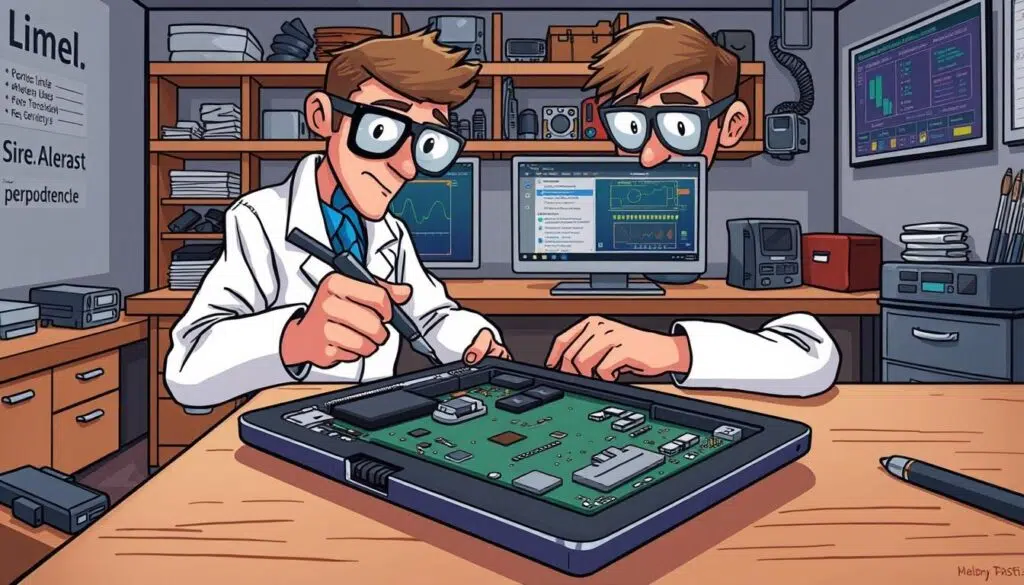
Cost of Repairs vs. Purchasing a New Device
Deciding to fix or replace a Fire tablet involves looking at Fire tablet repair costs. Repairs can be cheap, like software fixes for $59.99, or more expensive, like screen replacements. These can cost between $30 and $100, depending on the model. It’s important to see if the repair costs are more than buying a new one, which is often the case when repairs cost 50% or more.
Evaluating Repair Costs
Repair costs change based on the problem. Issues like cracked screens, battery replacements, and charging port fixes are common. A new Fire HD 10 tablet costs about $139.99. Repair services can save you over 40% compared to buying a new one. Many people choose to repair their tablets to save money and extend their life.
Comparing Replacement Options
Users often compare Fire tablet replacement options to repair costs. New tablets offer better performance and battery life. For example, an entry-level iPad starts at $449, and a Galaxy tablet costs between $454 and $849.99. Buying a new tablet might be more cost-effective than many repairs. Also, new devices often come with warranties and protection plans for extra peace of mind.
In summary, while repairs can be affordable for small issues, it’s key to weigh the costs of keeping an old device versus getting a new one. For more on troubleshooting and repair services, check out this resource.
Conclusion and Final Recommendations
Keeping your Fire tablet in good shape is key. Regular updates, smart app use, and right charging are crucial. These steps help keep your tablet running smoothly for years.
Maintaining Your Device for Longevity
Knowing when your Fire tablet is getting old is important. Signs like battery drain or slow speed need quick action. Services like Phone Repair & More can help fix these problems.
By taking good care of your Fire tablet, it will meet your needs. It’s a great tool for fun and work.
Final Thoughts on Fire Tablet Care
Your Fire tablet’s life depends on how well you take care of it. Using strategies for a longer life will make your investment worth it. With devices like the Fire HD 10, the right care extends its benefits.
Don’t overlook the importance of a well-kept device in today’s world. It’s essential for staying connected and productive.