Did you know fixing your HP laptop screen can save you money? The cost of replacing an HP laptop screen varies a lot. It depends on the model, who you get to do the repair, and how damaged it is. In the US, fixing a screen usually costs between $100 and $500. Some high-end models with OLED or 4K displays can cost even more.
If you want to fix it yourself, parts can cost between $49 and $200. But, if you make a mistake, it could cost more. For more info on DIY vs. professional repairs, check out this guide on repairing your own laptop screen.
When looking at the cost of replacing an HP laptop screen, remember labor costs start at $85. The total cost usually is around $300. Things like warranties and local prices can also affect how much you pay. Let’s dive into the details of HP laptop screen replacements and what you need to know.
Key Takeaways
- The average cost for an HP laptop screen replacement ranges from $100 to $500 or more.
- High-end models can lead to costs at the higher end of the pricing spectrum.
- DIY repairs can be more affordable, with parts costing around $49 to $200.
- Professional repair services typically average around $300, starting with labor costs at $85.
- Comparing local repair shops can save you up to 30% on replacement costs.
- Warranties may cover repairs, potentially reducing your out-of-pocket expenses.
- Cost estimates can vary dramatically based on the extent of screen damage and model specifics.
Understanding the Importance of Screen Replacement
For HP laptop users, knowing when to replace the screen is key. A damaged screen can slow you down and cause frustration. Issues like cracks, pixel problems, and backlight issues need quick fixes to keep your laptop running well.
Identifying Damaged Screens
Damage can show in different ways. Look out for:
- Cracks or breaks on the screen.
- Black spots that mean dead pixels.
- Flickering display or ghost images, which point to backlight issues.
Checking your screen often helps catch problems early. The need for quick repairs is huge. Ignoring these signs can make fixing your screen more expensive later on.
Signs You Need a Screen Replacement
If you see any of the problems mentioned, it’s time for a new screen. Replacing it can make your laptop work like new again. It’s also a smart move to save money.
Getting a professional to replace your screen can cost between $200 to $300. But, if you’re handy, you might be able to do it yourself for about $100. Fixing your screen quickly can also help your laptop last longer. This might mean you won’t have to buy a new one.
Average Costs of HP Laptop Screen Replacements
Replacing the screen on an HP laptop can be a necessary expense for users facing display issues. The cost of HP laptop screen replacement can vary significantly. This depends on the model of the laptop and whether users choose a professional service or attempt a DIY fix.
Price Range for Different HP Models
The price range for HP laptop screen replacements varies by model. Basic non-touch replacements generally cost between $180 to $300. Touch screen replacements can run from $200 to $600. For high-end models, replacement costs may exceed $500, due to intricate or high-resolution screens.
| HP Model | Cost Range (USD) |
|---|---|
| HP Non-Touch Screen Replacement | $189 – $289 |
| HP Touch Screen Replacement | $289 – $389 |
| HP Screen Assembly Replacement | $389 – $549 |
| Basic DIY Replacement | $80 – $300 |
| Third-Party Repair Services | 20% – 30% less than authorized centers |
Factors Influencing Replacement Costs
Several factors impact the cost of HP laptop screen replacement. The type of screen is a primary factor; touch screens and higher-resolution displays typically come at a premium. The complexity of the installation process may also affect prices.
Additional expenses may arise from diagnostic fees or other repairs required alongside the screen replacement. Comparison of local providers can yield better deals on HP laptop screen replacement service. Third-party repair shops potentially offer significant savings over authorized service centers.
Comparison of DIY vs. Professional Screen Replacement
Deciding whether to fix your HP laptop screen yourself or get a pro to do it is a big choice. Each option has its own benefits and downsides. These affect how much time and money you spend, and how well the repair goes.
Pros and Cons of DIY Repairs
Fixing the screen yourself can save you a lot of money. Basic screens might cost $150 to $250, and touchscreens $200 to $350. If you’re good with tech, DIY can be a fun challenge.
But, DIY repairs can be risky. You might damage something else, which could cost more. Also, fixing it yourself might void your warranty. And, the parts you buy might not be as good as what pros use.
Cost Analysis of Professional Services
Getting a pro to replace your screen usually means better quality and skill. Prices range from $150 to $400, depending on the model and damage. For example, the HP Spectre x360 costs between $150 and $400 to fix.
More complex repairs cost more because they need better screens and more work. To get a better idea of costs, talk to local repair shops or HP centers. While pros are pricier, they often fix things right the first time and avoid more problems later.
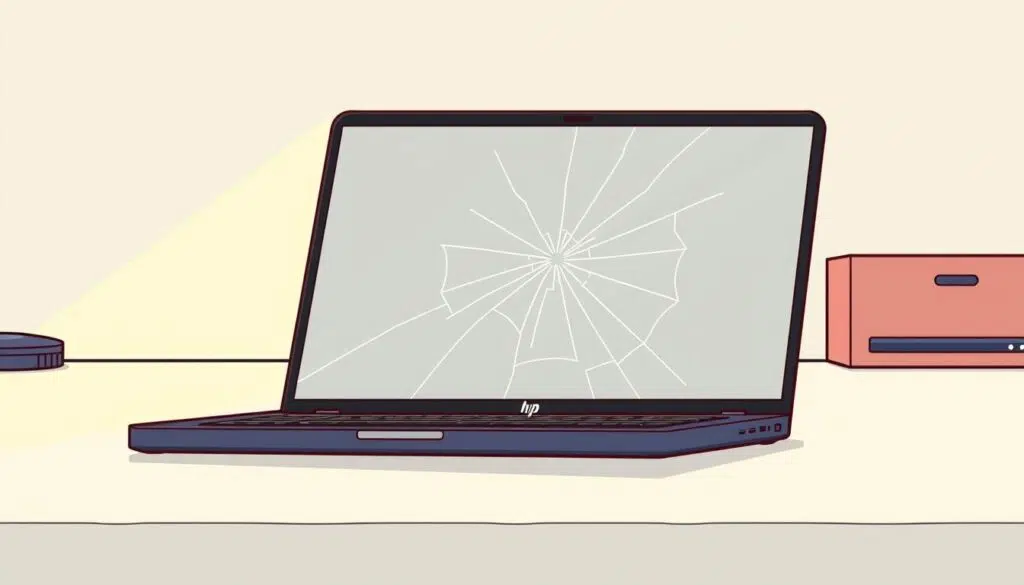
Choosing between DIY and a pro depends on your skills and budget. If you’re good at fixing things, DIY might be for you. But, if you want it done right and don’t mind paying more, a pro is a safer bet. Think about your HP model’s specific needs and costs. For more on screen replacement, check out this resource.
Recommended Service Providers for Screen Replacement
Finding a reliable service for HP laptop screen replacements is key. Phone Repair & More is a top choice for its quality and customer focus. They use top-notch parts, ensuring your device works well. With a strong reputation and good prices, they’re a great pick for HP laptop screen replacement near you.
Why Choose Phone Repair & More
Phone Repair & More has many benefits. They have over 700 locations across the country, making it easy to find them. They usually fix laptops in under 45 minutes. Plus, they promise to beat any local price by $5 and offer free diagnostics.
They use parts that meet HP’s standards, making repairs reliable. This ensures your laptop works as it should.
Customer Reviews and Testimonials
Happy customers make Phone Repair & More stand out. Many praise their quick and efficient service. They say their HP laptop screen replacements were done fast and well.
Customers also like the clear prices and warranties on most repairs. This positive feedback makes them a trusted choice for HP laptop screen replacements. For more on their services, check out HP computer repair options.

Warranty and Insurance on Screen Repairs
Knowing about HP laptop warranties is key for screen replacements. Many don’t know warranties can cover certain screen damage. Most HP laptops have a one-year warranty that covers manufacturing defects but not accidents. Checking your warranty can help lower the cost of screen repairs.
Understanding HP Warranty Policies
HP offers various warranties with different levels of coverage. Some models may replace screens for defects, but accidents are usually not covered. It’s important to read your warranty carefully. If your warranty covers screen issues, you might not have to pay extra for a replacement.
Utilizing Insurance for Screen Replacement
If you don’t have warranty coverage, insurance can help with repair costs. Plans like Asurion Home+ offer good coverage for tech devices. For about $1 a day, you get up to $2,000 per claim and $5,000 in a year. This is great for families with lots of tech.
Repair costs can vary, from $100 to $300. If you need big repairs and no warranty, insurance can help. Also, unauthorized repairs can void your warranty, so check your warranty before fixing anything.
Always back up your data before repairs, even for big damage. This keeps your data safe during the screen replacement.
Finding the right mix of warranty, insurance, and repair options is crucial for keeping your HP laptop in good shape. For more on repair choices, visit this resource.
Time Frame for Screen Replacement Services
Knowing how long it takes to replace an HP laptop screen is key for planning. The time needed can change a lot, depending on the repair’s complexity and the service’s skills. Understanding typical times helps you choose wisely.
Typical Turnaround Times
Screen replacements usually take 1 to 3 hours for simple fixes. More complex repairs might need 3 to 5 business days. Here’s a breakdown of estimated times for different services:
| Type of Service | Average Turnaround Time | Typical HP Laptop Screen Replacement Price |
|---|---|---|
| Screen Replacement | 1 – 3 hours | $50 – $300 |
| Battery Replacement | 2 – 4 hours | $50 – $100 |
| Minor Hardware Issue | 1 – 3 days | $50 – $300 |
| Major Hardware Issue | 5 – 10 days | $50 – $300 |
| Software Issues | 1 – 2 hours | $50 – $300 |
Urgent Repair Options
For fast fixes, many local services offer same-day help. These services might cost more, but they help you get back to work quickly. Be sure to ask about extra fees for urgent service before you agree.
Additional Services Offered During Screen Replacement
When you get your HP laptop screen replaced, you might also get other services. These can make your laptop work better and last longer. Looking into these options can make the cost of replacing your screen screen worth it.
Cleaning and Maintenance Services
Many techs offer cleaning services with screen replacements. Dust and dirt inside your laptop can cause it to overheat. Cleaning services cost between $30 to $70, based on how much cleaning is needed.
Regular cleaning can stop problems before they start. This means you might not need expensive fixes later.
Upgrading Laptop Components
Some repair shops let you upgrade parts while they replace the screen. Upgrading the battery, storage, or RAM can make your laptop run better. For example, battery replacement starts at $180.
Adding these upgrades to the screen replacement cost can be a smart move. It can make your laptop more functional. You can learn more about these upgrades and their benefits by checking out this guide.
Tips for Preventing Future Screen Damage
To keep your HP laptop screen in good shape, it’s important to take care of it. HP laptop screens are very delicate. So, following best practices for laptop care is crucial to avoid expensive repairs.
Always store your laptop in a safe spot, away from heavy things that could press on the screen. Don’t apply too much pressure and close your laptop gently. This helps prevent damage to the display hinges.
Using protective accessories is also key to keeping your laptop safe. A good laptop sleeve or padded case can protect it from harm when you’re moving around. Also, keep your laptop away from direct sunlight to protect the screen.
For extra protection, consider using a screen protector. It helps prevent scratches and wear and tear. Following these tips can help you avoid costly repairs and screen replacements.
Regular maintenance is also important for your laptop’s display. Clean your screen with a microfiber towel often to prevent damage from dirt. While DIY repairs can save money, they’re only for those who know what they’re doing.
If you want to learn more about fixing your laptop, check out this guide on fixing broken laptop screens. By following these tips, you can reduce the chance of needing to replace your HP laptop screen in the future.














