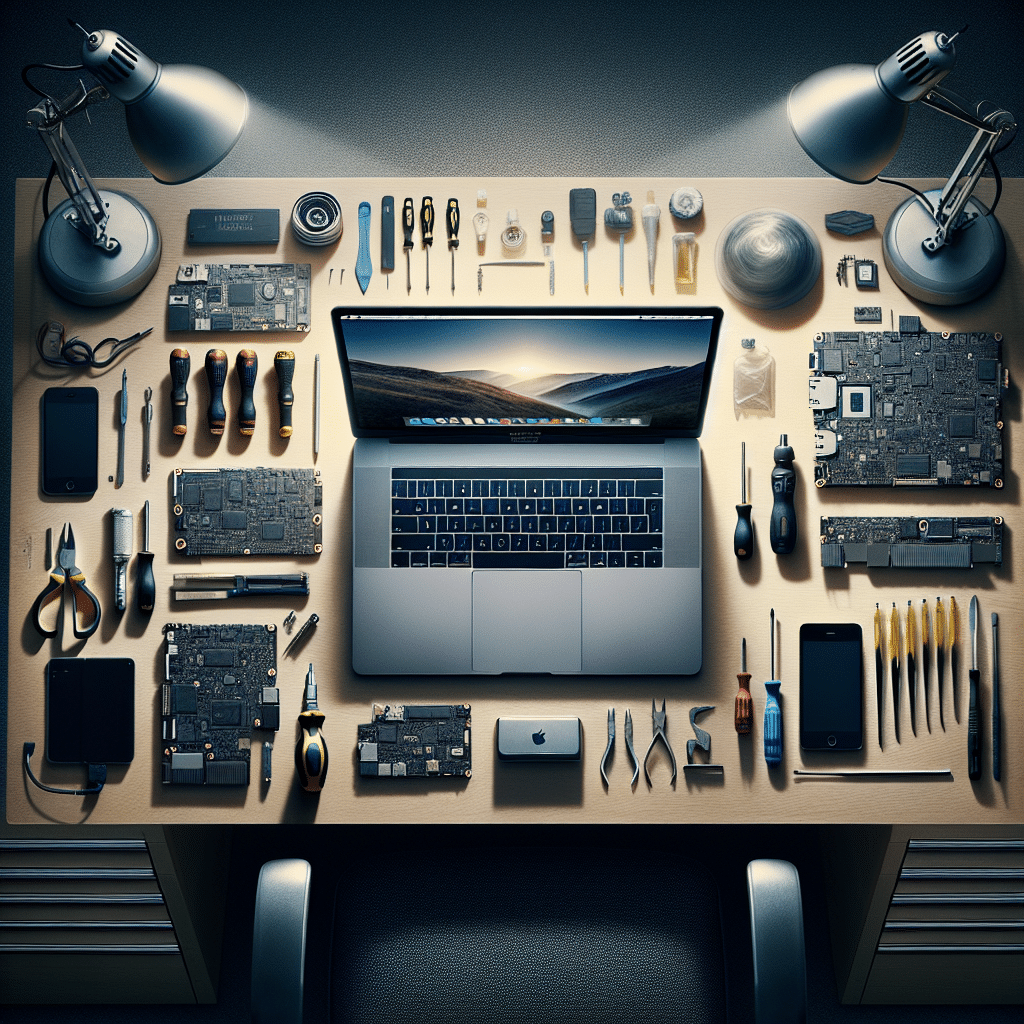Introduction
MacBooks are known for their sleek design and top-notch performance, but accidents happen, and sometimes our beloved laptops end up getting damaged. Whether it’s a cracked screen, water damage, or a malfunctioning keyboard, dealing with a damaged MacBook can be frustrating and expensive. In this article, we’ll explore the cost of fixing a damaged MacBook, common types of damage, and provide tips to prevent damage in the first place.
Table of Contents
- Common Types of MacBook Damage
- How Much Does it Cost to Fix a Damaged MacBook?
- Tips to Prevent MacBook Damage
- Frequently Asked Questions
- Conclusion
Common Types of MacBook Damage
MacBooks can suffer from various types of damage, both internally and externally. Here are some common types of MacBook damage:
Cracked Screen
One of the most common types of MacBook damage is a cracked screen. Whether it’s due to a drop, impact, or excessive pressure, a cracked screen can make it difficult to use your MacBook and can even lead to further damage if not addressed promptly.
Water Damage
Accidentally spilling a drink on your MacBook or exposing it to moisture can result in water damage. Water can cause serious internal damage to your MacBook, affecting the motherboard, keyboard, and other components. It’s crucial to act quickly if your MacBook comes into contact with water.
Malfunctioning Keyboard
MacBook keyboards are prone to issues such as sticky keys, unresponsive keys, or keys that stop working altogether. This can be caused by dust, debris, or liquid entering the keyboard, or due to general wear and tear over time.
Battery Issues
MacBooks are powered by lithium-ion batteries, which can degrade over time. If your MacBook’s battery is not holding a charge, not charging at all, or swelling, it may need to be replaced.
How Much Does it Cost to Fix a Damaged MacBook?
The cost of fixing a damaged MacBook can vary depending on the type and extent of the damage. Here are some average repair costs for common MacBook issues:
- Screen replacement: $200 – $600
- Water damage repair: $300 – $800
- Keyboard replacement: $150 – $400
- Battery replacement: $100 – $300
It’s important to note that these are just rough estimates, and the actual cost can vary based on factors such as the MacBook model, the severity of the damage, and the repair shop or service provider you choose.
If your MacBook is still under warranty, it’s worth checking if the damage is covered. Apple offers limited warranties that may cover certain types of damage, but it’s essential to review the warranty terms and conditions to understand what is included.
Alternatively, you can consider third-party repair options, which may be more affordable compared to authorized Apple repair centers. However, be cautious when choosing a third-party repair service and ensure they have a good reputation and offer warranty coverage for their repairs.
Tips to Prevent MacBook Damage
Prevention is always better than cure, especially when it comes to expensive electronics like MacBooks. Here are some tips to help you prevent MacBook damage:
- Use a protective case or sleeve to protect your MacBook from scratches, bumps, and minor drops.
- Avoid eating or drinking near your MacBook to minimize the risk of spills and liquid damage.
- Keep your MacBook away from extreme temperatures and humidity.
- Regularly clean your MacBook’s keyboard and screen to prevent dust and debris buildup.
- Use a surge protector to protect your MacBook from power surges.
- Consider investing in a laptop cooling pad to prevent overheating.
Frequently Asked Questions
1. Can I fix a damaged MacBook myself?
While there are DIY repair options available, it’s generally recommended to seek professional help when it comes to repairing a damaged MacBook. MacBooks are complex devices, and attempting repairs without proper knowledge and tools can lead to further damage.
2. How long does it take to fix a damaged MacBook?
The repair time can vary depending on the type of damage and the availability of replacement parts. Minor repairs such as screen replacements or keyboard replacements can often be done within a few hours to a day, while more extensive repairs may take several days or even weeks.
3. Is it worth repairing an older MacBook?
Whether it’s worth repairing an older MacBook depends on the extent of the damage and the overall condition of the laptop. If the repair costs are significantly lower than the cost of purchasing a new MacBook and the device still meets your needs, repairing it can be a cost-effective option. However, if the repair costs are high or the MacBook is outdated, it may be more practical to invest in a new laptop.
Conclusion
Dealing with a damaged MacBook can be a frustrating experience, but the cost of repairs should not deter you from seeking a solution. By understanding the average repair costs, common types of damage, and implementing preventive measures, you can make informed decisions and keep your MacBook in top shape. Remember to research and choose a reputable repair service to ensure quality repairs and warranty coverage. Take care of your MacBook, and it will continue to serve you well for years to come.