Ever wondered why Samsung computers and tablets fail when you need them most? As tech gets better, so do the problems we face. This guide helps Spring Hill residents find reliable Samsung computer repair solutions.
It covers common issues and the perks of professional repair. If you need Samsung laptop repair in Spring Hill or have tablet questions, this guide is for you. Discover the trusted services at Phone Repair & More, your go-to for Samsung device repair in Spring Hill.
Key Takeaways
- Understanding common Samsung computer issues can save you time and effort in repairs.
- Professional repair services ensure your device is handled by certified technicians.
- Backing up your data is crucial before any repair process to prevent data loss.
- Assessing customer reviews can help in choosing the right repair shop.
- Most repairs at Phone Repair & More are completed quickly, often on the same day.
Understanding Samsung Computer Issues
Many Samsung computer users face various problems that can ruin their experience. It’s important to spot and fix these issues early to keep your device running smoothly. These problems can range from hardware to software issues, affecting how you work.
Common Problems Faced by Users
Users often report several common Samsung laptop problems. These include:
- Charging issues that prevent laptops from powering on.
- Frequent software crashes leading to significant interruptions.
- Slow performance that hinders daily tasks.
- Physical damage, such as cracked screens or keyboards.
These issues can really slow you down. Spotting the early signs helps you get Samsung computer help in Spring Hill before things get worse.
Signs Your Samsung Computer Needs Repair
Knowing when your computer needs repair is key to keeping it in good shape. Look out for these signs:
- Erratic system behavior, such as random shutdowns.
- Hardware malfunctions, including unresponsive peripherals.
- Software-related errors like blue screens or freezes.
By recognizing these symptoms, you can act fast to fix your device. Getting professional help to diagnose Samsung computer issues can lead to quick and effective fixes. This ensures your device stays in top shape.
Reasons to Choose Professional Repair Services
In today’s world, keeping your Samsung devices in top shape is key. Choosing professional repair services, like those at Phone Repair & More, means your device is in good hands. These experts have the skills and knowledge needed to fix many problems.
Importance of Certified Technicians
Certified technicians are essential for fixing your device. They make sure repairs meet high standards, keeping your device safe. Skilled Samsung computer technicians in Spring Hill use top-notch parts. This approach helps avoid future problems and makes your device last longer.
Benefits of Professional Diagnosis and Repair
Choosing professional services for diagnosis and repair has many benefits:
- Accurate Diagnostics: Certified technicians do detailed checks, finding problems more accurately than others.
- Cost Efficiency: They help avoid unnecessary repairs, saving you money and time.
- Warranties and Guarantees: Many services offer warranties, giving you peace of mind.
- Quick Turnaround: Most repairs are done in just a few hours, so you can get back to your day quickly.
If you need reliable Samsung repair services in Spring Hill, visit Phone Repair & More. They have a strong reputation for keeping devices in top condition.
Services Offered by Phone Repair & More
Phone Repair & More offers top-notch services for Samsung device users in Spring Hill. Their team is skilled in fixing a wide range of Samsung computer issues. They ensure customers get the best support and solutions.
Comprehensive Device Repair Solutions
They provide many services, like diagnostics, hardware repairs, and software troubleshooting. They can fix everything from motherboard issues to virus problems. Their goal is to solve problems quickly and efficiently, meeting customer needs.
Warranty and Guarantee on Repairs
The experts at Phone Repair & More know how to fix many brands. They handle water damage and screen replacements with care. They also offer out-of-warranty iPhone services.
Customer Satisfaction Commitment
At Phone Repair & More, customer happiness is key. They offer a strong warranty on their repairs. This gives users confidence in the quality of their service.
With a 1-year limited warranty, clients know their devices are in good hands. They can rely on Samsung tech support in Spring Hill for lasting solutions.
| Service | Description | Warranty Duration |
|---|---|---|
| Diagnostics | Thorough assessments to identify issues | 1 Year Limited |
| Hardware Repairs | Repairs directed at hardware components of Samsung devices | 1 Year Limited |
| Software Solutions | Troubleshooting and optimization of software issues | 1 Year Limited |
| Data Recovery | Restoration of lost or inaccessible data | 1 Year Limited |
How to Prepare Your Samsung Computer for Repair
Getting ready for Samsung laptop repair is key to a smooth process. Taking steps ahead can protect your data and make the repair go faster. Here’s what you need to do to get your device ready.
Backing Up Your Data
Before you give your device to a tech, focus on Samsung data recovery. Start by backing up important files to prevent losing them. There are several ways to do this:
- Samsung Cloud: This built-in cloud service keeps your files safe.
- Google Backup: Back up photos, contacts, and more with this service.
- External Storage: Use an external hard drive or USB drive for manual backups.
Using these methods will keep your data safe during the repair. For more tips on protecting your phone, see this useful guide.
Cleaning Your Device
Before your appointment, clean your Samsung laptop. Cleaning not only makes it look good but also helps techs find hardware issues. A clean laptop makes it easier to find and fix problems quickly.
Important cleaning tasks include:
- Wipe down the screen and keyboard to remove fingerprints and dust.
- Use compressed air to clean out vents and ports.
- Make sure removable parts, like batteries or covers, are clean.
By backing up your data and cleaning your device, you’re well-prepared for the repair. This will make the whole experience smoother.
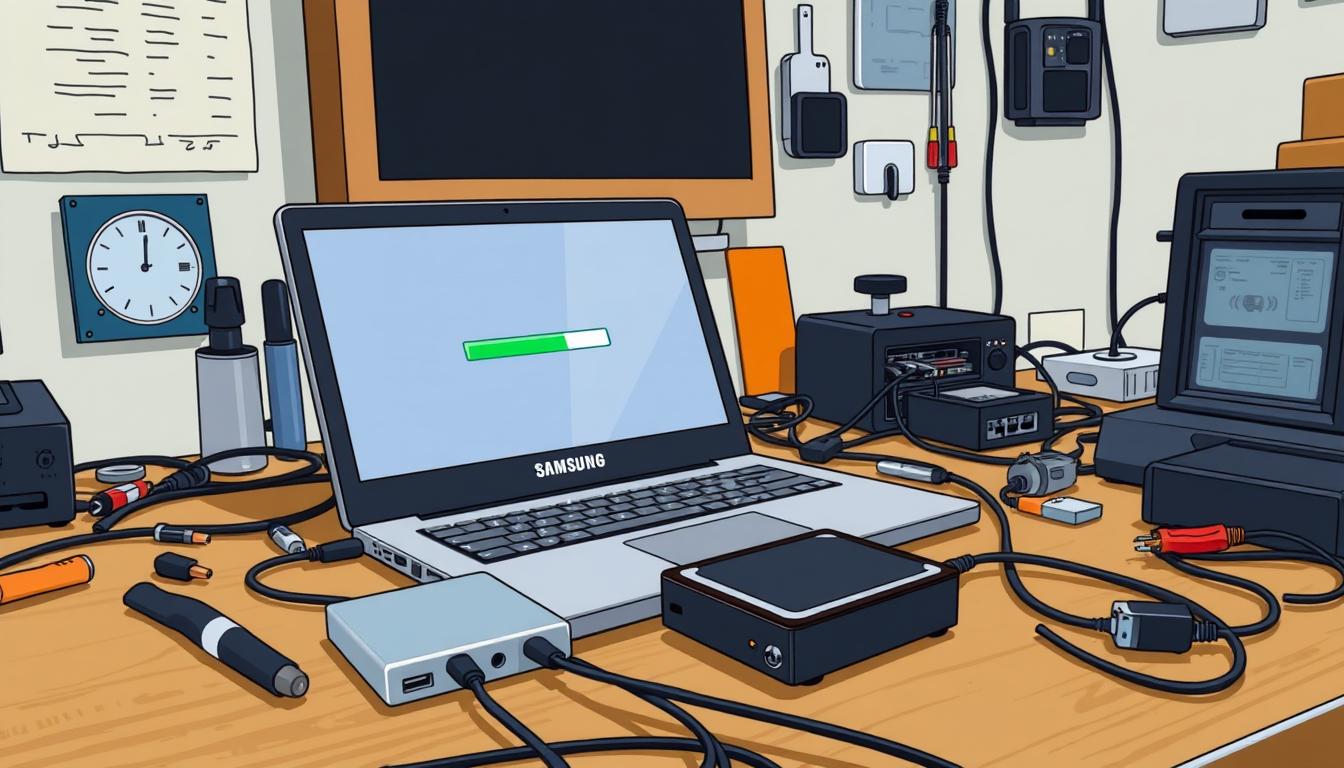
The Repair Process: What to Expect
Knowing how Samsung fixes computers can ease worries. When you take your Samsung laptop for repair, the first step is a detailed check. This ensures they find the right problem and talk about costs clearly.
Initial Assessment and Diagnosis
At the Samsung laptop diagnosis in Spring Hill, experts will check your device closely. They test parts and use special software to find problems. It’s okay to ask questions here, as clear communication is key.
Repair and Quality Assurance
After finding the problem, the repair starts. Techs use quality parts to fix it right. Then, they check everything works well before giving it back to you. This careful process makes sure your laptop works great, building trust and satisfaction.
For more info on services, like quick fixes for Samsung electronics, check out detailed repair options near you.
Choosing the Right Repair Shop in Spring Hill
Finding the right repair shop for your Samsung device is key for good service and lasting results. Look at customer reviews first. They show if the service is reliable and of high quality. Check for feedback on quick repairs, good customer service, and overall happiness.
Evaluating Customer Reviews
Customer reviews are crucial when picking a Samsung repair shop in Spring Hill. A shop with mostly positive reviews and a few neutral or negative ones is a good sign. For example, a shop with 15 positive reviews and a few negative ones shows it usually does a great job.
Look for comments on the range of services and how fast they work. If you need repairs done quickly, this is important.
Key Factors to Consider
When looking at repair shops, think about a few things:
- Warranty Offers: Pick a shop that offers a warranty, like a one-year limited warranty.
- Turnaround Times: Check how long repairs take. Make sure the shop can meet your needs, with quick options if you need them.
- Diagnostic Services: Free diagnostics can save you money and time. They help figure out problems before you pay for repairs.
- Authorized Repairs: Look for shops that are authorized to repair well-known brands like Samsung. This means they use genuine parts.
If you want reliable service, Phone Repair & More in Kissimmee is a great choice. Their experts handle many Samsung devices and offer various services. For more information and to see what customers say, visit this link.

Contact Information for Phone Repair & More
Looking for Samsung computer service in Spring Hill? Phone Repair & More is your go-to spot. Located in a prime area, it’s easy to get to. You can walk in or find directions to schedule your repair.
With clear access points, help is always nearby. Your Samsung device will get the attention it needs quickly.
Location and Accessibility
The store is open during the Phone Repair & More hours of operation. These hours fit your busy schedule. Many repairs are done the same day, so you won’t have to wait long.
Online appointment options are also available. This gives you the flexibility you need, even when you’re busy.
Hours of Operation and Scheduling Repairs
Phone Repair & More knows how important technology is today. Their team is ready to fix your Samsung device fast. They offer a 90-Day warranty for your peace of mind.
For more information and to see their full range of services, visit their Samsung repair page.
FAQ
What are the common issues I may face with my Samsung computer, laptop, or tablet?
How can I tell if my Samsung device needs repair?
Why should I choose Phone Repair & More for Samsung device repairs?
What services does Phone Repair & More provide for Samsung devices?
How should I prepare my Samsung device before taking it in for repair?
What can I expect during the repair process?
How can I choose the right repair shop for my Samsung device?
What contact information do I need for Phone Repair & More?
Samsung Computer Repair Store In Spring Hill, FL
-
Phone Repair & More
12991 Cortez Blvd
Spring Hill, FL 34613 - 813-999-6677
- Get Directions
- Hours: Mon – Sat 9am to 8pm & Sun 12pm to 6pm










