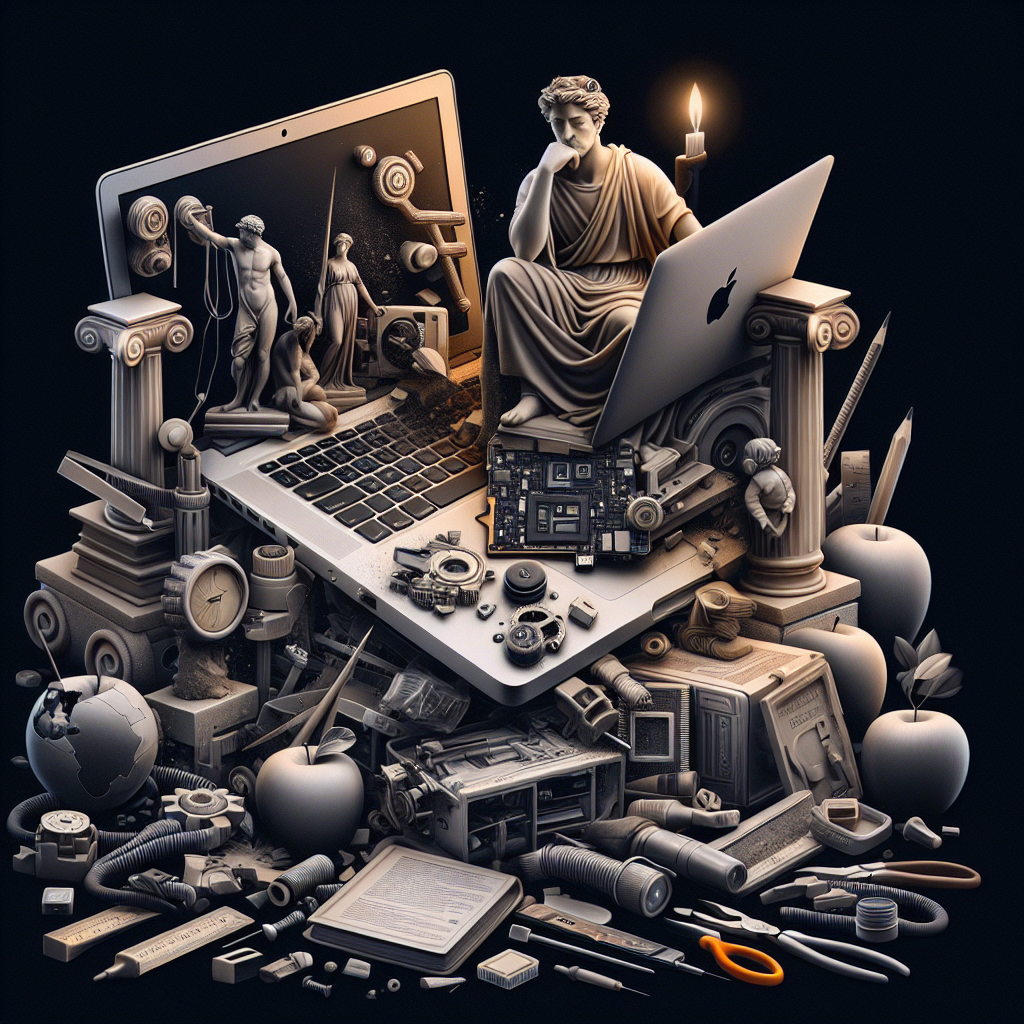Playing your favorite games on your PS4 could relieve your stress, and can be a great way to spend your leisure time. However, what could be a huge bummer is that you encounter an error code ce-40865-3 message unexpectedly!
Before this gets you on your nerves, let us explain to you what this code is and how to fix it!
One of Sony’s best consoles, the PlayStation 4, provided a significant performance improvement with its third-generation update. It currently comes in three models: the original, slim, and pro, all of which can play some titles in 4K at 60 frames per second.
And for many years, the PS4 has been a favorite console for many people. If you’re one of PS4’s fans and faced this error code issue, keep reading to know what is this code and how to fix it!
What is the ce-40865-3 Error on PS4?
Basically, the ce-40865-3 error code that appears while downloading or updating a game or application, is one of the PS4’s most frequently occurring error codes. This issue is typically brought on by server-related problems.
When addressing this error code on the PlayStation 4, other aspects like faulty installation files, out-of-date system versions, or a sluggish network connection should also be taken into account.
Recommended: How to fix ce-35239-2 Error on PS4
The ce-40865-3 error code on a PS4 is typically encountered when a user is attempting to start a game or application that is not compatible with the current system software version.
What Are The Causes of The ce-40865-3 Error Code?
The most common cause of the ce-40865-3 error code is an outdated system software version, another common cause of this error code is a problem with the game or application’s installation.
In some cases, the ce-40865-3 error code may be caused by a problem with the PS4’s hard drive. And in other times, it could simply be that the storage device may be corrupt or malfunctioning which could cause this error code.
So, with these causes at hand, how can they be fixed?!
How to Fix The ce-40865-3 Error?
Follow these 7 steps below to know!

Solution #1: Network Servers
The first thing you need to do is to check for your PS4 network servers! On the PS4, the ce-40865-3 error code denotes an HTTP Status Code: 500 brought on by an incorrectly configured server.
The best course of action for server-related issues is to wait for the PlayStation team to resolve them because you are unable to fix them yourself at this time.
Solution #2: Outdated Software
Your PS4 console could be running on old or outdated software, and that could be the cause of this problem.
To fix this issue, you should check for and install any available updates for the PS4’s system software. This can be done by going to the “Settings” menu, selecting “System Software Update,” and following the on-screen instructions.
Solution #3: Restart Your Console
As simple as this solution may be, it could just be that your console is lagging!
You should always start with the simple ways first before making any changes to your system or network. If your PS4 displays the error code ce-40865-3, try restarting it to update its operating system and reload its resources.
First, press and hold the PS button on your controller to access the Quick Menu.
Go to the Power tab after that.
Finally, choose Restart PS4 to restart your system.
Return to the PS Store after restarting your console and attempt an update or game download to see if the issue has been resolved.
Solution #4: An Issue with The Game’s Application
Your game’s application could be causing this issue as well! To fix this issue, you should delete the game or application from the PS4’s hard drive and then reinstall it.
You have to also ensure that the game or application is fully compatible with the PS4’s system software version before attempting to re-install it.
Solution #5: PS4’s Hard Drive
As we mentioned above the problem could be from the console hard drive. Thus, to fix this issue, you can try initializing the PS4’s hard drive. This can be done by going to the “Settings” menu, selecting “Initialization,” and following the on-screen instructions.
However, please note that initializing the PS4’s hard drive will delete all of the data stored on it, so you have to make sure to back up any important data before proceeding.
Related: How to Fix ce 30035 1 error on PS4
Solution #6: Fully Storage
If the storage is the problem, this is an easy fix just try to format the storage device or replace it with a new one!
Solution #7: Approach an Expert
If the above steps do not resolve the error issue, it may be necessary to contact an expert in repairing PS consoles for further assistance.
In this case, we at Phone Repair & More will gladly help you and will be able to provide additional troubleshooting steps, identify any hardware issues that may be causing the problem, and solve them for you as well. Check our game console repair services.
Other Errors You May Face!

If you’re a PS4 fan, you know this is not the only error code we might get! There’s also another error code called ce-34878-0!
This one is a “CE” (code execution) and a 34878-0 (hexadecimal number) error code for the Playstation that is generated when you try to launch the game application.
Due to missing libraries, improperly installed applications, contaminated framework documents, or other factors, the framework has no idea how to do this.
The overall blunder PS4 error code ce-34878-0 indicates that the game you are currently playing has crashed. If the following application has encountered a problem, you should restart the game right away (ce-34878-0).
Additionally, there’s another error code called ce-30391-6 that we had tackled before! Head to this article if you want to know more about it.