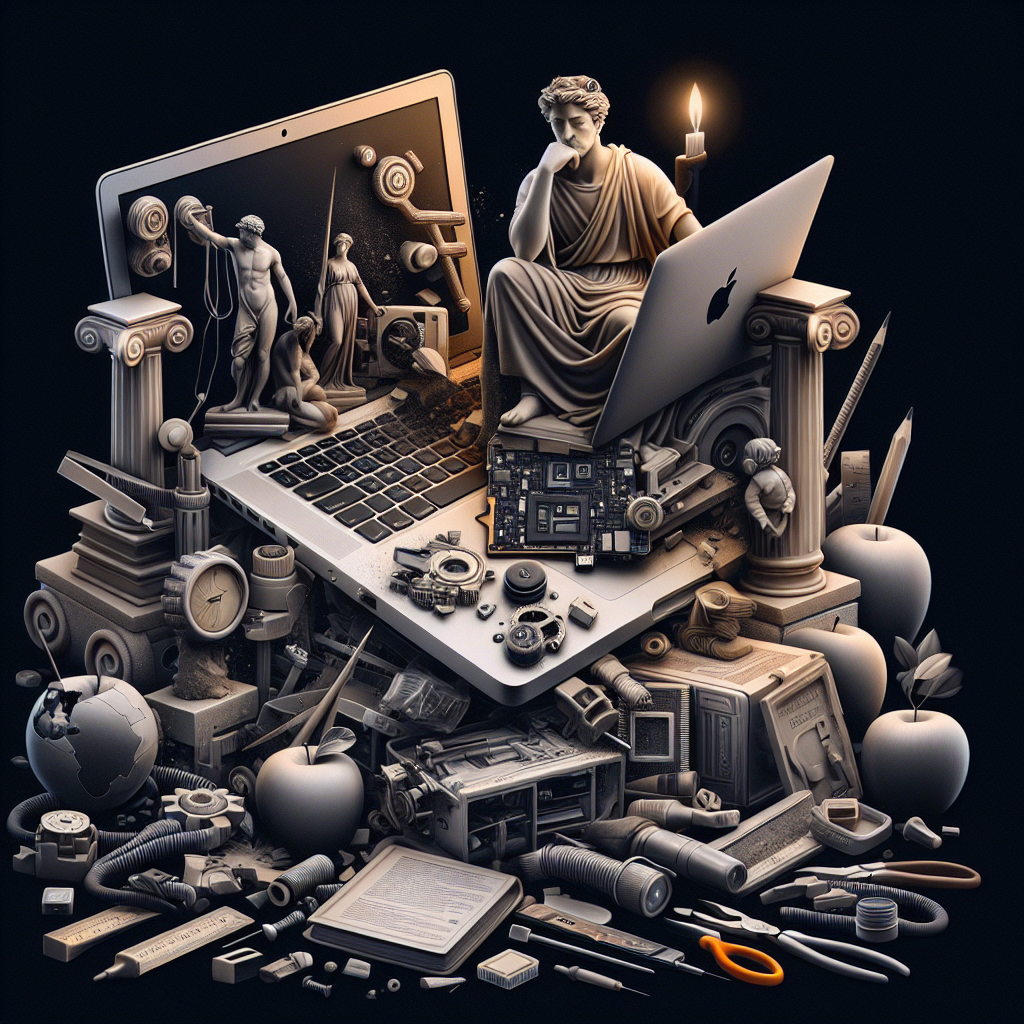Introduction
MacBooks have become an essential part of our lives, whether we use them for work, school, or entertainment. But what happens when your MacBook starts showing signs of wear and tear or stops functioning altogether? Should you invest in repairs or opt for a replacement? This article will explore the benefits of MacBook repairs and help you determine whether it’s worth repairing your device.
Table of Contents
- Why repair your MacBook?
- Factors to consider
- MacBook repair options
- MacBook replacement vs. repair
- Key takeaways
- Frequently Asked Questions
- Conclusion
Why repair your MacBook?
Before we delve into the factors to consider when deciding whether to repair your MacBook, let’s explore why repairing your device is often a worthwhile investment:
- Cost savings: Repairing your MacBook can be significantly cheaper than buying a new one. If the issue is minor, such as a malfunctioning keyboard or a cracked screen, repairing it can save you hundreds of dollars compared to purchasing a brand new MacBook.
- Extended lifespan: By repairing your MacBook, you can extend its lifespan and continue using a device that you are already familiar with. This can be especially beneficial if you have important files, software, or preferences already set up on your MacBook.
- Eco-friendly choice: Opting for repairs instead of replacing your MacBook helps reduce electronic waste. By repairing and maintaining your device, you contribute to a more sustainable environment.
Factors to consider
While repairing your MacBook can offer cost savings and other advantages, there are several factors to consider before making a decision:
- Age of your MacBook: Older MacBooks may be more prone to hardware failures and may not be worth repairing if multiple components are failing. It’s essential to assess the overall condition and age of your MacBook before investing in repairs.
- Severity of the issue: The extent of the problem will also play a role in the decision-making process. If the issue is minor and can be fixed easily, repairing the MacBook is likely a reasonable choice. However, if the problem is extensive and requires significant repairs, it may be more cost-effective to consider a replacement.
- Repair costs: It’s crucial to obtain a quote or estimate for the repairs before making a decision. Compare the repair costs to the price of a new MacBook to determine which option makes more financial sense.
- Warranty coverage: Check if your MacBook is still under warranty. If it is, the repairs may be covered, making it a more attractive option compared to paying for repairs out of pocket. However, keep in mind that warranties typically have limitations and may not cover all types of damage.
MacBook repair options
If you decide that repairing your MacBook is the right choice, you have several options to consider:
- Authorized Apple service providers: Apple offers authorized service providers who specialize in repairing Apple products. These providers have access to genuine Apple parts and are trained to perform repairs according to Apple’s standards. Choosing an authorized service provider ensures that your MacBook is in capable hands.
- Third-party repair services: There are also third-party repair services available that offer MacBook repairs. These services may be more affordable than authorized Apple service providers, but it’s essential to do thorough research and read reviews to ensure you choose a reputable and reliable service.
- DIY repairs: For tech-savvy individuals, DIY repairs may be an option. However, it’s important to note that attempting repairs yourself can void your warranty and may cause further damage if not done correctly. Only consider DIY repairs if you have experience and confidence in your abilities.
MacBook replacement vs. repair
When deciding between MacBook replacement and repair, it’s crucial to weigh the pros and cons of each option:
- Replacement: If your MacBook is significantly outdated, experiencing multiple hardware failures, or the cost of repairs exceeds the value of the device, it may be time to consider a replacement. Upgrading to a newer model can provide you with improved performance, better features, and a longer lifespan.
- Repair: On the other hand, if your MacBook is relatively new, the issue is minor, and the repairs are cost-effective, opting for repairs can be a sensible decision. It allows you to continue using your MacBook and save money in the process.
Key takeaways
- Repairing your MacBook can be a cost-effective option compared to purchasing a new one.
- Repairing your MacBook extends its lifespan and allows you to continue using a familiar device.
- Repairing your MacBook contributes to a more sustainable environment by reducing electronic waste.
- Consider the age, severity of the issue, repair costs, and warranty coverage before deciding to repair your MacBook.
- Choose between authorized Apple service providers, third-party repair services, or DIY repairs for MacBook repairs.
- Weigh the pros and cons of MacBook replacement versus repair based on the age, extent of the issue, and cost of repairs.
Frequently Asked Questions
1. How long do MacBooks typically last?
MacBooks are known for their durability and longevity. With proper care and maintenance, a MacBook can last anywhere from 5 to 7 years or even longer.
2. Are MacBook repairs covered under warranty?
Whether MacBook repairs are covered under warranty depends on the type of damage and the warranty terms. It’s essential to check the warranty coverage and consult with Apple or an authorized service provider to determine if your repairs are eligible for coverage.
3. Can I repair my MacBook myself?
While it’s possible to repair your MacBook yourself, it’s generally not recommended unless you have experience and knowledge in MacBook repairs. DIY repairs can void your warranty and may cause further damage if not done correctly.
Conclusion
When faced with a malfunctioning or damaged MacBook, it’s essential to weigh the benefits of repairs against the cost of a replacement. While repairing your MacBook can save you money, extend its lifespan, and contribute to a more sustainable environment, there are instances where a replacement may be the more logical choice. Consider the age, severity of the issue, repair costs, and warranty coverage before making a decision. Whether you choose repairs or a replacement, remember to prioritize your needs and budget to make the best choice for your situation.