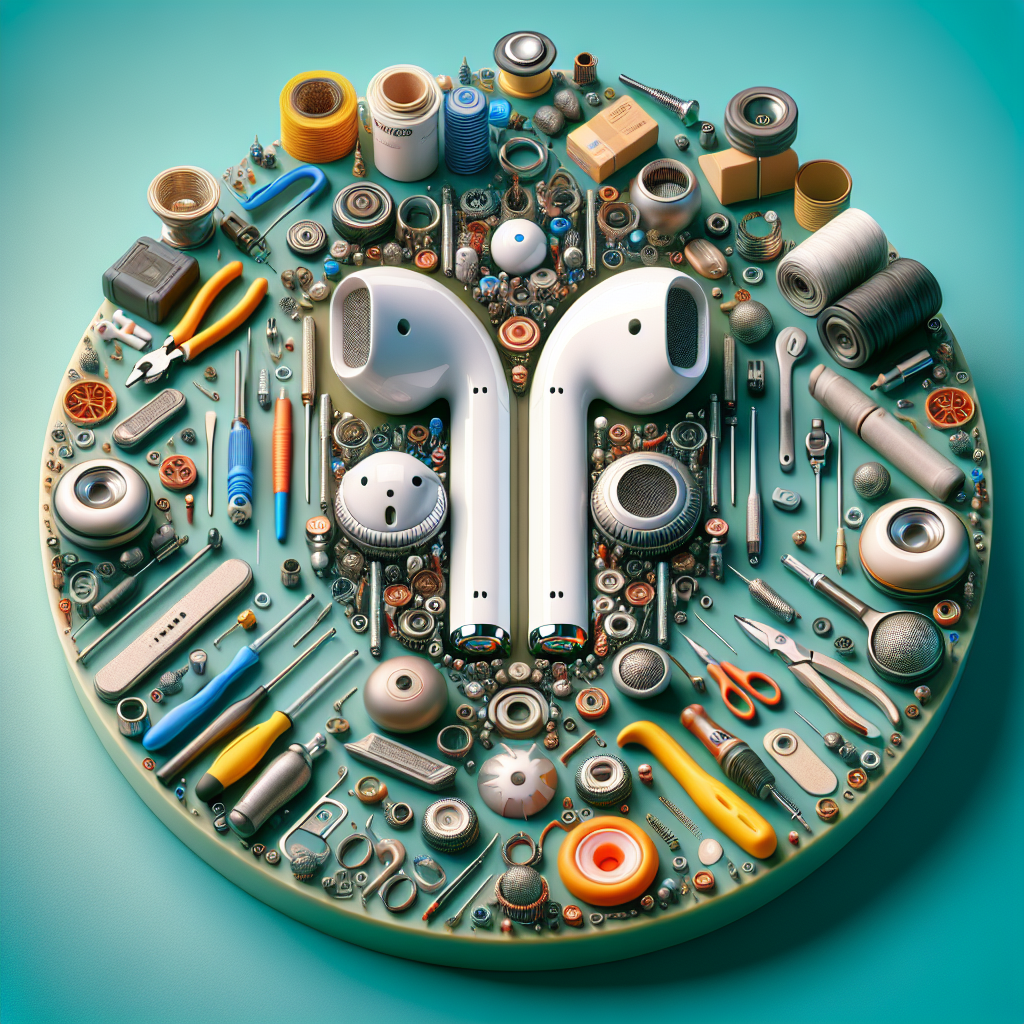Introduction
Do you love your AirPods but are frustrated with some of the issues you’ve been experiencing? Whether it’s connectivity problems, low volume, or one AirPod not working, these issues can be incredibly annoying. But don’t worry, we’re here to help you fix your AirPods and get them working like new again.
In this comprehensive troubleshooting guide, we’ll walk you through common AirPods issues and provide step-by-step instructions on how to fix them. Whether you’re a tech-savvy individual or someone who’s never fixed a gadget before, you’ll find these troubleshooting tips easy to follow.
Table of Contents
- Common AirPods Issues
- 1. AirPods Not Connecting
- 2. Low Volume on AirPods
- 3. One AirPod Not Working
- 4. AirPods Battery Draining Quickly
- 5. AirPods Case Not Charging
Common AirPods Issues
AirPods are known for their seamless connectivity and impressive sound quality, but like any electronic device, they can encounter issues. Here are some of the most common problems users face with their AirPods:
- AirPods not connecting to your device
- Low volume on AirPods
- One AirPod not working
- AirPods battery draining quickly
- AirPods case not charging
1. AirPods Not Connecting
Are your AirPods not connecting to your iPhone or other devices? This issue can be frustrating, but there are a few steps you can take to resolve it:
- Make sure your AirPods are charged. If the battery is completely depleted, it won’t connect to any device.
- Check if Bluetooth is turned on. Open the Settings app on your device and ensure that Bluetooth is enabled.
- Reset your AirPods. Place them in the charging case and close the lid. Then, open the lid and press and hold the setup button on the back of the case until the LED light on the front starts flashing white.
- Forget the AirPods on your device. Go to the Bluetooth settings and find your AirPods in the list of connected devices. Tap on the “i” icon next to your AirPods and select “Forget This Device.” Then, try reconnecting them.
- If none of the above steps work, try resetting your network settings. This can help resolve any connectivity issues between your device and the AirPods. Go to Settings > General > Reset > Reset Network Settings.
2. Low Volume on AirPods
Are you experiencing low volume on your AirPods? Here’s what you can do to fix it:
- Check the volume level on your device. Sometimes, the volume may be set too low, causing the AirPods to sound quieter than usual.
- Clean the mesh on your AirPods. Over time, dirt and debris can accumulate on the mesh, which can affect the sound quality. Use a soft, dry cloth to clean the mesh and remove any obstructions.
- Make sure the audio balance is centered. Open the Settings app on your device and go to Accessibility > Audio/Visual > Balance. Ensure that the balance is in the center.
- If the volume issue persists, try resetting your AirPods. Place them in the charging case, open the lid, and press and hold the setup button on the back of the case until the LED light on the front starts flashing amber, then white.
3. One AirPod Not Working
Is one of your AirPods not working? Don’t worry, there are a few troubleshooting steps you can take:
- Make sure the AirPods are properly seated in your ears. Sometimes, they may not be positioned correctly, which can affect the sound.
- Check the audio balance settings on your device. Open the Settings app and go to Accessibility > Audio/Visual > Balance. Ensure that the balance is centered.
- Try swapping the AirPods. If the left AirPod isn’t working, put it in the right ear and see if it works. If it does, the issue may be with the ear or settings on your device.
- Reset your AirPods. Place them in the charging case, open the lid, and press and hold the setup button on the back of the case until the LED light on the front starts flashing amber, then white.
4. AirPods Battery Draining Quickly
Are your AirPods running out of battery faster than usual? Try these tips to improve the battery life:
- Disable Automatic Ear Detection. Open the Settings app on your device, go to Bluetooth, and tap on the “i” icon next to your AirPods. Toggle off the “Automatic Ear Detection” feature.
- Lower the volume. Higher volume levels can drain the battery faster. Adjust the volume to a comfortable level that doesn’t strain the battery.
- Turn off Active Noise Cancellation (ANC) or Transparency Mode. These features consume more battery power. Disable them when not needed.
- Update your AirPods firmware. Apple periodically releases firmware updates that can improve battery performance. Make sure your AirPods are running the latest firmware.
5. AirPods Case Not Charging
If you’re having trouble charging your AirPods case, try these troubleshooting steps:
- Make sure the charging cable is connected properly. Check both ends of the cable to ensure a secure connection.
- Clean the charging port on the bottom of the AirPods case. Use a soft, dry cloth to remove any dirt or debris that may be obstructing the charging connection.
- Try using a different charging cable and power adapter. Sometimes, the issue may be with the cable or adapter rather than the case itself.
- Reset the AirPods case. Open the lid of the case and press and hold the setup button on the back until the LED light on the front starts flashing amber, then white.
Key Takeaways
- Common AirPods issues include connectivity problems, low volume, one AirPod not working, quick battery drain, and case charging issues.
- To fix AirPods connectivity issues, ensure they are charged, Bluetooth is enabled, and try resetting or forgetting the device.
- If you’re experiencing low volume on AirPods, check the volume level, clean the mesh, and reset if necessary.
- If one AirPod is not working, make sure they are properly seated, check audio balance settings, and try swapping the AirPods.
- To improve AirPods battery life, disable automatic ear detection, lower volume levels, and update the firmware.
- If the AirPods case is not charging, check the cable connection, clean the charging port, try a different cable or adapter, and reset the case.
FAQs
How do I reset my AirPods?
To reset your AirPods, follow these steps:
- Place your AirPods in the charging case.
- Open the lid of the case.
- Press and hold the setup button on the back of the case until the LED light on the front starts flashing white.
- Close the lid of the case and wait for a few seconds.
- Open the lid again, and your AirPods should be reset.
Why is one of my AirPods not working?
There could be several reasons why one of your AirPods is not working:
- The AirPod may not be properly seated in your ear.
- The audio balance settings on your device may be off.
- There could be a software issue with the AirPod.
How do I clean my AirPods?
To clean your AirPods, follow these steps:
- Wipe the exterior of the AirPods with a soft, dry cloth.
- Use a soft, dry cloth to clean the mesh on the AirPods.
- Avoid using liquids or abrasive materials to clean your AirPods.
Conclusion
Don’t let common AirPods issues ruin your listening experience. With the troubleshooting tips provided in this guide, you’ll be able to fix connectivity problems, low volume, one AirPod not working, quick battery drain, and case charging issues. Remember to always keep your AirPods clean and updated to ensure optimal performance.