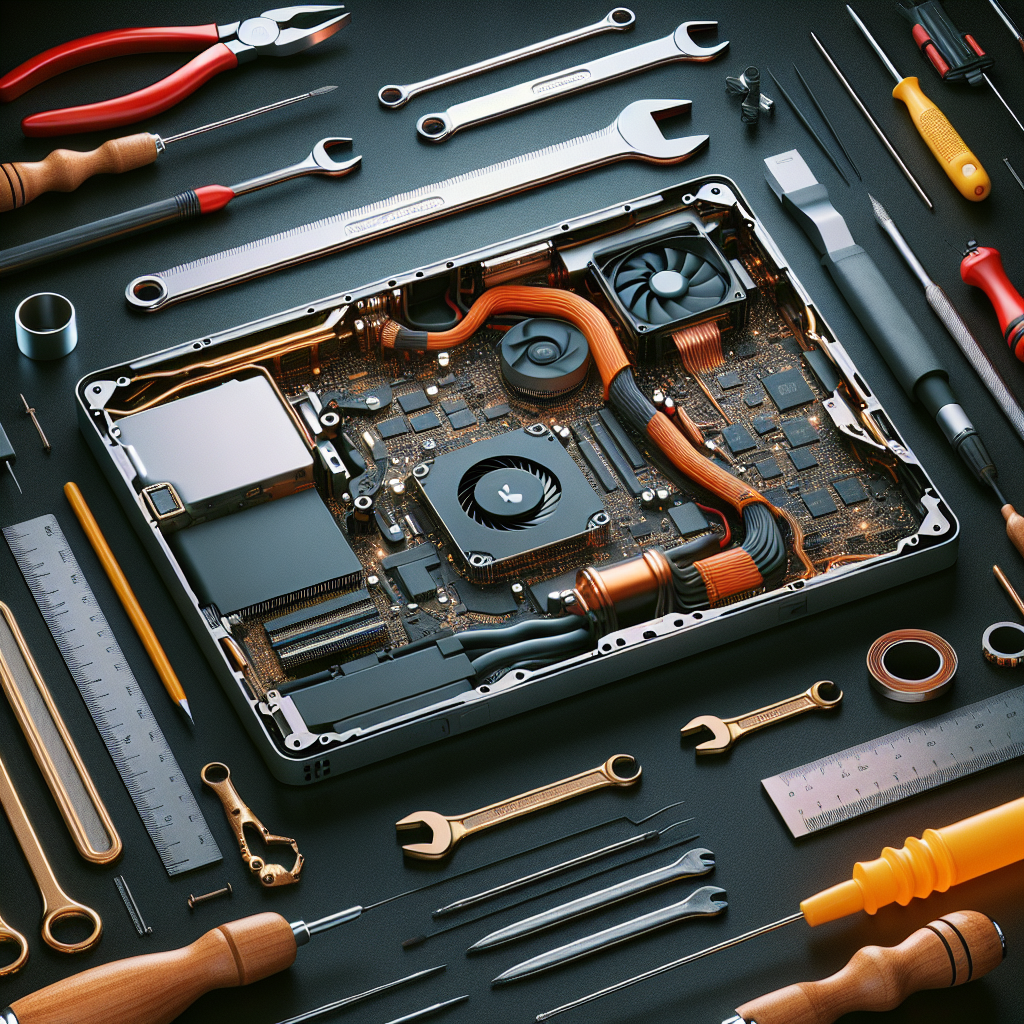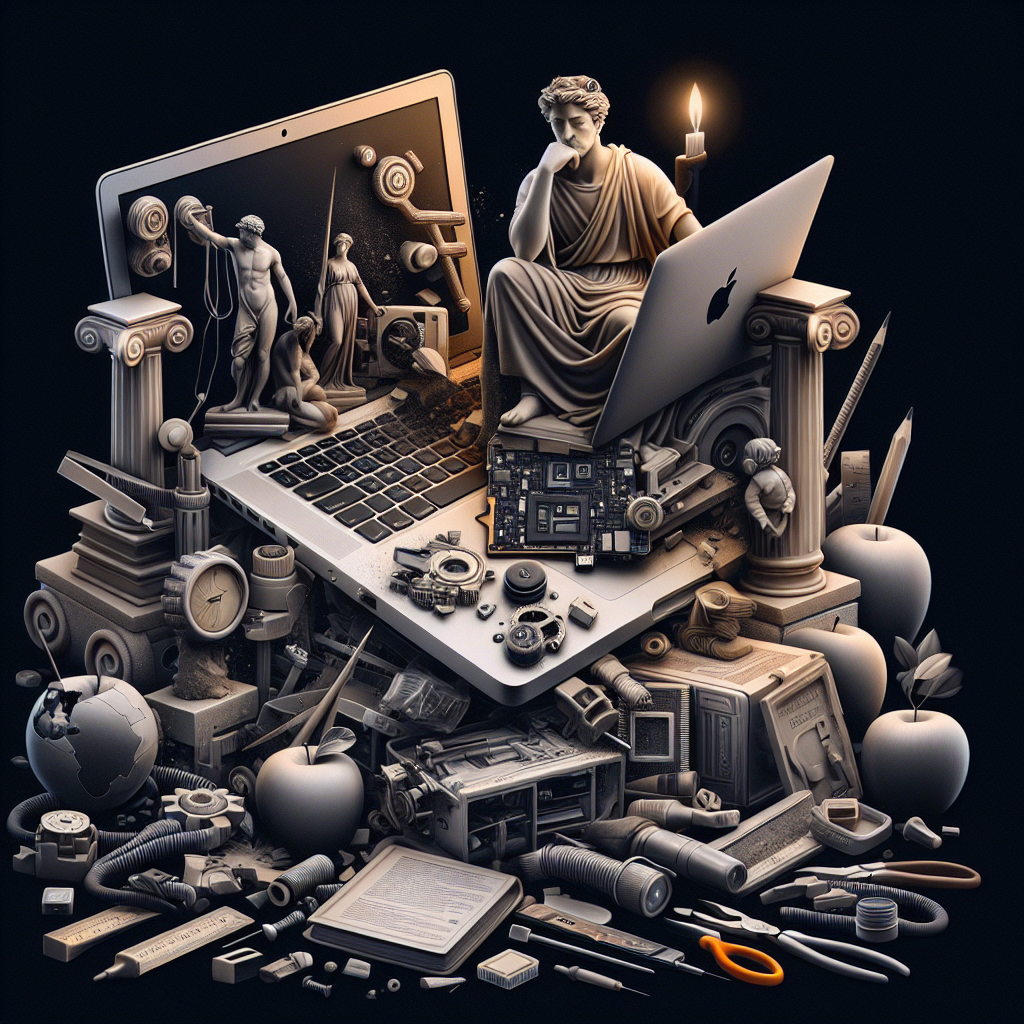Introduction
Are you a proud owner of Apple’s AirPod Pros? These wireless earbuds have become a popular choice for many music lovers and tech enthusiasts. With their sleek design, noise cancellation feature, and seamless connection to Apple devices, it’s no wonder why they are so highly regarded.
However, like any electronic device, AirPod Pros can experience issues. Whether it’s a connectivity problem, an issue with the noise cancellation feature, or a battery drain, it can be frustrating when your AirPod Pros aren’t working as they should. The question is, can these issues be fixed? In this article, we will explore common AirPod Pro problems and whether they can be resolved.
Table of Contents
- Connectivity Issues
- Noise Cancellation Problems
- Battery Drain
- Water Damage
- Other Common Issues
- FAQ
- Conclusion
Connectivity Issues
One of the most common issues reported by AirPod Pro users is connectivity problems. Have you ever experienced a situation where one or both of your AirPods won’t connect to your device? This can be incredibly frustrating, especially if you’re in the middle of a workout or trying to enjoy your favorite tunes.
Fortunately, in most cases, connectivity issues with AirPod Pros can be resolved. Here are a few troubleshooting steps you can try:
- Make sure your AirPods are charged and the case has enough battery.
- Reset your AirPods by putting them back in the case and holding the setup button on the back until the LED light on the front starts flashing.
- Forget the AirPods on your device and pair them again.
- Update your device’s software to the latest version.
If these steps don’t fix the connectivity problem, it may be worth contacting Apple support or visit Phone Repair & More an authorized service provider to get further assistance.
Noise Cancellation Problems
The active noise cancellation feature is one of the key selling points of AirPod Pros. It allows you to immerse yourself in your music without any distractions from the outside world. However, some users have reported issues with the noise cancellation feature not working as expected.
If you’re experiencing problems with the noise cancellation on your AirPod Pros, try the following:
- Make sure the fit of your AirPod Pros is snug and secure in your ears. A loose fit can affect the effectiveness of the noise cancellation.
- Check if the noise cancellation feature is enabled in your device’s settings.
- Try resetting your AirPods by putting them back in the case and holding the setup button on the back until the LED light on the front starts flashing.
If these steps don’t resolve the issue, it’s recommended to reach out to Apple support or visit an authorized service provider for further assistance.
Battery Drain
Another common issue that AirPod Pro users may encounter is excessive battery drain. If you notice that your AirPod Pros are running out of battery faster than usual, there are a few things you can do to address this problem:
- Make sure your AirPods are fully charged before use.
- Disable unnecessary features like automatic ear detection or noise cancellation when not needed.
- Keep your AirPods updated with the latest firmware.
If the battery drain issue persists, it’s worth reaching out to Apple support or visiting an authorized service provider to have your AirPod Pros checked for any underlying hardware issues.
Water Damage
Accidents happen, and if your AirPod Pros have been exposed to water or moisture, it can potentially cause damage. While AirPod Pros are not officially classified as waterproof, they do have some resistance to sweat and light splashes.
If your AirPod Pros have come into contact with water, here’s what you can do:
- Immediately remove the AirPods from your ears and dry them off with a clean, soft cloth.
- Leave the AirPods and the charging case in a dry area for at least 24 hours to allow any moisture to evaporate.
- After the 24-hour period, check if the AirPods are functioning properly. If not, contact Apple support or visit an authorized service provider for further assistance.
It’s important to note that water damage may not always be fixable, and Apple’s warranty may not cover it. Therefore, prevention is key. Avoid exposing your AirPod Pros to excessive moisture to minimize the risk of damage.
Other Common Issues
In addition to the problems mentioned above, there are a few other common issues that AirPod Pro users may encounter:
- Intermittent sound or audio quality issues
- Problems with the touch controls
- Physical damage to the AirPods or charging case
If you experience any of these issues, it’s best to contact Apple support or visit an authorized service provider to determine the best course of action.
FAQ
Can I fix my AirPod Pros myself?
While there are some troubleshooting steps you can take to resolve common issues with AirPod Pros, it’s generally not recommended to attempt fixing them yourself. AirPod Pros are complex electronic devices, and attempting to repair them without the necessary expertise may cause further damage.
Are AirPod Pros covered under warranty?
AirPod Pros come with a standard one-year limited warranty that covers manufacturing defects. If your AirPod Pros are experiencing issues within the warranty period and the problem is not due to accidental damage or misuse, you may be eligible for a repair or replacement.
How much does it cost to fix AirPod Pros?
The cost of fixing AirPod Pros can vary depending on the specific issue and whether or not they are still covered under warranty. It’s best to contact Apple support or visit an authorized service provider for an accurate assessment of the repair cost.
Conclusion
AirPod Pros are fantastic wireless earbuds, but like any electronic device, they can encounter problems. The good news is that many common issues with AirPod Pros can be resolved. By following the troubleshooting steps mentioned in this article and reaching out to Apple support or visiting an authorized service provider when needed, you can get your AirPod Pros back in working order and continue enjoying your favorite music and podcasts.