Ever thought about how long your computer should last? With tech changing fast, knowing when to upgrade is key. Most computers last 3 to 5 years, but it depends on how you use them.
Things like how well it works and how often you use it matter. Keeping your computer up to date is important. Old systems can slow you down and even put your data at risk.
To learn more about when it’s time for a new computer, check out this link.
Key Takeaways
- The average lifespan of a computer is typically 3 to 5 years.
- Desktops should last at least 3 years, while laptops generally last between 3 and 5 years.
- Employees can be 19% less productive on PCs older than 5 years.
- Regular maintenance and updates are essential for optimal performance.
- Computers older than 5 years should ideally be replaced due to outdated hardware.
- Signs of malfunctioning hardware can indicate a need for replacement.
- An hour of downtime can equate to 20 hours of lost productivity in a month.
Understanding Computer Lifespan
The lifespan of a computer greatly affects its value and how well it works. Knowing what affects this lifespan helps in deciding when to upgrade or replace. Things like where and how you use your computer can make a big difference. Keeping your computer in the best conditions can help it last longer.
Factors Influencing Computer Longevity
Things like heat can really affect how long a computer lasts. Too much heat can make it run poorly and even damage it. Also, keeping your computer clean and safe from viruses is key. This can help your computer stay useful for a longer time.
Average Lifespan of Different Components
Laptops usually last 3 to 5 years, while desktops can go from 3 to 8 years. Parts like hard drives don’t last as long because they move. But, solid-state drives can last longer. Here’s a quick look at how long different parts last:
| Component | Average Lifespan |
|---|---|
| Laptop | 3 to 5 years |
| Desktop PC | 3 to 8 years |
| Hard Disk Drive (HDD) | 3 to 5 years |
| Solid-State Drive (SSD) | 5 to 10 years |
Signs Your Computer May Need Replacement
It’s important to know when your computer might need to be replaced. Look out for slow performance, crashes, and long startup times. Not having enough RAM can make it hard to run many programs at once. If your computer breaks down a lot, it might be time for a new one. Keeping an eye on these signs can help you know when it’s time to replace your computer. For more tips on checking your computer’s performance, check out this resource.
Evaluating Your Needs
Deciding whether to upgrade or replace a computer depends on how you use it. Knowing your needs is key to making the right choice. This decision varies based on personal or professional use, and specific needs like gaming.
Personal vs. Professional Use
For casual users, computers are mainly for browsing or streaming. They usually last 4-5 years. The computer upgrade frequency is less urgent for them.
Professionals, like graphic designers or software developers, need upgrades more often. They can extend their computer’s life to 7-8 years. This is because they need strong hardware for their work.
Gaming and High-Performance Requirements
Gamers and those in high-performance roles need to check their setup often. They might need to replace parts like graphics cards and CPUs quickly. This is because new software demands better hardware.
Using modern SSDs instead of hard drives boosts performance and longevity. It’s important for gamers to know when to upgrade their equipment. This is because gaming technology changes fast, requiring frequent upgrades.

Upgrading vs. Replacing
Deciding whether to upgrade or get a new computer is a big choice. It depends on your current needs and how old your device is. Knowing when to replace your computer is key to making the right decision.
When to Upgrade Components
Upgrading parts like RAM or switching to an SSD can make your computer run better. Signs like slow startup, lag, and crashes mean it’s time for an upgrade. An SSD makes your computer faster, perfect for working with big files or running many apps at once.
Tools like the Crucial® Advisor™ and System Scanner help find the right parts for your upgrade.
Benefits of Buying a New Computer
If fixing your computer costs too much or it’s over eight years old, getting a new one might be smarter. New computers work well with the latest software and have new tech that older ones don’t. Switching means no more crashes and prepares you for future software needs.
The benefits of upgrading go beyond just better hardware. New systems also offer better security and efficiency, which is important for both work and personal use.
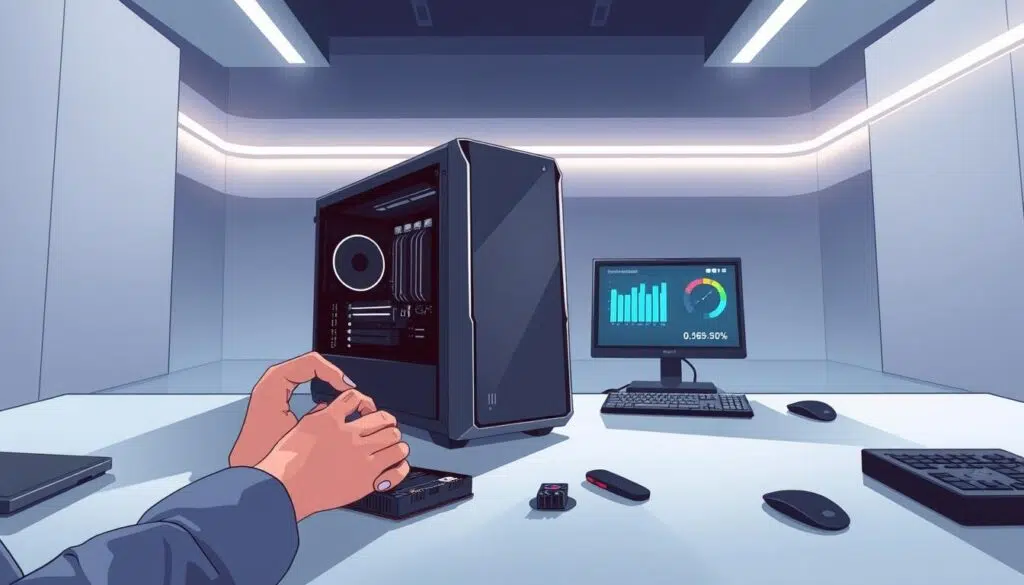
Maintenance Tips for Longevity
Keeping your computer in good shape is key to making it last longer. A well-cared-for device can work better for years, fitting perfectly into the technology cycle. Simple tasks can boost performance, reduce problems, and make using your computer easy.
Regular Software and Hardware Maintenance
Staying on top of software and hardware upkeep is vital. Update your system often, say weekly, to keep it safe and fast. Also, update your antivirus software quickly to avoid malware.
Don’t keep apps you don’t use. Too many can slow down your computer. Regularly removing unused apps helps keep things running smoothly.
Utilizing Professional Repair Services
For problems, it’s wise to turn to professional repair services. Experts can offer valuable advice and fix issues quickly. For example, they can clean and check your hardware for you.
Consider Phone Repair & More for reliable and efficient fixes. Following their advice can help you get the most out of your technology.
Phone Repair & More: Your Go-To Repair Shop
Phone Repair & More is a trusted local service. They offer a range of repairs, from urgent fixes to regular maintenance. Their skilled team ensures your device stays in great shape, possibly even longer than expected.
Final Thoughts on Computer Lifespan
Deciding when to replace your computer is complex. It involves looking at signs of wear and your personal needs. With technology changing fast, consider performance, battery life, and software updates. Talking to IT experts can help you understand your device’s life span and make smart choices about upgrading or replacing it.
Making an Informed Decision
Desktops usually last 5 to 8 years, while laptops last 3 to 5 years. Knowing what you need is key. If your computer is slow, crashes a lot, or can’t run new software, it might be time for a new one. On the other hand, if fixing your 3 to 4-year-old computer costs less than half of a new one, upgrading might be a good option. For more advice, check out this guide on laptop repairs.
Budget Considerations and Future Trends
When planning to replace your computer, think about your budget and future needs. Newer computers might have cool features, but sometimes upgrading is cheaper than buying new. Regular maintenance and timely upgrades, like SSDs or more RAM, can make your computer last longer. Taking care of your computer can save you money and extend its life.














