Ever thought about fixing your computer or buying a new one? Knowing about PC repair costs can help you decide.
Fixing your PC can cost between $100 and $300. But, things like the repair type, brand, and who does the work can change the price. Even just figuring out what’s wrong can cost $40, and fixing it can cost $65 an hour. This means the cost can vary a lot, so it’s important to think about all the costs before you choose.
If you want good service without spending too much, check out Phone Repair & More in Brooksville, Florida. They offer affordable fixes that might save you money in the long run.
Key Takeaways
- The average cost for PC repairs typically ranges from $100 to $300.
- Hourly rates for technicians average around $65.
- Diagnostic testing costs approximately $40.
- Complex hardware repairs can range from $150 to $600.
- Basic software issues may only require a smaller investment compared to significant hardware repairs.
- If the repair costs exceed 50% of your PC’s market value, replacement might be more cost-effective.
Understanding the Factors Influencing PC Repair Costs
When you need PC repair, knowing what affects the cost is key. Understanding computer repair services pricing helps you plan and avoid surprises.
Type of Repair Needed
Repair types have different prices. Hardware problems cost more because they need parts and work. For example, fixing hardware can cost $100 to $300. Software issues usually cost $50 to $150.
Virus removal can cost $75 to $200. The average PC repair cost changes based on the problem’s complexity and if it’s hardware or software.
Brand and Model of Your PC
The brand and model of your PC affect the cost of PC repair. High-end brands like Apple can be pricey. A MacBook Pro screen replacement can cost between $455 and $755.
On the other hand, standard Windows PCs are often cheaper. This means you can find affordable PC repair at many local shops.
Labor vs. Replacement Parts
Labor costs a lot in repairs. Local shops charge $30 to $100 per hour, depending on the technician and the job. Parts can also increase the cost, like graphics cards or motherboards.
It’s important to know how labor and parts affect the price. Looking for computer repair pricing from trusted places like Phone Repair & More can help. They offer clear and fair prices.
Common PC Issues and Average Repair Costs
Knowing about common PC problems helps users plan for repairs. It’s good to know the average cost for these issues. This way, you can budget better and make informed choices. The cost of fixing a PC can vary a lot, depending on the problem.
Hardware Failures
Hardware problems often cost a lot to fix because they’re complex. For example, a blue or blank screen might cost about $150 to repair. Severe failures, like a failing hard drive, can cost over $1,000. If your PC won’t turn on, expect to pay around $310.
Here’s a table showing typical costs for hardware repairs:
| Issue | Average Repair Cost |
|---|---|
| Blue/Blank Screen | $150 |
| Slow Performance Issues | $210 |
| Inability to Turn On | $310 |
| Hard Drive Issues | $1,000+ |
Software Troubleshooting
Software problems usually cost less to fix. Basic tests might be around $40, while full system repairs can be about $100. These fixes are often quicker than hardware repairs, so you won’t wait as long.
Knowing the average cost for software fixes helps with budgeting.
Virus Removal
Virus removal is a common issue for PC users. The cost usually ranges from $70 to $100. Effective removal can fix your system without losing data. But, the complexity of the fix can affect the total cost.
Choosing affordable repair services can help avoid high costs. For more info on repair times, check this link.
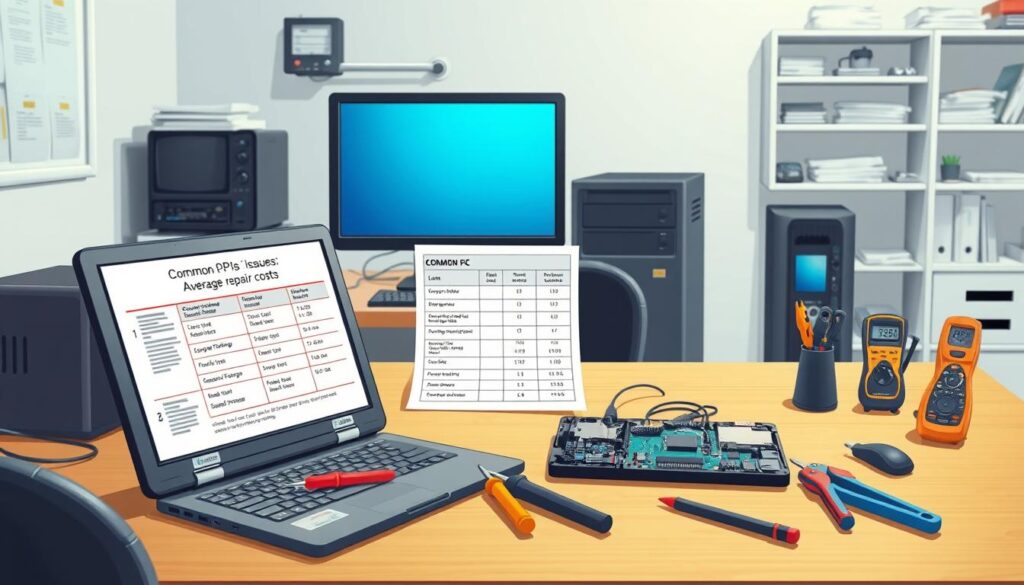
Comparing Repair Costs Across Different Providers
When looking at PC repair, it’s key to know the difference between authorized centers and local shops. Prices can change a lot based on who you choose and what you need fixed. Authorized centers usually cost more because they offer better warranties and are officially linked to the brand.
This higher price can make it hard for some to afford. It’s important to find a balance between cost and quality.
Authorized Service Centers vs. Local Shops
Authorized centers charge about $75 to $100 an hour, which is the average. They are reliable, but local shops might be cheaper. Local techs are known for good work and quick fixes, which can save you money.
The Role of Warranty Coverage
Warranty coverage plays a big role in repair costs. If your device is still under warranty, you won’t pay for repairs. But, if it’s not, you might face big bills. Knowing your warranty is key when deciding on repairs.
Quality vs. Cost
While cheaper options might seem appealing, they might not be the best. More expensive services often mean better quality and reliability. Finding a balance between cost and quality is important to avoid future problems.
Considering the downtime and repair cost is crucial for both personal and business needs. For more on local repair options, check out local service providers.
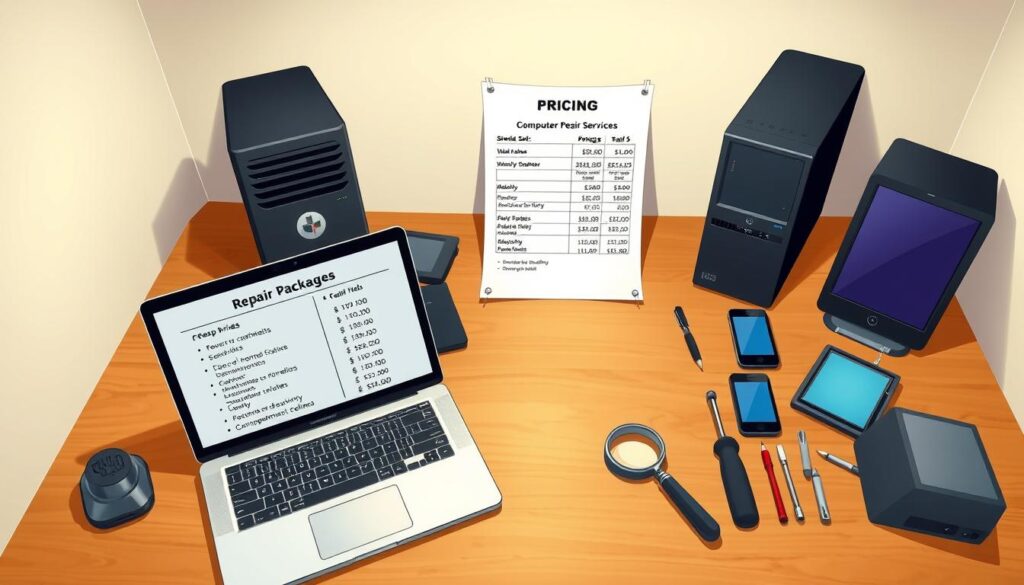
The Benefits of Choosing Phone Repair & More
Phone Repair & More is a top choice for PC repair services. They handle a wide range of devices, bringing a lot of knowledge and experience to the table. Their certified techs are great at finding and fixing problems, offering detailed support for each customer’s needs.
Expertise in Various Devices
Phone Repair & More’s team is trained on many systems. They fix not just computers but also smartphones and tablets. Their deep knowledge means they can fix problems quickly and save you time, thanks to their affordable PC repair options.
Quick Turnaround Times
Choosing Phone Repair & More means fast service. Many repairs are done in just a few hours. This quick turnaround helps you get back to using your device without much delay.
Competitive Pricing
Phone Repair & More is known for fair prices. They offer clear estimates, building trust with their customers. You get great value without sacrificing quality, making them a top choice for affordable PC repair.
| Service Type | Average Cost ($) |
|---|---|
| Home Button Repair | 30 – 80+ |
| Screen Repair (iPhones) | 35 – 200+ |
| Battery Replacement (phones) | 35 – 90+ |
| Software Troubleshooting | 30 – 100+ |
| Gaming PC GPU Repair | 100 – 400+ |
Choosing Phone Repair & More means getting expert techs, fast service, and good prices. They also offer free diagnostics for computer issues, showing their dedication to customer happiness. For more details, visit their official page.
Tips for Reducing PC Repair Expenses
To cut down on PC repair costs, several strategies work well. Preventative maintenance can greatly reduce future expenses. Keeping software up to date and scanning for viruses regularly helps prevent many issues.
Preventative Maintenance Practices
Setting up a regular maintenance schedule is key. Here are some basic steps:
- Regularly update software to fix vulnerabilities.
- Do virus scans often to remove threats.
- Clean internal parts to improve airflow and prevent overheating.
DIY Repair Options
If you know a lot about tech, DIY repairs can save money. Simple tasks like:
- Replacing a power supply.
- Installing software.
These can be done with online tutorials. But, be careful with complex repairs. The average PC repair cost for tough fixes can add up fast, so think it over.
Determine If Replacement Is Better
At times, getting a new computer might be better than fixing an old one. If repair costs are more than half the computer’s value, getting a new one might be wise. Look at the cost of PC repair and compare it to buying a new one to make a smart choice.
| Repair Type | Average Cost |
|---|---|
| Virus Removal | $50 – $100 |
| Laptop Screen Replacement | $150 – $300 |
| Hard Drive Replacement | $100 – $300 |
| Keyboard Repair/Replacement | $80 – $200 |
| Motherboard Repair | $150 – $500+ |
In summary, knowing the PC repair services pricing and being proactive can save a lot. By carefully evaluating your situation, you can find a balance between cost and effectiveness.
How to Choose the Right Repair Service
Finding a good PC repair service is key to a quality fix and a fair price. Start by looking at customer reviews on sites like Yelp. These reviews can tell you a lot about a service’s reliability. Positive feedback often means they’re trustworthy, while negative comments might warn you.
Don’t forget to ask about warranties before you decide. Reputable shops usually offer guarantees that last from three months to a year. This protects you from unexpected problems after the repair. Warranties also help avoid extra costs for future issues, which is important for keeping repair costs down.
Make sure the service you pick has certified technicians. This shows they have the skills and knowledge needed for a good repair. With experts working on your device, you’re more likely to get a lasting fix that works well.













