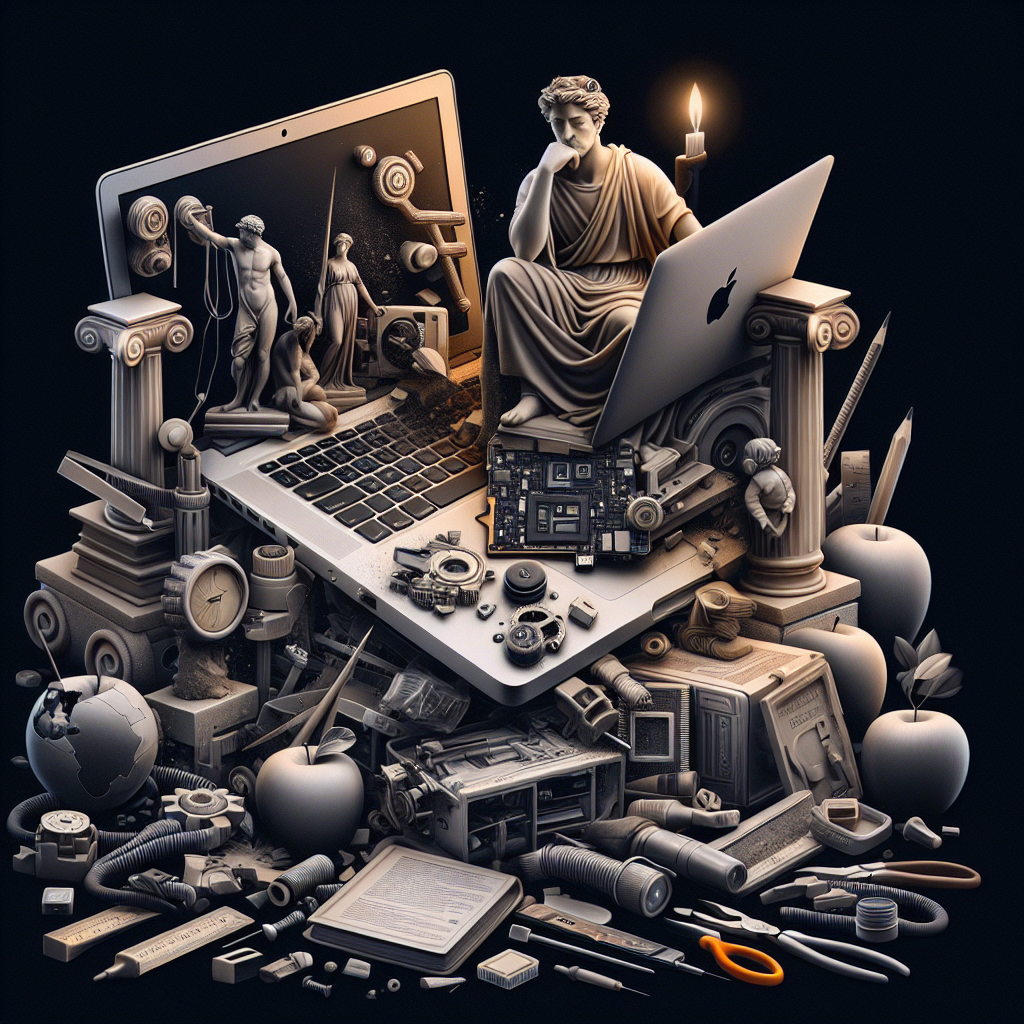We know that you’re a dedicated gamer and spend much time playing with your PS4, which can put your PS4 controller into some trouble during its lifespan!
Even if you play calmly and don’t throw your controller when you lose or when you get mad.
While a regular PS4 controller should last with you years of continuous games, all those button presses and stick twists break down the device.
Analog stick drift is among the most prevalent issues that players encounter. Although it is really unpleasant, it is fixable.
We will let you know how in this article!
What issues may your PS4 controller analog stick encounter?
Analog stick drift
Let’s say you’re playing a game, Call of Duty for example, and your character starts moving in circles without you pushing it and it won’t stop! It is basically messing with your game.
Before anger hits you hard, you should know that this issue is called analog stick drift!
What is analog stick drift?
There are two analog sticks on the controller that let you perform a range of actions while playing. Most of the time, they function as intended.
However, when analog stick drift takes place, items on the screen will move irregularly even if you are not pushing any buttons.
What causes drift in the PS4 controller?
There are a few reasons why analog stick drift on your PS4 controller could be acting irregularly.
It can be due to dust or other junk within your controller which is the most typical one.
That dirt can accumulate over time and harm the electrical parts.
Additionally, damage to your controller from being dropped or from significant wear and tear can result in analog stick drift.
Your controller may act weirdly or send wrong messages due to a bad wireless connection or a software bug.
How to fix PS4 controller analog stick without taking it apart?

Before you do anything, turn off your controller to avoid any other damage and follow the steps below!
You can turn it off by pressing the button for 10-20 seconds.
1. Reset your controller
Many problems that emerge out of nowhere can be resolved by just resetting the PS4 controller. If it doesn’t get fixed then, it needs another step!
2. Clean your Controller
Use a dry microfiber towel to gently wipe the analog stick’s crevices.
Use a cotton swab dipped in a solution of water and a little bit of alcohol to remove the dirt. Use pressurized air to move any dirt that you can’t reach with your hands.
To avoid controller water damage, make sure not to dip the cotton swab in water for too long.
How to use the pressurized air?
Press one analog stick as far as it will go in one direction while the controller is off, then spray the pressurized air into the stick base on the other side.
Roll the stick slowly while misting the base with air constantly.
You can try lightly lifting the analog stick up while spraying or pressing it down while it is fully pressed to one side. This may aid in making room for the air to enter.
Use the other analog stick to carry out the same procedure.
Users Also Read: How to fix PS4 R2 button that’s not responding?
4. Approach a professional help
If you followed these steps and the analog stick is still damaged or won’t work; you need to approach a professional help!
We, at Phone Repair & More, are experts in repairing your damaged devices, and we like to get our customers satisfied and give them our ultimate!
We are experienced in fixing all the damaged gaming consoles! So, if you need any help we’re right around the corner. Pass by and drop your device in and our certified team will take care from there!
FAQs
How to stop PS4 controller drift?
Making sure the controller isn’t passively exposed to anything that might be floating in the air is the easiest approach to avoid stick drift.
Avoid grabbing it while you’re eating or even snacking so that your sticky hands can’t cause it any harm!
No need to mention it as well to avoid dropping it on the floor, we know that this accidentally happens, but you can put it far away from your dog or from your children if you have any!
The ideal thing to do to avoid all of these is to cover it with a strong rubber cover!
Why does my PS4 right analog stick move by itself?
It’s possible that a bad calibration is a reason for your PS4 controller moving on its own. Long-term use of your PS4 controller could cause the calibration to lose functionality.
As a result, it could seem as though you aren’t controlling the thumbsticks at all. Recalibrating your PS4 controller will resolve this.
How to calibrate PS4 controller?
Press the “Options” button, then choose “Forget Device” after selecting the controller you want to reset.
Use a straightened paperclip to push the button in the little hole on the back of the controller for five seconds to perform a hard reset.
If you need any other help you can contact us or pass by anytime!