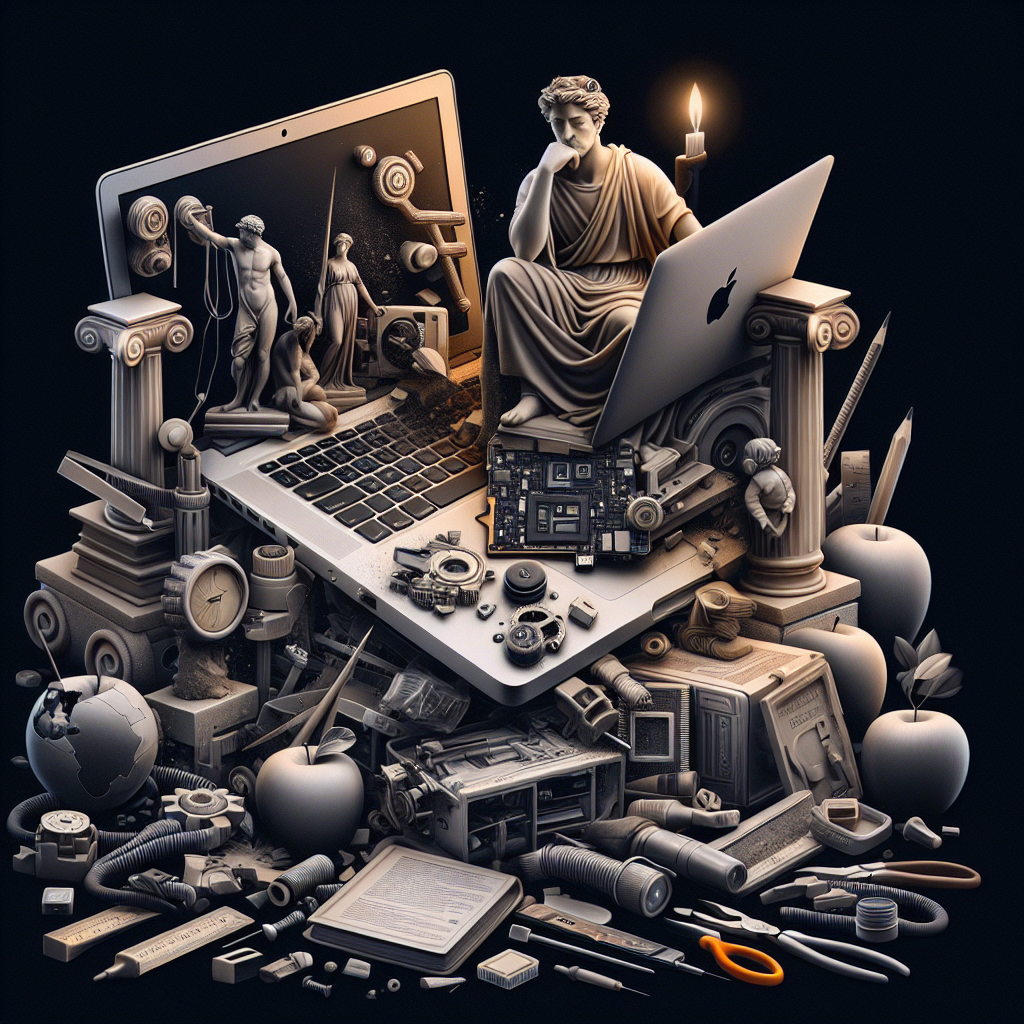PlayStation has been an admirable gadget throughout the years from the younger to the older!
And with the release of the PS5, the next generation of PlayStation has arrived. And when we say the next generation, we mean it!
In this generation, Sony appears to be sticking with the strategy that made the PS4 so successful, for example, selling consoles that can play first-party games from Sony’s storied franchises, as well as great third-party titles.
You can expect better graphics in your games if you have a display that supports those refresh rates; the PS5 will support high refresh rates, making games feel smoother.
Furthermore, the PS5’s custom SSD provides such a leap forward in loading speeds that it may change the way games are designed.
The new astonishing console and killer games are what people talk about a lot these days! However, it is still difficult to find in stock around the world. And for good reason, it’s a fantastic gaming machine that represents a true generational leap over the PS4.
Not only does the PS5 support 4K gaming, but it also has cutting-edge haptics, a fast SSD, and immersive 3D audio.
All of these factors work together to deliver a console that is truly ready for the next-generation, or even current-generation, gaming. There is one minor caveat, the console is quite large and may not appeal to everyone.
However, the increased user base has revealed new issues that hinder the user experience. Nonetheless, we’ve compiled a list of some of the most serious PlayStation 5 issues, as well as their fixes and warning signs.
PlayStation 5 issues and how to fix them!

A list of PlayStation 5 problems to take care of:
Connectivity issues
The majority of users have reported PSN connection issues, preventing them from downloading games and playing online over the PlayStation network.
How to troubleshoot PS5 Connection Issues?
It is recommended that you unplug your router and turn off your console for a short period of time. After a while, reconnect the router and turn on your PS5 console.
Check to see if the PS5 problem has been resolved. If not, it is better to seek the help of a professional and bring your gadget to us so we can fix it for you!
Related: Why is my PS4 R2 Button Not Responding? (& How to Fix)
Transferring data from all previous PlayStations to PS5 via USB or LAN
Switching from PS3, PS4 to PS5? When you first get your PS5 it can be very tempting to connect your previous PlayStation to get everything moved over to your new gadget! However, does your PS5 crash while doing so?
When upgrading from a PS3 or PS4 to a PS5, most users have experienced a staggering number of crashes, such as full hardware failure, data loss while moving from a hard drive, or transfer time delays.
You may have also encountered errors such as the need to restart your system before using it, as well as larger crashes that may have resulted in the shutdown of your console.
How to fix this?
To transfer data from a PS3 or PS4 to a PS5, it is preferable to use WIFI rather than a LAN or a USB port. If the problem persists, make sure your PlayStation software is up to date. Or let the experts do it!
Problems with your PS5’s power supply
If your PS5 loses power shortly after turning it on, won’t turn on at all, crashes or freezes while playing, or turns off while playing, it may be suffering from an internal power issue.
If this happens, you’ll need to use the PlayStation website to troubleshoot to see if you’re eligible for a console repair.
Rest mode issues that crash the console
Sony hardware always had a rest mode. Rest mode suspends your game, enables remote play and control features, and keeps your game and saves up to date.
Unfortunately, there have been reports that using rest mode on your PS5 will result in a critical error, resulting in crashes that necessitate database rebuilding and may brick your console.
Turning off rest mode on your PS5 is the best thing you can do until Sony releases an update.
The PS5 rest mode crashing issue is one of the most serious PS5 bugs that most users have encountered since the console’s release.
The majority of PS5 users have reported that when they put their console in rest mode, it appears to crash.
This PS5 glitch typically results in game crashing or the permanent loss of saved game progress.
How do you fix this PS5 rest mode?
To resolve the PS5 rest mode issue, restart your console, disable the PS5 rest mode option, or shut down your PS5 console rather than using the rest mode option.
Follow the steps below to disable the rest mode option until there are any patch updates to fix the rest mode issue on the PS5:
- Under the home screen, go to the settings menu and then select the power saving option.
- Set the time until the PS5 enters rest mode and then click “Don’t Put in Rest Mode”.
- After that, restart your PS5 console to see if the problem has been resolved.
PS5 overheating
Some users face an issue with overheating and they receive an error message. This could indicate that the system is not properly ventilated.
How to fix this?
If you did receive this error message, follow these steps to troubleshoot:
- Do not store it in a cabinet or in a completely enclosed space.
- Because the fan is located beneath the faceplate, try not to obstruct it.
- Do not cover it with a cloth or place it on a cloth.
- Allow enough space between it and the walls.
Related: PS4 Controller Dropped in Water, What Now?
If the issue remains, it could be a problem with the console’s fans. Please approach a professional for further assistance and bring it to Phone Repair and More and we can fix it!
PS5 freezing
How do you get your PS5 to stop freezing?
If your console freezes while transferring data or gaming, it is not recommended that you unplug it or turn it off. It is requested that one wait for a short period of time until things are resolved. Sony has yet to provide such a fix.
At Phone Repair and More we can fix your PS5 and any other game console at the most affordable price!
PS5 Download Error Queued
This error typically occurs when you attempt to download a game that you own; the download will either not begin or will be queued or paused after a short period of time.
Before you proceed to resolve the queued for download error, make certain that it is not caused by a faulty internet connection.
Follow these steps to fix this issue:
- Ensure that your PS5 is running the most recent firmware version.
- Then, press the power button to turn off your console. After it has been turned off, press and hold the power button for a few seconds and listen for two beeps. Once that is completed, your PS5 will be in safe mode.
- Using a USB cable, connect the controller to the PS5.
- Using your controller, select Rebuild database in safe mode.
- After that, you can easily continue to download games.
CE-108262- 9 Error Code
What is the meaning of Error Code CE-108262- 9? This error indicates a problem reading system software and application data, according to Sony.
How do you troubleshoot this error?
We recommend that you check for updates to software, applications, or games. If there are no updates and you continue to encounter the same problem, contact Sony for more information.
Phone Repair and More your ultimate repair store!
Because the PS5 was only recently released, these are some of the most common PS5 issues, and as you can see, some of them are still unresolved.
Sony, on the other hand, promises to address the issues in future software updates.
However, if you faced any issues from the mentioned above or any other issues that we didn’t tackle in this article, feel free to contact us or visit us at Downtown, Zephyrhills, Florida, Tampa, and St. Petersburg.
We promise to fix your PS5 carefully and ensure that you get it back in perfect condition!
Contact us if you need any support!