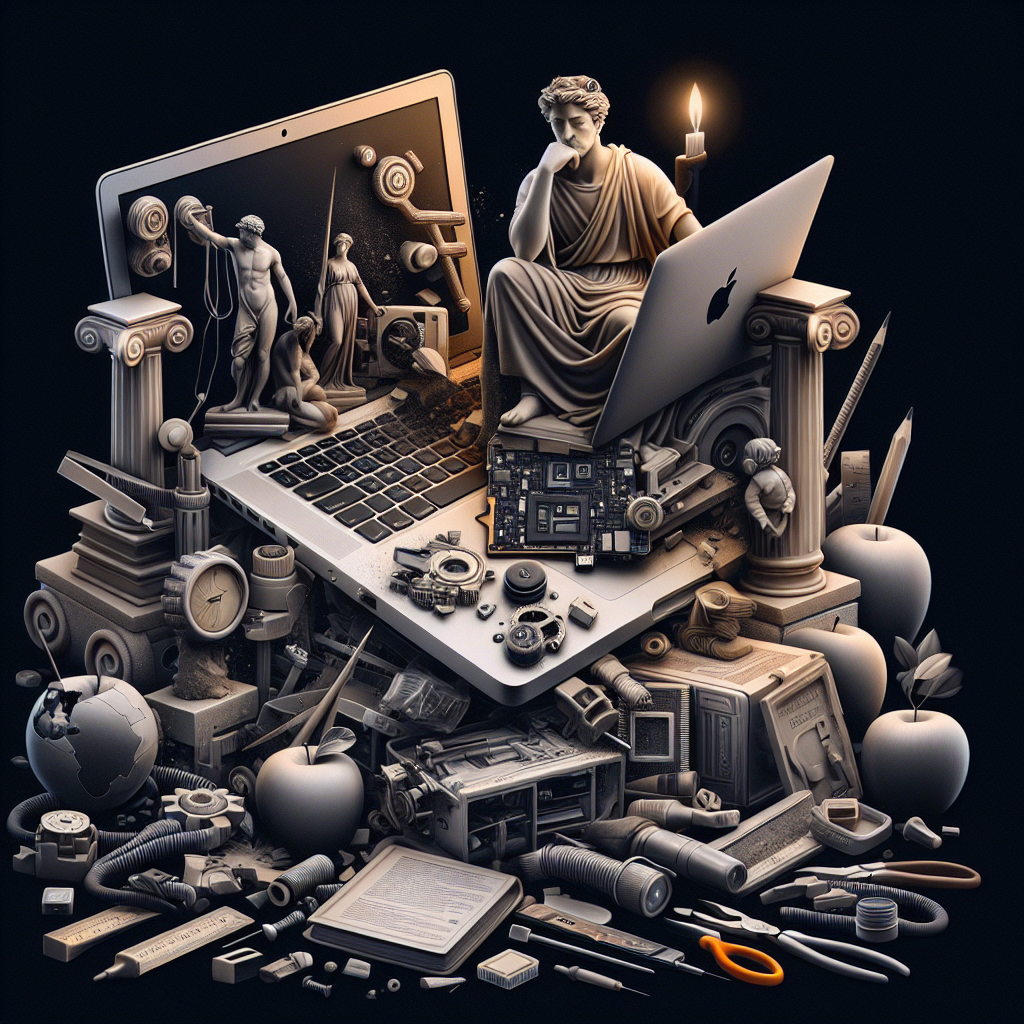Your phone is your life, you know that for sure, and as much as you feel irritated when something happens to it, we assure you that we got it covered!
Apple inc.’s most popular and used gadgets are iPhones due to their high quality, numerous awesome features, and reliable security. Hence, most people prefer to use iPhones.
iPhones are known for their high build quality and fluid performance. They are regarded as some of the best smartphones money can buy and are widely trusted by people all over the world.
However, iPhones, like any other smartphone, have flaws. One of the most common problems encountered by users is that their iPhone display is not working or that their iPhone screen has black spots and sometimes doesn’t respond to any touches.
However, with such high quality comes a high price, which means they are quite expensive, and even minor damage to these phones can cost you a great amount of money. But definitely not with us!
If you are experiencing black spots screen on your iPhone, this article will help you in troubleshooting the problem.
Why is there a black spot on my iPhone screen?

There could be multiple possible reasons for this issue; some of them are:
Possible reason #1: Phone Dropped
If your phone was dropped recently, there might be dead pixels on your screen that made the black spots appear.
Dead pixels can be defined as black spots on your phone that won’t that won’t go away just by cleaning your screen; it’s an internal issue.
Unfortunately, dead pixels can’t be fixed unless you change your screen! You can drop by one of our stores and we can replace your screen for you at a much more affordable price than any other place.
Possible reason #2: Software Bugs
Your phone might be suffering from some software issue that caused the black spots on your screen.
Possible reason #3: Charging issue
You may face an issue with the charging cable or port that makes your phone not charge properly! This might cause black spots on your screen as well.
How to remove black spots on iPhone Screens?
#1 Update software
If the issue is about the software, you can update the system software from the settings to ensure that there’re no software bugs that might be causing the black spots issue.
#2 Charging
The problem as well could be due to a charging issue; so to solve this one you might need to use your phone until the battery is completely over and put it in the charger. Black spots might disappear!
#3 Restart
Your phone might suffer from some glitches; hence, a simple restart could be the solution! Restart your phone and wait for a couple of minutes then check it out!
#4 Approach an expert
All the solutions mentioned above are tentative solutions, the best solution you can go with is to approach an expert!
We, at Phone Repair & More, can help you and solve this problem for you. You can drop your phone by one of our stores and we can fix this issue for you in no time!
Will the black spots on the iPhone screen spread?
When more pixels are damaged, the black spots on your phone’s screen will spread like an oil stain.
While there are some online tips for resolving this issue, using them may cause further damage to your device. Seeking professional assistance is the best course of action to take.
How much does it cost to fix a black spot on the iPhone screen?
It can cost between $50 and $150. However, this is dependent on the cause of the damage.
If the display is completely damaged and must be replaced, the cost will vary depending on the model of your device. However, if it requires little effort and no additional hardware device, the cost will not exceed $100.