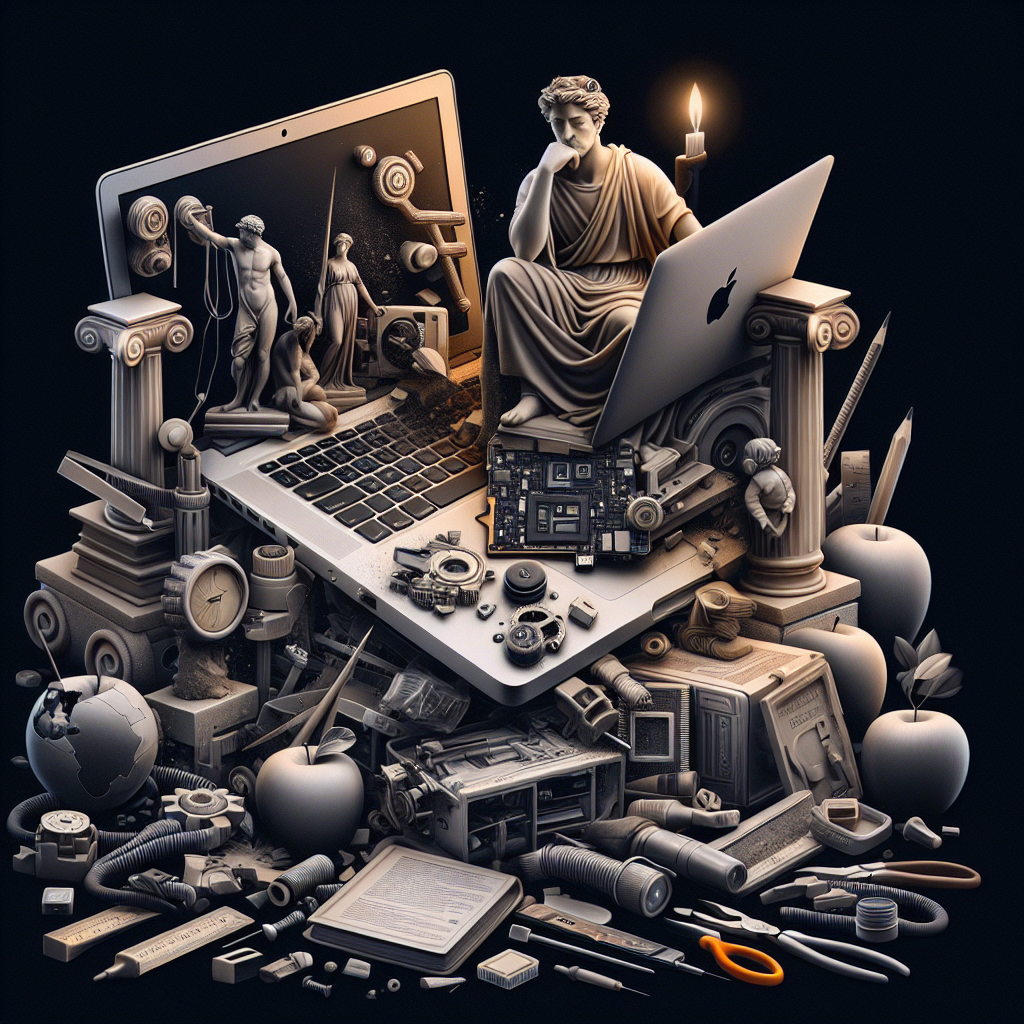Have you ever faced an issue with your iPhone not charging unless it’s switched off?
We know how this could be a huge bummer; Here are some tips to help you with fixing it!
Common iPhone issues
 iPhone issues
iPhone issues
iPhone users have been facing many problems and glitches for many decades! However, it’s not a manufacturing defect; these gadgets like many others can get damaged or experience malfunctions during their lifespan!
Those common issues include:
Overheating
Overheating is a common issue with iPhone users, especially in sunny places such as the Middle East.
Your gadget may become unusable after a short period of time, especially when you leave it in unbearable hot weather. Your phone could reach a point where it sends you a warning message that it’s overheated.
If you receive this alert, remove any phone cases and other accessories, and keep your device out of direct sunlight.
To give your iPhone a break, activate Airplane Mode once it has cooled off and avoid plugging in your phone to charge while it is still warm.
Screen Glitches
Your screen may suddenly flicker, or experience delays when you touch it! This is also one of the main problems that many iPhone users experience.
If you experience this, you can fix it by pushing the “volume up” button, then let go. After then, press and let go of the “volume down” button. Next, hold down the side button on the right side of your iPhone until the screen shuts down and the Apple logo displays.
Related: Our guide on fixing the “iPhone screen turns purple then restarts” issue
Charging Problems
iPhone users always face problems with the charger! Whether the issue is the iPhone port or the actual charger, it is always a nuisance. However, the causes are many! Charging problems could be caused by many things.
The charging port could be filled with dirt and dust or the cable itself suddenly doesn’t work or there’s a problem with the phone’s software.
When it comes to charging problems, you have to approach an expert to help you fix them!
Why Does Your iPhone Only Charge When Dead?
Your phone may, in the majority of situations, only charge when it is turned off due to minor problems like a broken charging port or transient system errors.
And in other situations, it might be just as crucial as a faulty motherboard. The good news is that you can fix the problem.
Like many smartphones and mobile devices, the iPhone needs to be charged when its a low battery. The amount and type of use it receives will determine how long the battery lasts, but you should be able to rely on it to charge when you plug it in.
What Causes This Issue?
Faulty Battery
Other phones’ batteries may be removed and cleaned, but iPhones don’t have this option. Apple yet insists that once you plug in that white USB cord, the phone should start charging (or plug the phone into a dock).
Occasionally letting your phone go entirely flat before charging helps the battery last longer (a process called calibrating).
Don’t panic if your phone starts to drain but then charges properly after you turn it off once; this is normal behavior and turning the phone off will reset the battery to aid in charging.
However, if the problem continues to happen, your battery might be defective.
Recommended: How to remove black spots on iPhone screen?
How to Fix iPhone Only Charging When Off?

This issue, like many other issues on the iPhone, can’t be fixed at home following a DIY tutorial. As we stated above, this could be caused by a faulty battery, software/hardware issues, or a faulty charging cable.
In that case, you have to approach an expert or a phone repair store, so they can handle this critical situation with technical hands!
We, at Phone Repair & More, could gladly help you in this situation! As we can fix your phone’s charging issue in no time and with affordable prices because we want to make your experience better. We don’t want to turn you off already with high prices as your phone did…!
However, you can do simple check-ins at home before you go to a repair shop!
Clean the charging port
With a flashlight, examine the charging port on your phone for dirt or other things that may be obscuring the metal contacts.
If you find some dirt, try to clean it with cotton sticks and remove all the dirt.
Check the power source
Sometimes, the source of electricity you’re utilizing to charge your phone could be the issue.
If you’re using a wall socket, test if it functions properly by connecting it to another device.
Sometimes outlets malfunction or, there can be an electrical problem in a certain area of your home or place of business.
If you hooked your phone into a power strip, the ports may be worn out; instead, connect it straight to the wall.
Related iPhone Issue: Twitter notifications won’t go away on your iPhone? Here are a few ways to fix this.
FAQs
Why Does My iPhone Only Charge After Restart?
This is an issue with the battery, in which the iPhone may experience some glitches. If this case is repeated you can come to one of our branches and we can fix it for you!
How Do I Know if My Charger Port is Damaged?
Some of the signs of a damaged charging port:
- Faulty Battery
- Broken pins in the charging port
- Loose charging port
- Dirt in the charging port
- Damaged charging cable
If you have any inquiries or you need to check on your phone and get a clear diagnosis, you can pass by one of our branches anytime and we can support all your needs.