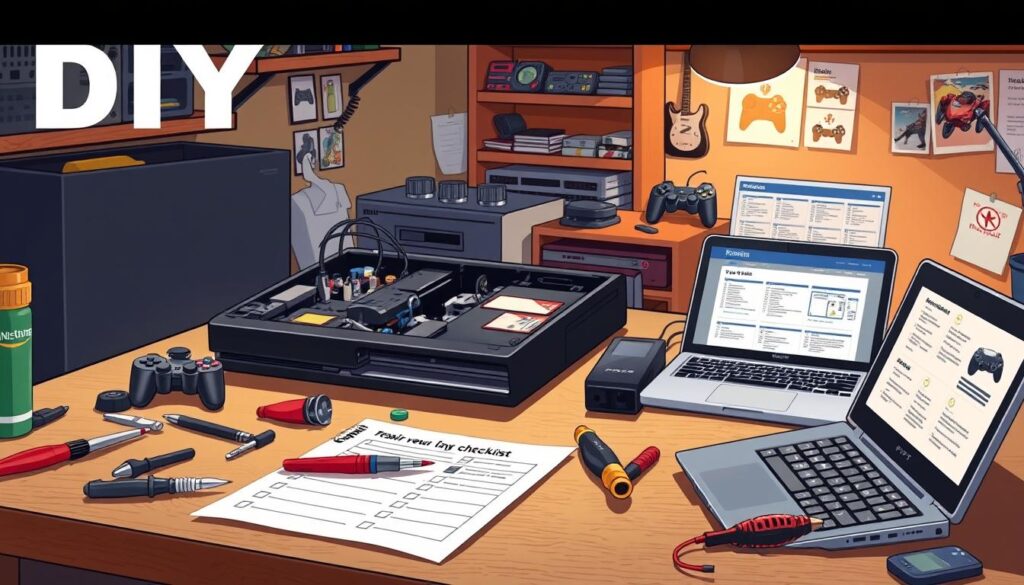Have you ever thought about fixing your PlayStation 3 yourself? Many gamers face issues with their consoles, but simple fixes can solve these problems. This guide will show you how to fix your PS3 easily.
We’ll cover DIY tricks and when to get help from experts. You’ll learn how to make your gaming experience better. With these tips, you can get back to gaming without any hassle.
Key Takeaways
- Understanding common PS3 issues can save time and money.
- Professional help is crucial for complex hardware problems.
- Many repairs can be completed in 45 minutes or less by experts.
- Free diagnostics are available to identify problems early.
- Ensuring you know the right tools for DIY repairing is essential.
- Quick fixes can extend the life of your console significantly.
Understanding Common PlayStation 3 Issues
Many users face common PS3 issues that can ruin their gaming fun. The Yellow Light of Death (YLOD) is a big problem. It means there’s a hardware issue, often with the motherboard. Sometimes, a bad power supply can also cause it.
Disc read errors are another big issue. Dust on the lens can stop Blu-Ray discs from loading. This makes games freeze, which is really frustrating. To fix it, you can clean the lens or use a troubleshooting guide to find out what’s wrong with the Blu-Ray drive.
HDMI problems can show up as pixelated graphics or a blank screen. It’s important to check if the HDMI cable is working right. Also, make sure your TV can use the HDMI input and reset your video settings if you see any issues.
To solve lag or freezing, check your Ethernet connection and restart your router. For sound problems, make sure your TV or audio system is turned up and all cables are plugged in. Knowing these tips helps you fix PS3 issues and enjoy your games more.
PS3 Repair: When to Seek Professional Help
Knowing when to get help with PS3 repairs is key to keeping your console running well. Look out for signs like the Yellow Light of Death (YLOD) or when DIY fixes don’t work. If you’ve tried everything and still can’t fix it, it’s time to call in the experts.
Choose companies with lots of experience, like those with over 28 years in the business. They often do free checks to avoid more damage and make repairs clear and efficient. Their prices are usually under 50% of what a new console costs, which is a big plus.
How fast you need repairs matters too. Quick turnaround times, like 24 hours, mean less time waiting to play. Plus, free shipping on finished repairs makes it easy and affordable. Warranties on repairs add to the peace of mind you get from professional help.
Some problems, like fixing internal parts, are too complex for DIY. As tech gets better, keeping your PS3 up to date or upgrading to a PS4 Pro is important. Getting help quickly can save you time and money in the long run.
DIY Troubleshooting for Your PS3 Console
DIY PS3 troubleshooting lets users fix common problems by themselves. Simple steps like checking cables, resetting the console, and cleaning inside can save money. These actions often solve issues without needing professional help.
Basic Troubleshooting Steps
Here are key tips to keep your PS3 running smoothly:
- Check all cable connections for looseness or damage.
- Perform a full reset of the PS3 console to refresh its settings.
- Keep the internal fans free from dust to prevent overheating.
- Inspect the hard drive for bad sectors and utilize software tools for diagnostics.
- Tidy up the internal components to address flux-related issues.
Online repair guides can help with specific problems like the red blinking light error. This error often means the hard drive is failing or the console is overheating. Fixing these issues can make your PS3 last longer.
Using a heat gun can help clean the PS3 more effectively. Make sure to replace or repair the thermal paste to keep components healthy. After cleaning and reassembling, it usually takes about half an hour.
Fixing problems yourself saves money and teaches you about your console. Joining online communities and sharing tips can improve your DIY skills.
| Problem | Possible Cause | Resolution Steps |
|---|---|---|
| Red Light Error | Overheating, Hard Drive Failure | Check thermal paste, clean internal components |
| Console Won’t Boot | Loose Connections, Hardware Issues | Inspect cables, reset the system |
| Disc Read Errors | Faulty Disc Drive, Dirty Lens | Check the disc for scratches, clean the lens |
| Long Loading Times | Hard Drive Issues | Run diagnostics, check for bad sectors |
Essential Tools and Parts for PS3 Fixing
To fix your PS3 console, you need the right PS3 repair tools and PS3 parts. Having the right tools makes fixing your console easier. You’ll need:
- Phillips screwdrivers for easy disassembly
- Precision tweezers for handling small components
- Spudgers to open the casing without damage
- Antistatic wrist straps to prevent static discharge, safeguarding delicate components
You might also need replacement parts. You might need:
- Replacement hard drives to enhance storage
- Thermal paste for effective cooling
- Blu-ray drives if issues arise from overheating
Looking for affordable options? Check out iFixit and AliExpress. The iFixit Game Console Cleaning Kit is on sale for $59.96, down from $74.95. AliExpress has a wide range of gaming console repair supplies, including hard drives and power supply units at good prices.
AliExpress has many PS3 repair kits with parts, multimeters, and software tools. They come with detailed instructions. Reviews on AliExpress help you choose quality items. Many sellers also offer warranties and returns, giving you peace of mind.
With the right tools and parts, you’re ready for a successful PS3 repair. This reduces the chance of future problems.
For more help with PlayStation issues, check out this resource.
Common Software Glitches and Solutions
Many gamers face software glitches PS3 that ruin their fun. These problems can make games run slow, crash unexpectedly, or mess up game data. Luckily, there are ways to fix these PS3 software issues.
One simple fix is to restart the console. A reboot can often fix any problems. If it doesn’t work, try resetting the PS3 to its factory settings. This will fix many issues but remember to back up your data first.
It’s also important to keep the PS3’s software up to date. This helps avoid problems with new games. If you’re still having trouble, try using the PS3’s safe mode. This can help fix issues without losing your data.
By using these tips, you can keep your gaming experience on the PS3 great. Knowing how to handle software glitches means you can enjoy your games without interruptions.
Hardware Problems: How to Identify and Fix
PS3 hardware issues can be frustrating. But, figuring out the problem can lead to solutions. Common issues include overheating, power failures, and HDMI troubles. Here are ways to identify and fix these problems.
Start by looking at your console. Check for dust, especially around vents and fans. This could mean your console is overheating. Cleaning these areas can help a lot. Also, reapplying thermal paste to the CPU and GPU can stop overheating.
The Yellow Light of Death (YLOD) is a big problem. It’s caused by failed solder joints on the motherboard. Fixing this might need you to reflow or reball solder points. This is hard, so you might need to get help from a pro.
Blu-ray drive issues are common too. They might need you to check for blockages or dust on the lens. Sometimes, you might need to replace parts or even the whole drive.
For HDMI problems, check the cables and ports. If they’re damaged, you might need to replace them. Always try different cables to see if it’s the problem.
The table below shows common PS3 hardware problems and how to fix them:
| Problem | Symptoms | Diagnosis Method | Potential Fix |
|---|---|---|---|
| Overheating | Automatic shutdown, loud fan noise | Visual inspection, temperature monitoring | Clean vents, replace thermal paste |
| YLOD | System fails to boot | Checking power indicators and hardware function | Reflow solder, seek professional repair |
| Blu-ray drive malfunction | Disc read errors, failure to eject discs | Inspect lens and drive components | Clean lens, replace drive if needed |
| HDMI connection issues | No display, distorted images | Examine cables and ports | Replace faulty cables, repair ports |
| Controller connectivity | Unresponsive or lagging controller | Check cables, inspect USB ports | Replace internal batteries, reconnect |
If you need help with PS3 repairs, consider getting professional help. They have skilled techs for tough problems. Regular care and watching for signs can also help keep your console running well.
Repairing the Blu-Ray Player in Your PS3
The Blu-Ray player in your PS3 can have problems, like PS3 disc reading issues. These might be due to dirt on the laser lens or mechanical issues inside. Cleaning the lens with a microfiber cloth can fix small problems.
If your PS3 still has Blu-Ray issues, you might need more serious repairs. Fixing the Blu-Ray player in your PS3 is a detailed job. You’ll have to take apart the console, which means removing 22 screws.
First, you’ll need to remove six 52 mm Phillips screws and one 30 mm Phillips screw. You’ll find different cables, like A2 to A7, as you work. Pay close attention, especially when removing screws 9 to 22. The KES-400AAA laser is important for many PS3 models, like CECHE03 and CECHB0.
If you’re not up for this, getting professional help is a good idea. Sometimes, you might need to replace the whole Blu-Ray drive to fix PS3 disc reading issues for good.
Overheating Problems and Prevention Tips
PS3 overheating is a big problem for gamers. It can cause serious damage to the console. A common sign is the Yellow Light of Death (YLOD). It’s important to watch the PS3’s temperature and fix cooling issues fast.
To stop PS3 overheating, start by making sure it has good air flow. Place the console in a room with lots of air. Also, use compressed air to clean out dust from vents. Dust can block air and make the console hotter.
Another important step is to check the inside of the console for dust. Open it up now and then to clean out dust. You might also want to put thermal paste on the CPU and GPU. This helps them cool down better.
- Maintain adequate ventilation
- Use compressed air to clear vents
- Check for dust buildup internally
- Reapply thermal paste on the CPU and GPU
- Monitor operating temperature regularly
Doing regular maintenance can prevent PS3 overheating. This will make your console last longer. By following these tips, you can enjoy better gaming and avoid cooling problems.
Upgrading and Replacing Your PS3 Hard Drive
Upgrading your PS3 hard drive can make your gaming better. It lets you play more games and keep more media. This guide will help you upgrade smoothly.
Start by backing up your data. Use an external hard drive to keep everything safe. Good options include the WD Gaming Drive or Seagate FreeAgent GoFlex.
You’ll need a Philips screwdriver and a new 2.5″ hard drive. Laptop drives work well for this. A 250GB drive costs about $70. Upgrading to a bigger drive costs around $90, including tools.
Replacing the hard drive takes about half an hour. Remove the old drive and put in the new one. Follow the PS3’s instructions to format it. This step takes a few minutes, so be patient.
After upgrading, your PS3 can be used as an external drive. Tools like EaseUS Partition Master can help manage your storage. It’s great for cloning disks.
Think about getting a 1TB or 2TB drive for more space. About 45,835 people have upgraded their PS3 hard drives successfully. Choosing the right drive is key for the best performance.
Conclusion
Effective PS3 repair services offer a wide range of solutions for gamers. They help with common problems and teach DIY fixes. Knowing how to repair your console is key to enjoying your games longer.
Understanding issues like HDMI problems or the yellow light of death is important. This knowledge helps you decide when to get help. Companies like Phone Repair & More have the skills to fix complex issues.
For those who want to fix things themselves, having the right tools and knowledge is essential. This way, you can solve problems on your own.
To find local repair services, check out our locations. Keeping your PS3 in good shape not only makes gaming better but also saves you money in the long run.
FAQ
What are the common issues that can affect my PS3 console?
Issues with your PS3 include the Yellow Light of Death (YLOD), problems reading discs, and freezing during gameplay. You might also face HDMI issues. Knowing these symptoms helps you fix problems.
When should I consider professional PS3 repair services?
If your PS3 has issues like the YLOD that are hard to fix yourself, get professional help. Companies like Phone Repair & More offer free checks to quickly find the problem.
What DIY troubleshooting steps can I take to fix my PS3?
Start by checking all cables and resetting your console. Also, clean the fans to remove dust. These steps can solve many minor problems on your own.
What essential tools do I need to repair my PS3?
You’ll need tools like Phillips screwdrivers and tweezers. Spudgers and an antistatic wrist strap are also important. You might also need new parts, like thermal paste or a hard drive.
How can I fix software glitches on my PS3?
Restarting your console can fix software glitches. Try restoring factory settings or reinstalling game data if needed. If problems continue, use safe mode to fix it without losing data.
What are the main signs of hardware problems in a PS3?
Look out for overheating (YLOD), power failures, and HDMI issues. Regular checks can spot these problems early.
How can I repair the Blu-Ray player in my PS3?
Clean the laser lens with a microfiber cloth first. If errors continue, you might need to replace the Blu-Ray drive. This might require expert help.
What can I do to prevent my PS3 from overheating?
Keep your console well-ventilated and clean vents with compressed air. Also, watch for temperature changes to avoid overheating.
How do I upgrade or replace the hard drive in my PS3?
Back up your data, remove the old hard drive, and add a new one. Format the new drive when you start up to ensure it works right.
Where can I find reliable PS3 repair services?
Look for services like Phone Repair & More. They have skilled technicians and quality parts for fixing your PS3, so it’s in good hands.