Why does RTT (Real-Time Text) Randomly Turn On Android? This is a query many Android users are raising and searching for answers to.
It’s not a new issue but has greatly perplexed them.
Your Android phone may turn on at random for a variety of reasons. The power button, the battery, or the software could all be at fault.
There could be any number of causes for this. To identify the root of the problem, you must consider the causes.
So, let us first delve deep into this issue!
Read also: iPad headphones water damaged, how to fix it?
What is RTT?
Real-Time Text, also known as RTT, is an Android feature that enables real-time text communication while on the phone.
RTT is intended to help those who have trouble hearing or speaking so they can converse more clearly on the phone.
With the use of this feature, instantaneous text transmission makes it possible for conversations to flow more naturally.
RTT can also be used in noisy settings where hearing the other party on the call might be challenging.
RTT may be a useful feature for some users, but it can occasionally activate at random on Android devices for a variety of reasons, as we’ll discuss in our article!
Why Does RTT Randomly Turn On Android?

There could be several reasons why this issue keeps happening, in the following reasons we’ll explain why:
#1 Accidentally pressing the RTT button
If you accidentally press the RTT button while on a call, RTT mode will be activated, and the other party will receive a notification indicating this.
#2 Software bugs
On occasion, software bugs can make RTT turn on at random. Numerous things, including out-of-date software, third-party apps, and bugs in the operating system, can contribute to these glitches.
#3 Accessibility settings
RTT may activate automatically to help with real-time text communication during phone calls if you have TalkBack or Voice Assistant enabled in your Android device’s accessibility settings.
#4 Carrier settings
RTT may be turned on at random times on your device if some carriers have it enabled by default on their networks.
With those mentioned reasons, how can we fix this issue?
How to get rid of RTT on your phone?
Here are some solutions on how to get rid of the RTT issue.
#1 Turn off RTT
To turn off RTT on an Android device, navigate to Settings > Accessibility > Hearing and turn off the RTT call switch.
By doing this, RTT won’t activate automatically while on a call.
#2 Update your software
If you’re having software issues that are causing RTT to activate erratically, updating the software on your device might help.
Go to Settings > System > System Update and look for any new updates that might be available.
#3 Clear cache and data
RTT issues may be resolved by clearing the cache and data of the Phone app on your Android device.
You can clear cache and data by going to Settings > Apps > Phone > Storage.
#4 Disable accessibility settings
If you’ve activated TalkBack or Voice Assistant on your Android device as accessibility settings, try disabling them to see if that fixes the RTT problem.
#5 Contact your carrier
If none of these solutions worked, it might be an issue with the carrier itself.
Contact your carrier to disable RTT on their network if RTT is intermittently activating due to carrier settings.
#6 Approach an expert
If you’ve tried all the solutions mentioned in the previous article to fix your RTT issue on Android, but none of them worked, it may be time to seek help from an expert.
At Phone Repair & More, we understand how frustrating it can be when technology doesn’t work as intended, and we’re here to help.
Our team of experts is dedicated to providing the best-ever services for you and taking the burden of faulty technology off your shoulders.
Whatever the issue you need help with, we’ve got you covered. We’re your go-to repair store, offering all the services you need to keep your device running smoothly.
What is the difference between RTT and TTY?

While RTT (Real-Time Text) and TTY (Teletypewriter) somewhat might have the same purpose; however, they have some distinct differences.
People with hearing or speech impairments can use RTT and TTY as two different technologies to help them during phone calls.
Before the invention of smartphones and digital communication, TTY was an older technology that was widely used.
Text messages are transformed into audio tones and sent over the phone line to operate. The tones are received by the recipient and transformed back into text messages using a TTY device.
Contrarily, RTT is a more recent technology that is included in contemporary smartphones.
Without a separate device, it enables real-time text communication during a phone call.
RTT functions by sending text as it is being typed, enabling a conversation to flow more naturally.
The reliability and speed of communication between RTT and TTY are two key distinctions.
Communication delays may occur because TTY technology is constrained by the speed of audio tones transmitted over the phone.
On the other hand, RTT sends text instantly, enabling a more effective and natural conversation.
The equipment needed for RTT and TTY is another difference. RTT is integrated into contemporary smartphones, making it more practical and accessible than TTY devices, which must be connected to a phone line.
Do people use TTY anymore?
Even though TTY is an older technology, some people who have speech or hearing impairments still use it.
TTYs are still used for communication in some public locations, including hospitals, airports, and government buildings. Some people also use TTYs at home.
However, RTT (Real-Time Text) technology has become more widely available and used as a result of the development of contemporary smartphones and digital communication.
Modern smartphones include RTT, which increases its usability and accessibility for users.
Furthermore, RTT technology allows for a more natural flow of conversation than TTY technology because it is quicker and more effective.
Therefore, many people have switched to using RTT as they can easily plug it into their smartphones, instead of using a separate device (TTY).
Are RTT Calls Recorded?
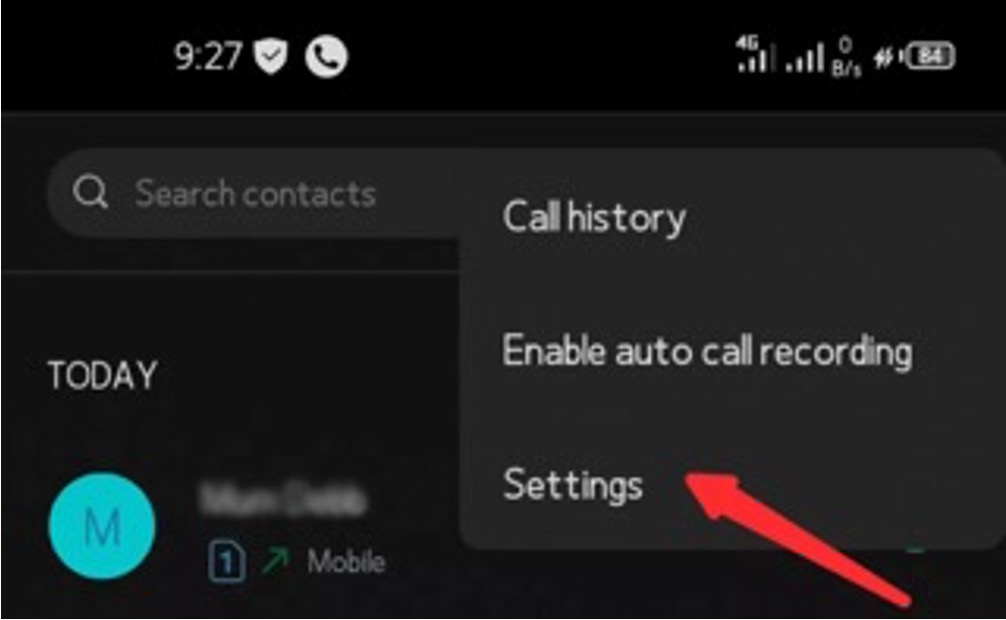
When it comes to recording, RTT calls are handled in the same manner as regular voice calls.
In general, the carrier, nation, and applicable laws and regulations determine whether a call is recorded or not.
Both RTT and voice calls will be recorded if call recording is permitted and enabled on your device or the network of your carrier.
However, it’s important to note that call recording laws and regulations can be complicated. Before recording any phone calls, you should become familiar with the rules in your region.
Hence, it is best to check with your carrier or refer to the local laws and regulations if you are unsure whether RTT calls are recorded on your device or carrier’s network.













