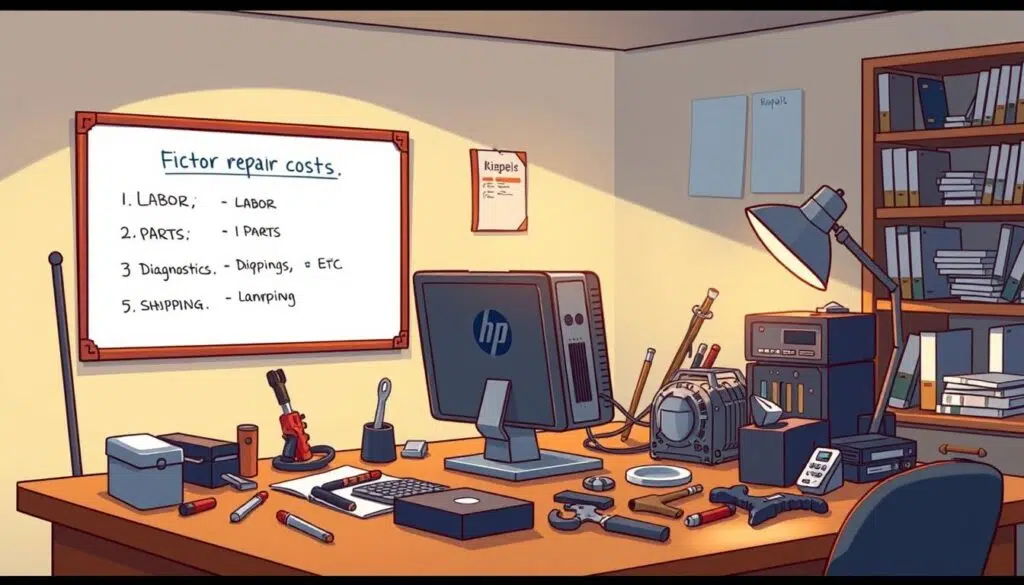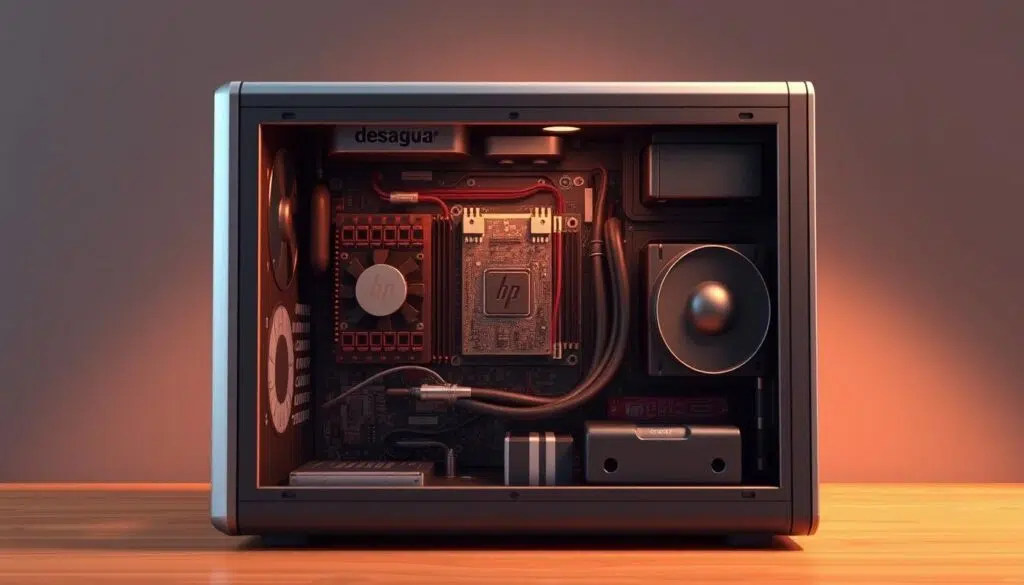Ever wondered why fixing an HP computer can cost so much? It’s not always easy to figure out the repair cost. Prices can range from $50 for simple software issues to over $300 for complex hardware problems.
Repair costs depend on the type of repair and the device’s age. Also, the cost of parts versus labor plays a big role. Many people don’t know about affordable repair services like Phone Repair & More. These services can be a better deal than big companies.
To understand HP computer repair costs better, dive into the specifics. Whether it’s a screen issue, a dead battery, or other common problems, knowing your options can save you money. For more info, check out our article about HP laptop repairs.
Key Takeaways
- The cost of fixing an HP computer can range from $50 to over $300, depending on the issue.
- HP provides diagnostic tools for common problems that can streamline the repair process.
- Considering affordable repair options can lead to significant savings.
- Understanding the nature of the problem can help you choose between DIY solutions or professional services.
- Regular maintenance can minimize future repair costs and extend the life of your HP computer.
Understanding Common HP Computer Issues
HP computers are known for their durability. Yet, they can face several common issues that need repairs. Spotting these problems early can save you from big repair costs. Issues like overheating, battery failures, screen damage, and software problems are common.
Typical Problems That Require Repair
Here are some common problems that need repair on HP computers:
- Overheating: This can cause unexpected shutdowns and damage if not fixed.
- Screen damage: Fixing a broken screen can cost between $50 and $300, depending on the model and damage.
- Battery failures: Replacing the battery can cost between $50 and $300, based on the model.
- Software crashes: Frequent crashes might mean your system needs more resources or updated software.
- USB port issues: Problems with USB ports can come from driver conflicts or physical damage, affecting connectivity.
For more details on fixing screen issues, you can refer to HP screen repair options.
Diagnostic Costs
Getting an accurate diagnosis is key for effective repairs. Many shops offer free or low-cost diagnostics, usually between $20 and $50. This helps avoid high repair costs by identifying the real problem. If more costs come up after diagnosis, you’ll be told ahead of time.
| Common Issues | Estimated Repair Costs |
|---|---|
| Screen Replacement | $50 – $300 |
| Battery Replacement | $50 – $300 |
| Diagnostic Fees | $20 – $50 |
Fixing small problems early can prevent bigger repairs later. Knowing about these common issues and their costs helps manage repair expenses.
Factors Affecting Repair Costs
Many things can change how much HP computer repairs cost. Knowing these factors helps users make better choices. This is true when looking for professional HP computer repair services.
Type of Repair Needed
The kind of problem you face is key to figuring out repair costs. Simple fixes, like swapping a charger, cost between $80 and $100. Screen issues might cost $100 to $250, and fixing the motherboard can be $250 to $280.
So, understanding what needs fixing helps predict repair costs.
Age of the Device
The age of your HP device also matters. Older devices might need parts that are hard to find, making repairs more expensive. It’s important to decide if fixing or replacing an old device is worth it.
Looking at how well the device works and its age can help you choose the best option. This way, you can find a cost-effective fix for your HP computer.
Labor vs. Parts Costs
Repair costs include both labor and parts. Labor prices can vary from $50 to $150 an hour, depending on the technician’s skill and reputation. Parts can also add to the total cost.
HP laptop repair prices depend on the repair’s complexity. But, buying parts from reliable sources can help lower costs. It’s crucial to pick a repair option that fits your budget for affordable HP computer repair.
To learn more about common problems and how to fix them, check out this comprehensive guide. It covers typical HP user issues and the details of the repair process.
Average Repair Costs for HP Computers
Knowing the average repair costs for HP computers helps users make smart choices when problems arise. Several factors affect the total cost, including parts and labor. Here are some common repairs and their prices.
Screen Replacement Costs
Replacing an HP laptop screen usually costs between $150 and $300. Prices vary by model and screen technology. Higher-end models cost more. When getting HP computer repair estimates, remember to factor in part and labor costs. Labor starts at about $85.
Battery Replacement Prices
Battery replacements keep devices running well. The cost to replace an HP laptop battery is $50 to $150. Prices differ based on battery specs and model. Many choose affordable HP computer repair services for quality and durability.
Motherboard Repair/Replacement
Motherboard repairs or replacements are costly. Prices start around $200 and can go over $400. The motherboard is key to a computer’s function. Many opt for professional HP computer repair services for this repair.
For a detailed look at HP laptop repair pricing, check this link. It lists various services and costs for HP computer care.
DIY vs. Professional Repair
Users often wonder if they should fix their computers themselves or get help from professionals. While DIY might save money, professional help can lead to better results. Experts use quality parts and offer warranties, making fixes more reliable.
Advantages of Professional Services
Professional HP computer repair services have many benefits. They know how to fix common problems like screen or motherboard issues quickly. Places like Phone Repair & More offer cost-effective HP computer fix and clear estimates, making the process less stressful.
Potential Risks of DIY Repair
DIY repairs might save on labor costs, usually around $60 an hour. But, they can void warranties or cause more damage if you’re not experienced. Knowing common HP problems can help, but pros can spot issues you might miss. Wrong choices can lead to higher costs later.
Why Choose Phone Repair & More?
Phone Repair & More is known for its top-notch HP computer repair services. They focus only on HP devices, giving them the skills to fix many problems. This makes them experts in both hardware and software issues.
Expertise in HP Device Repairs
The team at Phone Repair & More can handle a lot of different problems. They can fix small issues in under an hour and bigger ones in a few days. This means you won’t have to wait long to get back to work.
Competitive Pricing Options
Phone Repair & More knows how important it is to keep costs down. They offer great prices on HP computer repairs. They even match local competitors’ prices, so you get quality without breaking the bank.
Customer Satisfaction Guarantee
At Phone Repair & More, making customers happy is their top goal. They offer warranties on their repairs, giving you peace of mind. With clear estimates and a focus on quality, you can trust them with your HP devices. Check out their services at Phone Repair & More.
How to Minimize Repair Costs
Thinking about fixing a HP computer? Taking steps early can save you money. Keeping your software up to date and cleaning your device often can stop small problems before they get big. Fixing small issues early can also prevent expensive repairs later on.
Regular Maintenance Tips
Keeping your HP computer in top shape is easy and affordable. Make sure to update your software, clear cache files, and check your hardware regularly. This keeps your computer running smoothly and lasts longer. Users find issues about twice a year, so being proactive can avoid these problems and their costs.
Warranty Considerations
Understanding your warranty is crucial for saving on repair costs. Many HP laptops have warranties that cover repairs for free or low cost. Check your warranty to avoid paying for repairs that should be covered. For more help, the HP Support Assistant can guide you in keeping your device in great shape.
FAQ
How much does it cost to fix a HP computer?
Fixing a HP computer can cost anywhere from for simple issues to over 0 for big repairs. This includes things like screen and motherboard replacements.
What are the common issues that require HP computer repair?
HP computers often have problems like overheating, battery failures, screen damage, and software issues. These can hurt performance if not fixed quickly.
Are diagnostic costs included in the overall repair estimate?
Many shops, like Phone Repair & More, give free initial checks. If parts or repairs cost more after the check, they’ll tell you first. Diagnostic fees are usually to .
How do repair costs depend on the type of repair needed?
Simple fixes, like replacing a hard drive, might cost 0 to 0. But, complex repairs like motherboard replacements can cost over 0. This depends on the parts and labor needed.
Does the age of the HP device affect repair costs?
Yes, older HP devices might need rare parts, making repairs more expensive. It’s smart to think about whether to fix or replace it based on its age and how well it works.
What are the average costs for screen replacements?
Replacing a HP computer screen can cost between 0 to 0. The price goes up for more advanced models.
What are the costs associated with battery replacements for HP laptops?
Replacing a battery usually costs to 0. The price changes based on the model and its features. Older models might need pricier parts.
How much do motherboard repairs or replacements typically cost?
Motherboard repairs or replacements are usually the most expensive. They can cost from 0 to over 0. This is because the work is complex.
What are the advantages of professional HP computer repair services?
Professional services use skilled technicians and quality parts. They often come with warranties, making repairs reliable and efficient.
What risks are associated with DIY HP computer repairs?
DIY repairs can void warranties and cause damage. Non-professionals might miss issues that can lead to more expensive problems without the right tools.
Why should I choose Phone Repair & More for my HP computer repairs?
Phone Repair & More specializes in HP repairs. They offer good prices and focus on customer satisfaction. This ensures reliable and effective solutions.
How can I minimize my HP computer repair costs?
Keeping your computer updated and clean can prevent big problems. Knowing your warranty terms can also help save money on covered repairs.