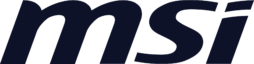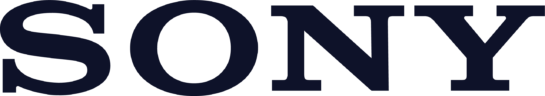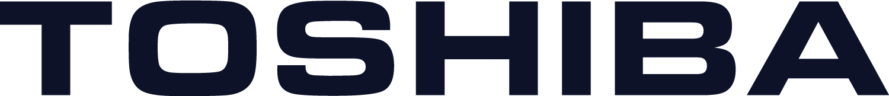Get Instant Quote
Laptop Repair Store Near Me
When your laptop starts to falter, reliable repair services become essential. Phone Repair & More delivers expert laptop repair services across Florida, catering to all major brands and models with precision and care.
Explore Our Laptop Repair Offerings
We provide a comprehensive suite of laptop repair solutions tailored to address both common and complex issues:
- Screen Repairs: Whether it’s a cracked screen or flickering display, our technicians expertly handle screen replacements and repairs.
- Keyboard Issues: From stuck keys to non-responsive keyboards, we can repair or replace your laptop’s keyboard for smoother operation.
- Battery Replacement: Extend your laptop’s life with our battery replacement services, perfect for systems that no longer hold a charge.
- Overheating Solutions: We tackle overheating problems by cleaning out dust from cooling vents and replacing thermal paste where necessary.
- Software Optimization: Enhance your laptop’s performance with our optimization services, including virus removal, software updates, and system speed enhancements.
Why Opt For Phone Repair & More?
Choosing Phone Repair & More provides distinct benefits for your laptop repair needs:
- Specialized Expertise: Our team includes technicians who specialize in laptop repairs, offering years of experience and knowledge in the latest repair techniques.
- Efficient Diagnostic Process: We utilize advanced diagnostics to quickly identify issues, ensuring that repairs are both accurate and timely.
- Honest Pricing Model: You’ll receive upfront pricing with detailed breakdowns, ensuring transparency and no unexpected charges.
Benefits Of Our Laptop Repair Solutions
Our laptop repair services are designed not just to fix problems but also to enhance your device’s usability and performance:
- Performance Enhancement: Post-repair, many clients notice a significant improvement in their laptop’s speed and responsiveness.
- Cost Savings: Repairing your laptop is often more affordable than replacing it, especially with our competitive pricing.
- Sustainability: By choosing to repair, you help reduce electronic waste, making a positive impact on the environment.
Proactive Maintenance Tips For Laptops
Keeping your laptop in top condition can prevent frequent visits to the repair shop. Here are some proactive maintenance tips:
- Regular Cleaning: Keep your laptop clean and dust-free to prevent issues like overheating and keyboard malfunctions.
- Software Updates: Regularly update your operating system and applications to safeguard against security vulnerabilities and improve performance.
- Avoid Physical Damage: Use a protective case and be mindful of your laptop’s environment to avoid physical damage from drops and spills.
Schedule Your Laptop Repair Today
Don’t let laptop troubles slow you down. Phone Repair & More is equipped to handle all your repair needs swiftly and effectively. Contact us today to schedule a repair and get your laptop back to optimal performance.
Find A Store Near You
We also offer mobile pick up services where we come to your house to pick up your device. Plus, you can ship your damaged electronics to our store. Give us a call to learn more!
Frequently Asked Questions
Where can I find a phone repair company near me?
At Phone Repair & More, we specialize fixing cell phones, iPhones, Androids, iPads, tablets, smart watches, laptops, desktop computers and more. Give us a call today for a free estimate or visit any one of our locations in person.
Can I get money for broken phones?
Yes you can! At Phone Repair & More, we buy old and damaged cell phones that you do not need anymore. Why not make some money to put toward your new cell phone!
How much does it cost to replace a cell phone screen?
The cost varies depending on the phone model and the extent of the damage. Give us a call today for a free estimate.
Is it worth repairing an older phone, or should I consider buying a new one?
Can I repair water damaged phone myself?
DIY attempts can be risky. It’s advisable to seek professional help as water damage requires specialized cleaning and expertise. Give us a call today if you have questions.
How long does it take to repair a phone?
The repair time varies based on the issue and the repair service. Many common repairs can be done within a few hours.
Is it possible to replace an iPhone battery myself?
How do I know if my iPhone needs a battery replacement?
Can I get my iPhone repaired if it’s out of warranty?
My iPad screen is cracked. Can it be replaced, and how much does it cost?
What should I do if my iPad won’t turn on?
My computer is running slowly. Can your computer repair service help with this?
Yes, our team can diagnose the problem, whether it’s due to hardware issues, malware, or other factors.
Is it worth upgrading my computer’s hardware, or should I buy a new one?
It depends on the age and specifications of your computer. Contact our computer repair experts for a professional assessment so we can help you make an informed decision.
How often should I schedule maintenance for my computer?
Regular maintenance, such as software updates, are recommended as new upgrades become available.
Can I repair a cracked Android phone screen myself?
While some may attempt DIY repairs, it’s often safer to entrust screen repairs to professionals to avoid further damage.
My Android device stopped working, how much does it cost to fix it?
The cost to fix your Android can vary depending on the problem. Bring it in for a free estimate and we can let you know the price.
My Android device won’t charge. What could be the issue?
My gaming console won’t turn on. Can it be repaired?
Yes, many issues leading to a console not turning on can be repaired, such as power supply or internal component problems.
How do I fix a scratched game disc or console disc read errors?
Disc scratches can often be repaired with commercial disc repair kits. If the issue persists, you might need to buy the game again.
Can I repair a gaming console’s overheating issues myself?
While cleaning vents and ensuring proper airflow can help, deeper issues may require professional attention to avoid voiding warranties. Give us a call or stop by our store and let us take a look, we offer free repair estimates.
Can AirPod Pros get fixed?
Yes, AirPod Pros can be fixed. Common issues include noise cancellation not working or other issues, but we can fix them for you. Read our blog to learn more.
Are AirPods easy to repair?
Yes, Airpods can be repaired, but the ease of repair depends on the issue. Minor issues like battery replacement or cleaning can often be done easily. However, for more complex issues like damaged speakers or connectivity problems, it’s best to seek professional assistance.
Can AirPods be fixed for free?
Whether AirPods can be fixed for free depends on the specific issue and warranty coverage. Some repairs may covered under warranty, while others may require a fee.
Why would one AirPod stop working?
There are several reasons why one AirPod may stop working. It could be due to low battery, connection issues, software glitches, or physical damage. It’s recommended to check these things and update the software to troubleshoot the issue. If the problem persists, visit us for further assistance.
How much does it usually cost to fix AirPods?
The cost of fixing AirPods can vary depending on the type of repair needed and whether they are covered under warranty.
How do you fix the AirPods?
To fix the AirPods issues, ensure they are charged and connected. Reset them if needed and clean them to improve sound quality.
Can you replace AirPod batteries?
Yes, Airpods have built in batteries that are not designed to be replaced by users. If you’re experiencing battery issues. It’s best to contact a professional repair for guidance on how to proceed.
What happens if my AirPods break?
If your AirPods break, you may experience issues such as one or both AirPods not working, connectivity problems, or physical damage. In such case, you can contact Apple Support for repair options or visit an authorized service provider. if your AirPods are still under warranty, you may be eligible for free or discounted repair or replacement, depending on the nature of the damage.
Can AirPods be repaired?
Yes, AirPods can be repaired depending on the type and extent of damage. Common repairs include fixing charging issues, replacing batteries, or addressing connectivity problems.
Why are my AirPods dying so fast?
There are several factors that can contribute to the fast battery drain of your AirPods, including heavy usage, environmental factors, settings like noise cancellation, software issues, or aging batteries. Understanding these factors can help you troubleshoot the issue and find a solution that works for you.
Should you give your password to a phone repair shop?
Phone repair shops can be a convenient solution for fixing your device, giving your password to a repair shop can pose risks to your personal information and data security. Instead, consider alternatives such as resetting your phone, using guest mode, or removing sensitive data before getting your device repaired.
Is it cheaper to fix your own phone screen?
Repairing your own phone screen can potentially be cheaper than getting it professionally fixed, but it comes with risks. DIY repairs require purchasing tools and replacement parts, and if not done correctly, they can lead to further damage or voiding of the warranty. Consider your technical skills and the availability of professional services before attempting a DIY fix.
How much does it cost to fix a Android phone screen?
The cost of fixing an Android phone screen can vary depending on factors like brand, model, extent of damage, and where you get it repaired.
Can I repair my phone by myself?
Yes, you can repair some phone issues yourself, but complex repairs like screen replacements are the best left to professionals to avoid causing further damage.
Can you fix an iPhone by yourself?
Yes, with the right tools, knowledge, and patience, you can troubleshoot and repair common iPhone issues by yourself. Whether it’s a cracked screen or a faulty battery, DIY iPhone repair can save you time and money. If you’re unsure or uncomfortable with DIY repairs, it’s always best to consult a professional technician.
How do you stop a phone screen crack from spreading?
To prevent a phone screen crack from spreading consider the following tips:
- Apply a screen protector.
- Avoid applying pressure on the crack.
- Handle your phone carefully.
- Consider professional repair if needed.
Should I remove my screen protector if it’s cracked?
Yes, it’s advisable to remove a cracked screen protector as it may not provide effective protection, and could potentially worsen the damage to your phone’s screen.
Can I fix a cracked phone screen myself?
Yes, repairing a cracked phone screen yourself is possible, but it’s challenging and carries risks. You will need specialized tools, replacement parts, and technical knowledge. For best results and to avoid further damage, consider professional repair services for screen replacement.
How much is it to fix a damaged MacBook?
The cost to fix a damaged MacBook can vary depending on factors like the model, type of damage, and whether it’s covered by warranty. For an accurate estimate, it’s recommended to contact or visit an authorized service provider.
Are MacBooks worth repairing?
Whether a MacBook is worth repairing depends on factors like the extent of the damage, the age of the device, repair costs, and your needs. generally, if the repair cost is reasonable and the MacBook meets your usage requirements, it can be worth repairing. Whether you choose repairs or a replacement, remember to prioritize your needs and budget to make the best choice for your situation.
How often should a Mac be replaced?
The replacement of a Mac depends on individual needs and usage patterns. Generally, Macs can last for several years before needing replacement, with some users upgrading every 5-8 years for better performance and new features. Evaluate your Mac’s performance, compatibility with software updates, and personal requirements to determine when to replace it.
Is it worth it to fix an old Mac?
Repairing an old Mac can be worth it if the repair cost is reasonable and the device still meets your needs. However, if the repair cost is high or the Mac is significantly outdated, you might consider investing in a new one for improved performance and features.
Why is Mac repair so expensive?
Mac repair costs are higher due to quality components, specialized tools, complexity, warranty, and genuine parts, reflecting Apple’s quality and reliability.
Are Mac computers worth the money?
Yes, Mac computers are generally worth the money for their high build quality, excellent performance, reliable software ecosystem, user-friendly interface, and long-term value. However, it ultimately depends on your specific needs, preferences, and budget.
Is it better to repair a Mac or buy a new one?
Whether to repair a Mac or buy a new one depends on factors like the extent of damage, repair cost, age of the device, and your needs. If the repair cost is reasonable and the Mac meets your requirements, repairing it can be a good option. However, if the repair costs are high, or if your Mac is outdated and no longer meets your needs, buying a new computer may be the better option.
How much does it cost to fix face ID?
The cost to fix face ID on an iPhone can vary depending on factors like the model of the iPhone, the extent of the issue, and whether it’s covered by warranty. If you’re facing problems with Face ID, understanding the factors that influence the cost of repairs can help you make an informed decision. Whether you choose to get your device fixed at an Apple Store, an authorized service provider, or an independent repair shop, it’s important to choose a reputable option and inquire about the cost before proceeding with the repairs.
How much does it cost to fix an iPhone screen that doesn’t work?
The cost to fix an iPhone screen that doesn’t work can vary depending on the model of the iPhone, the type of screen issue, and whether it’s covered by warranty or AppleCare. For an accurate estimate, it’s best to contact the repair service directly for a quote.
Is it cheaper to repair or replace an iPhone?
Repairing and replacing an iPhone depends on the extent of damage and repair costs. Minor issues are often cheaper to repair, while significant damage or older models may warrant replacing the iPhone. Whether you choose to repair your iPhone and continue using a device you are familiar with or replace it with the latest model, remember that both options have their own advantages and disadvantages. Ultimately, the choice is yours.
How much does it cost to replace an iPhone battery?
The cost to replace an iPhone battery can vary depending on factors like the iPhone model, warranty status, and where you get it replaced.
What happens if Apple can’t fix your iPhone?
If Apple can’t fix your iPhone, they may offer a replacement device, depending on the situation and warranty coverage. You can consider repair from an authorized service provider or explore upgrade options if Apple cannot fix your iPhone.
When should I replace my iPhone battery?
If you notice reduced battery life, slow performance, frequent charging, degraded battery health, or unexpected shutdowns. Replacing your iPhone battery is the better option if you are facing these issues.
Can you repair an iPhone yourself?
Repairing an iPhone yourself is possible for some issues, like replacing a battery or back cover, but it requires technical skills, specialized tools, and can void warranties. However, if you’re not confident in your abilities or your iPhone is still under warranty, it’s best to seek professional help to avoid any potential issues.
How much does it cost to replace the charging pin on an iPhone?
The cost to replace the charging pin on an iPhone can vary depending on factors like the model of the iPhone, the extent of damage, and where you get it repaired. It’s advisable to consult a professional or visit an authorized service provider for an accurate cost estimate.
Can you trade in a cracked iPhone?
Yes, you can trade in a cracked iPhone in most cases. Many retailers and smartphone manufacturers have trade-in programs that accept damaged devices. However, the trade-in value of a cracked iPhone may be lower than that of a device in good condition. The extent of the damage, such as a cracked screen or water damage, will affect the trade-in value.
Is it worth repairing old iPhones?
Repairing old iPhones can be worth it if the cost of repair is reasonable and the device still meets your needs. However, consider the cost of repairs, age of the device, future needs, and sentimental value when deciding whether to repair or purchase a new iPhone.
What to do before leaving iPhone for repair?
Before leaving your iPhone for repair, it’s important to take these steps:
- Backup data.
- Disable Find My iPhone.
- Reset your iPhone to factory settings.
- Note down issues.
- Check warranty
By following these steps, you can have peace of mind knowing that your data is safe and your iPhone is ready for repair.
Will I lose everything if I repair my iPhone screen?
No, repairing your iPhone screen should not cause you to lose any data. However, it’s always recommended to back up your iPhone before any repair just to be safe. By taking these precautions, you can confidently get your iPhone screen repaired without the fear of losing everything.
Is it worth it to fix an iPhone screen?
Yes, it’s often worth it to fix an iPhone screen, especially if the device is still functional and meets your needs. Repairing the screen can restore its appearance and usability, enhancing the user experience and extending the lifespan of your iPhone, potentially saving you money compared to buying a new one.
How long will it take to repair my iPhone?
The time it takes to repair an iPhone can vary depending on factors like the type of repair needed, the availability of parts, and the repair service’s workload. it’s best to check with the repair services for an estimated timeline based on your specific repair needs.
Is it better to repair or replace an iPhone?
Whether to repair or replace your iPhone is a personal choice that depends on various factors. Consider the cost, the severity of the issue, the age of your device, and your environmental concerns. Both options have their pros and cons, so take the time to weigh them carefully before making a decision.